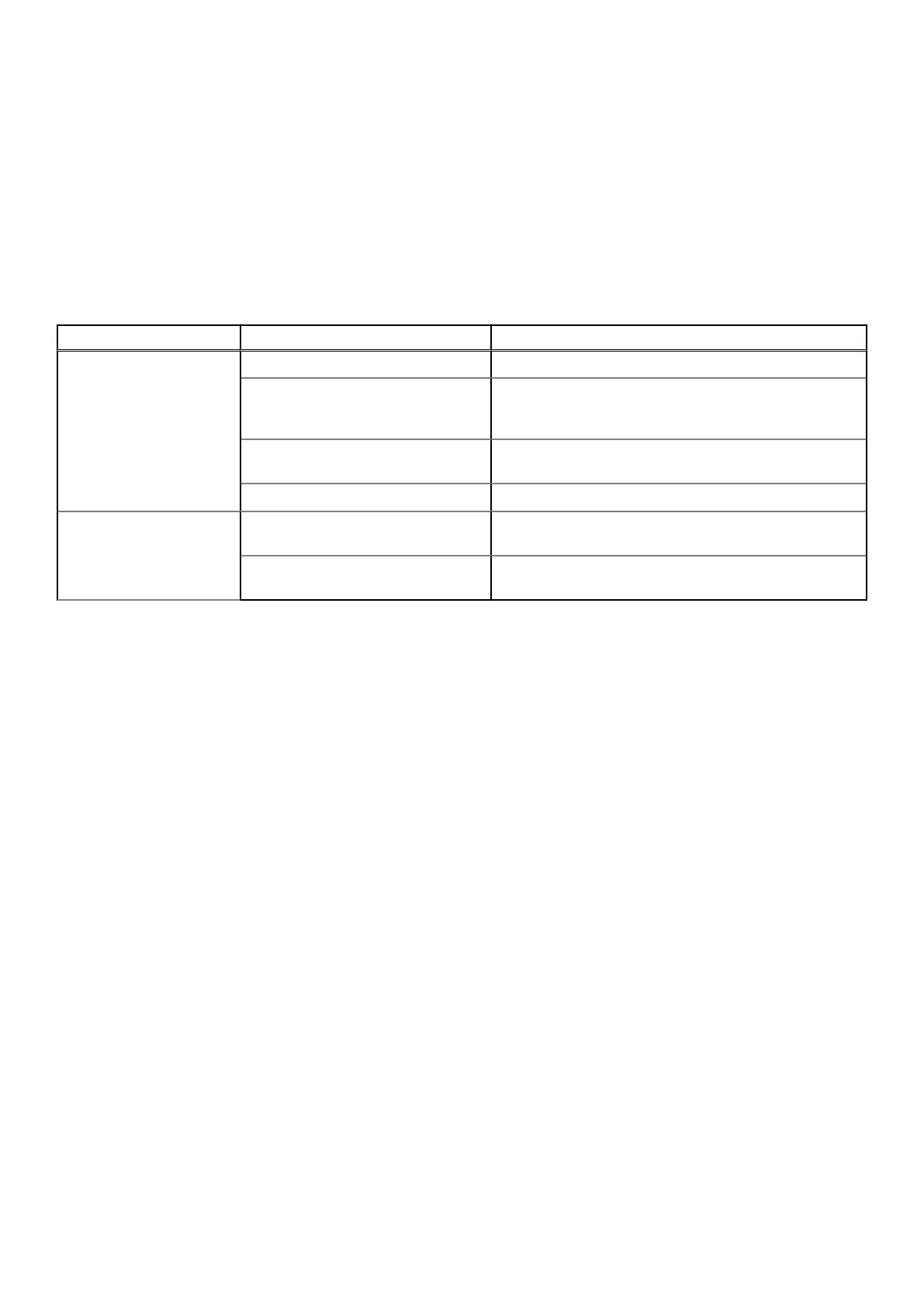Managing event group notification settings
You can view and modify event group notification settings and configure batch notifications.
Event group notification settings
You can specify whether you want to receive event notifications as aggregated batches or as individual notifications for each
event. Batch notifications are sent every 10 seconds.
The batch options that are described in this table affect both the content and the subject line of notification emails that are
sent in response to system events. You can specify event notification batch options when you configure SMTP email settings.
Setting Option Description
Notification batch mode Batch all Generates a single email for each event notification.
Batch by severity Generates an email that contains aggregated notifications
for each event of the same severity, regardless of event
category.
Batch by category Generates an email that contains aggregated notifications
for event of the same category, regardless of severity.
No batching Generates one email per event.
Custom notification
template
No custom notification template is set Sends the email notification in the default OneFS
notification template format.
Set custom notification template Sends the email notifications in the format that you
defined in your custom template file.
View event notification settings
You can view email and contact information for event notifications.
Click Cluster management > General settings > Email settings.
Modify event notification settings
You can modify email and contact settings for event notifications.
1. Click Cluster management > General settings > Email settings.
2. In the Event group notification settings, edit the settings that you want to change.
3. Click Save changes.
Specify event-notification batch mode or template settings
You can choose an event-notification batch option to specify whether you want to receive notifications individually or as an
aggregate. You also can specify a custom notification template for email notifications.
You must first create a custom notification template and then upload it to a directory at the same level or below /ifs; for
example, /ifs/templates.
1. Click Cluster Management > General Settings > Email Settings.
2. In the Event group notification settings area, select a Notification batch mode option. Notifications can be batched all
together, by severity, or by category.
3. In the Notification email template drop-down, select Use custom template.
4. In the Custom template location field, click Browse, navigate to and select the template file that you want to use, and
then click Select.
5. Click Save changes.
Notifications
29
