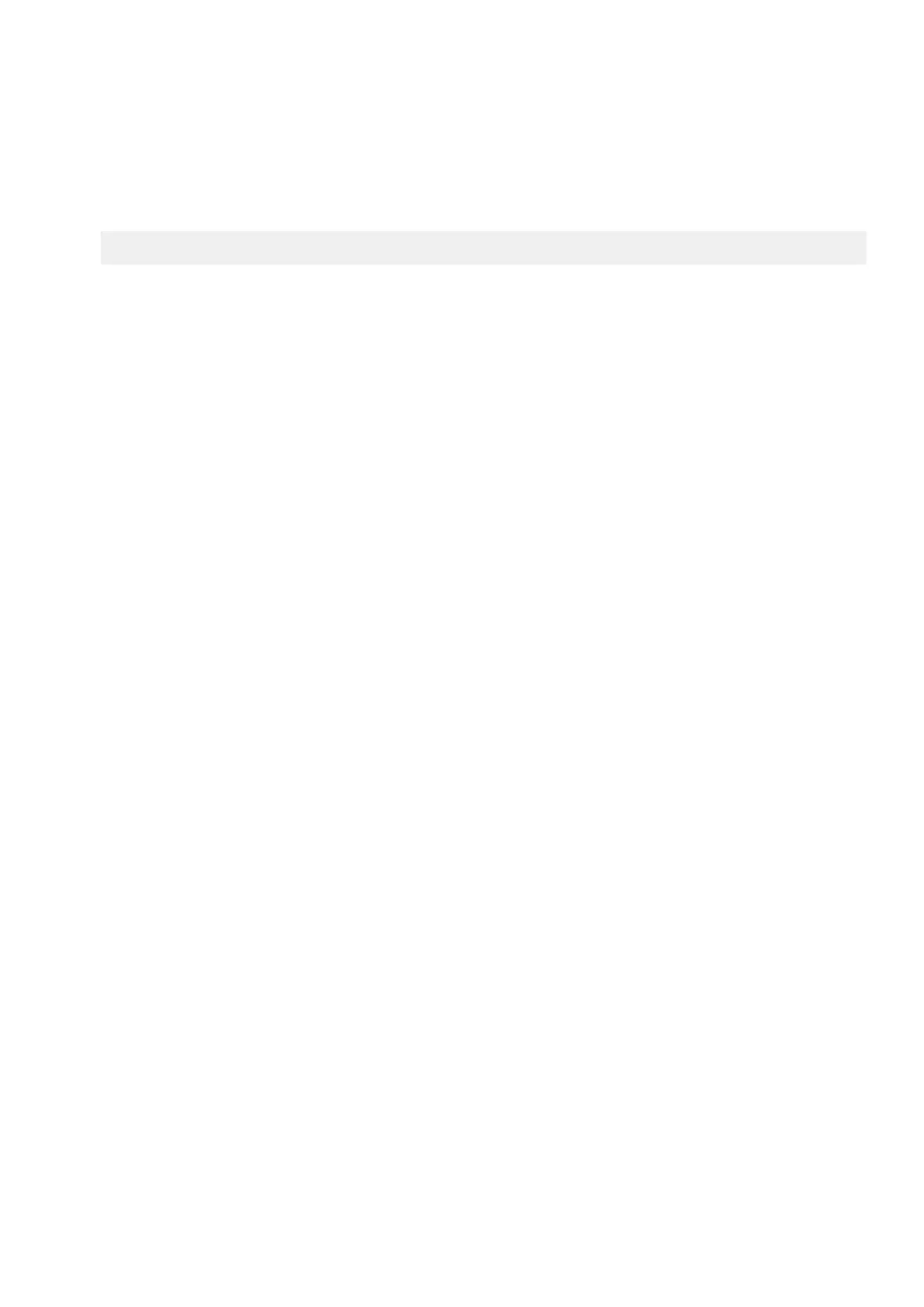Administrator action
1. Cancel or quiet the event.
2. If the event recurs, shutdown and restart the node by completing the following steps:
● Connect to the affected node through SSH or serial cable.
● Shut down the node by running the following command:
shutdown -p now
● Wait for the node to shut down, and then disconnect both power supply cables.
● Press the power button on the node to discharge any remaining stored power.
● Reconnect the power cables and then start the node.
3. (HD400 only.) Re-seat the front panel connector by checking that the ribbon cable is properly attached and properly seated.
4. (All other nodes.) Re-seat the front panel.
5. Move the front panel from a functioning node to the affected node and see if the event clears.
6. Install the front panel from the affected node on another node to determine if the problem is with the front panel or with the
node.
If the problem follows the front panel, contact Technical Support to request a new front panel.
If the above steps do not resolve the issue, gather logs, and then contact Technical Support for additional troubleshooting. For
instructions on how to gather cluster logs, see Gathering cluster logs.
900130003
The node is reporting less than the expected amount of physical memory.
Description
This event typically appears because a DIMM has failed, is poorly seated, or an incorrect type of DIMM is installed.
Administrator action
Contact Technical Support to determine if a DIMM replacement is required.
900130004
A voltage component is out of specification.
Administrator action
Gather logs, and then contact Technical Support for additional troubleshooting. For instructions on how to gather cluster logs,
see Gathering cluster logs.
900130005
A voltage component is out of specification.
Administrator action
Gather logs, and then contact Technical Support for additional troubleshooting. For instructions on how to gather cluster logs,
see Gathering cluster logs.
Hardware events
177