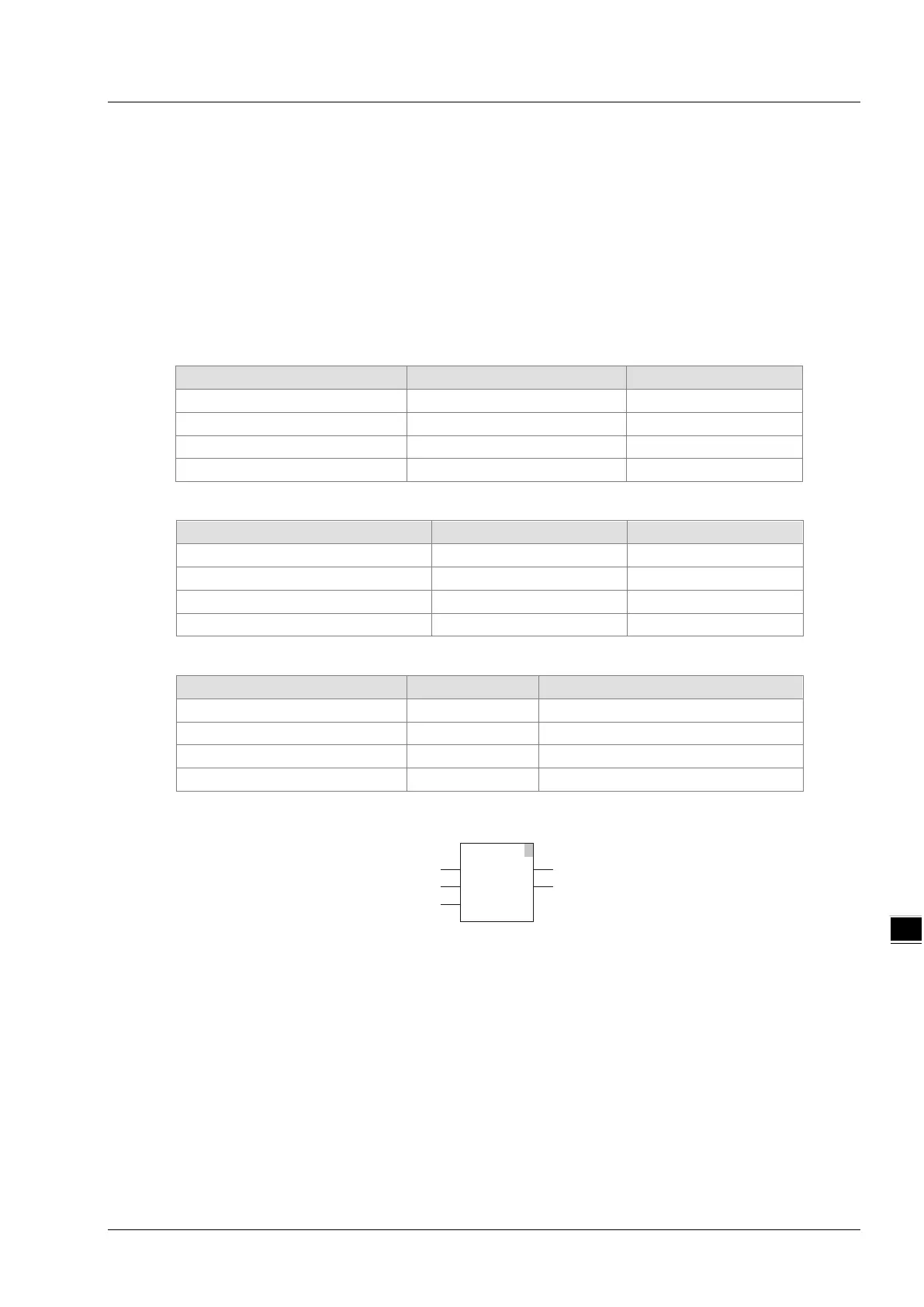Chapter 8 Logic Instructions
Programming Example1
The data types of variables ADD_In1, ADD_In2 and Out1 are all INT. The values of ADD_In1 and
ADD_In2 are 10 and 50 respectively. The value of Out1 is 60 when ADD_EN changes to TRUE as
shown in Variable 1.
The data types of variables ADD_In1, ADD_In2 and Out1 are all TIME. The values of ADD_In1 and
ADD_In2 are TIME #1s and TIME #2s respectively. The value of Out1 is TIME #3s when ADD_EN
changes to TRUE as shown in Variable 2.
The data types of variables ADD_In1, ADD_In2 and Out1 are DT, TIME and DT respectively. The
values of ADD_In1 and ADD_In2 are DT#2016-9-1-8:00:00 and TIME#1H53M34S respectively. The
value of Out1 is DT#2016-09-01-09:53:34 when ADD_EN changes to TRUE as shown in Variable 3.
Variable 1
ADD_In2
INT
50
Out1
INT
60
Variable 2
Variable name Data type Current value
BOOL TRUE
Variable 3
The program
1
ADD
EN ENO
In1 Out
In2
ADD_EN
ADD_In1
ADD_In2
Out1
8-55