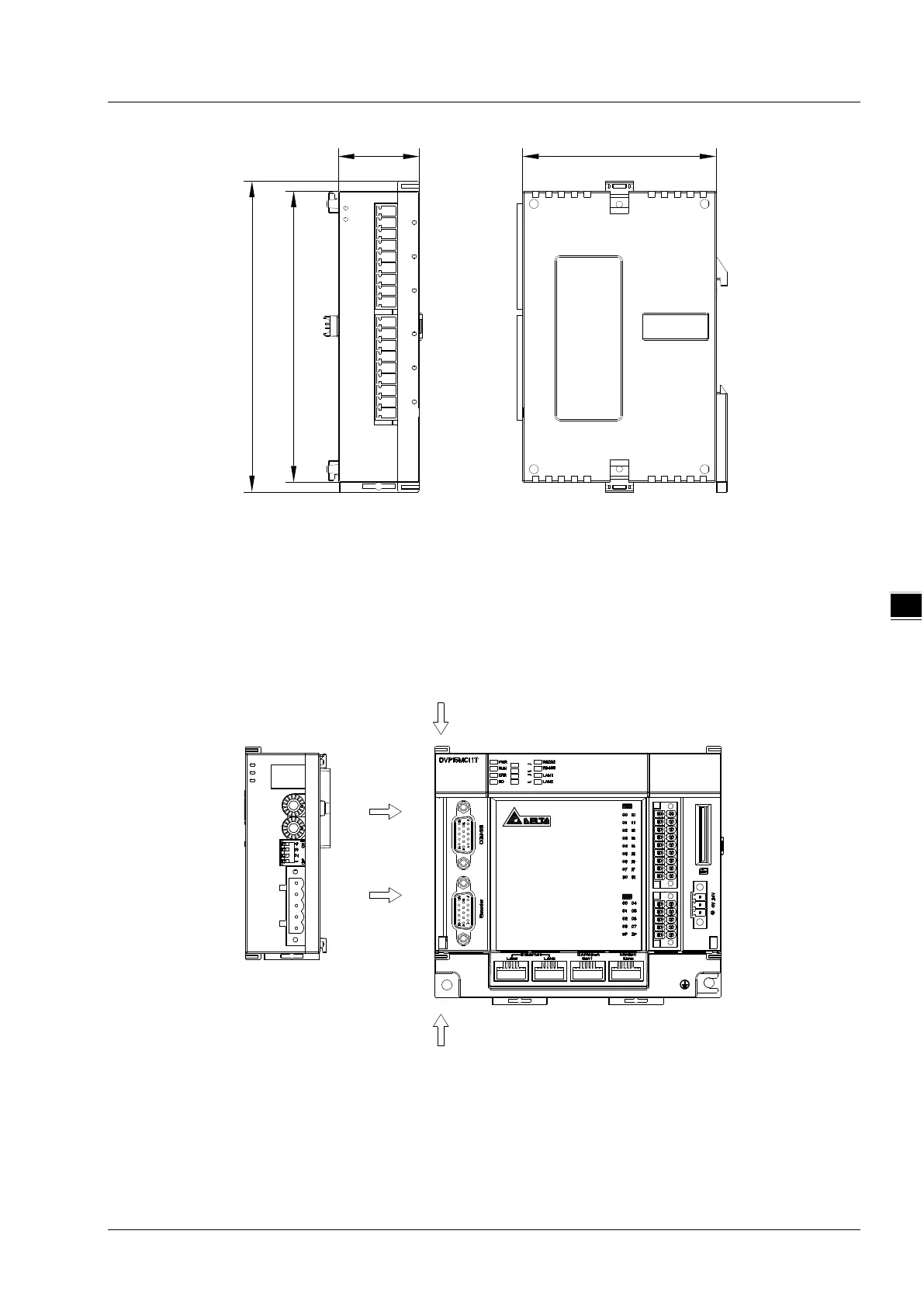Chapter 5 Installation
Unit: mm
5.1.3 Connecting to the Left-side Extension Module
Connection of DVP15MC11T and DVPDNET-SL
Pull open the extension module clips on the top left and bottom left of DVP15MC11T and
install DVPDNET-SL along four mounting holes in the four angles of DVP15MC11T as step 1
in figure 5.1.3.1.
Press the clips respectively on the top left and bottom left of DVP15MC11T to fix the module tightly
and ensure that their contact is normal as step 2 in figure 5.1.3.1.
C AN
ER R
1
R UN
ER R
2
R UN
00
10
00
01
11
01
02
12
02
03
13
03
04
14
04
05
1 5
05
06
1 6
06
07
1 7
07
1
2
2
Figure 5.1.3.1
Installing DVP15MC11T and DVPDNET-SL into DIN rail
Use standard 35mm DIN rail.
Pull open DIN rail clips of DVP15MC11T and DVPDNET-SL and then insert the two modules into
DIN rail.
5-3
