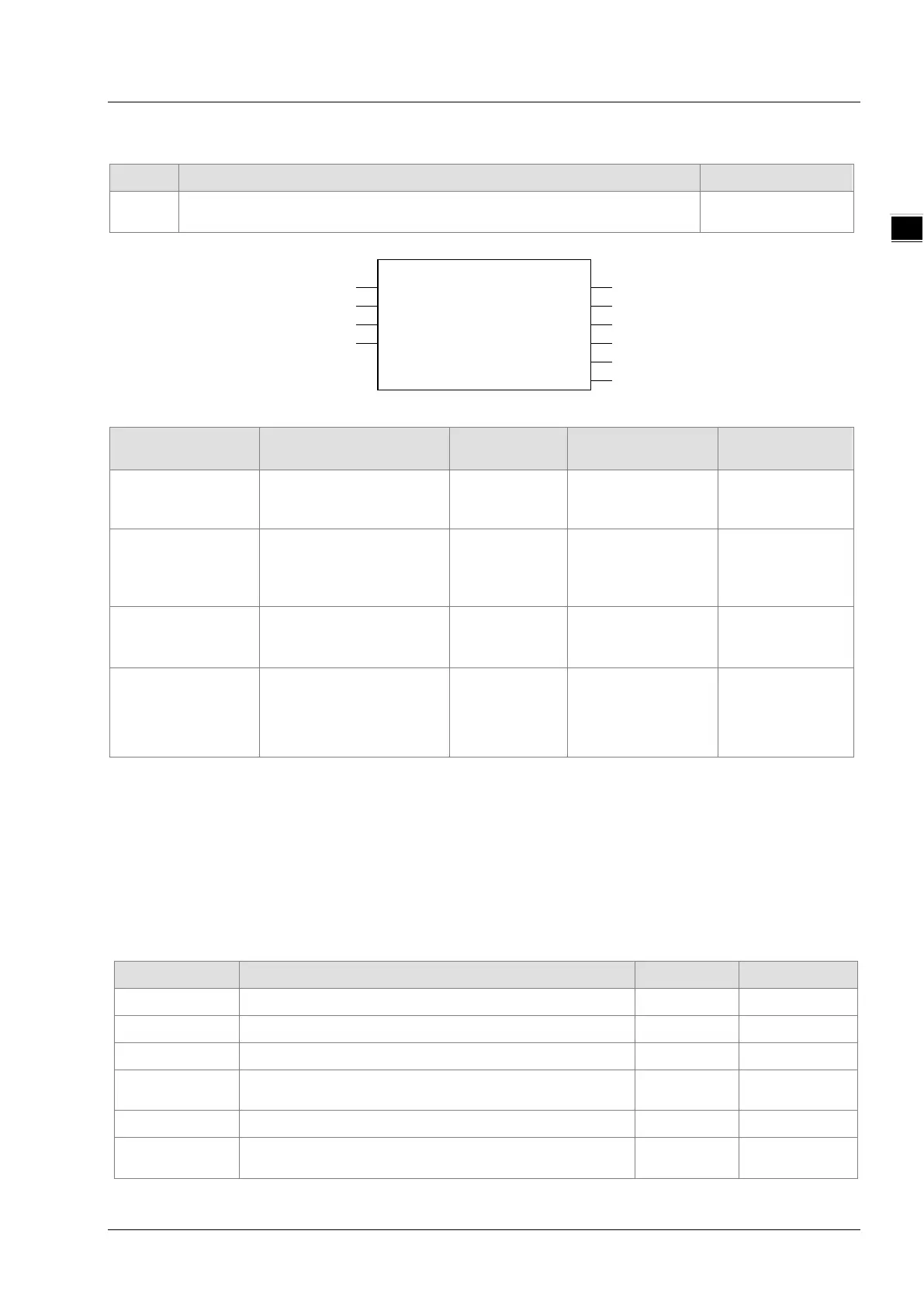Chapter 12 Troubleshooting
1
11.3.5 MC_Stop
FB/FC Explanation Applicable model
FB
MC_Stop is used to make the axis decrease its speed at a given
deceleration rate till it stops and then the axis goes into the Stopping state.
DVP15MC11T
Input Parameters
Parameter name Function Data type
Validation timing
Axis
Specify the number of the
axis which is to be
USINT
(The variable value
Execute
changes from
Execute
executed when Execute
changes from FALSE to
BOOL
TRUE or FALSE
(FALSE)
Deceleration
deceleration rate.
(Unit: Unit/s
2
)
LREAL
(The variable value
must be set)
Execute
changes from
FALSE to TRUE
Jerk
Specify the change rate of
the target acceleration or
deceleration.
3
LREAL
Positive number
(The variable value
must be set)
When Execute
changes from
FALSE to TRUE
Note:
1. MC_Stop instruction is executed when Execute changes from FALSE to TRUE. There is no impact on
the instruction execution when Execute of the instruction changes from TRUE to FALSE in the course
of the instruction execution.
2. While Execute changes from FALSE to TRUE once more in the course of execution of MC_Halt,
there is no impact on the instruction execution and the instruction will continue being executed in the
previous way. When Execute changes from FALSE to TRUE once again after the instruction
execution is completed, the instruction can be re-executed.
3. Refer to section 10.2 for the relation between Deceleration and Jerk.
Output Parameters
Parameter name
Function Data type Valid range
TRUE when the instruction execution is completed.
BOOL
TRUE when the instruction is
being executed. BOOL
TRUE when the axis is being controlled.
BOOL
TRUE when the instruction is aborted.
BOOL
TRUE when there is an error.
BOOL
Contains error codes when an error occurs. Please refer
to section 12.2 for the corresponding error code.
WORD
MC_Stop
Axis Done
MC_Stop_instance
Execute
Deceleration
Busy
Active
Jerk
Error
ErrorID
CommandAborted
11-31