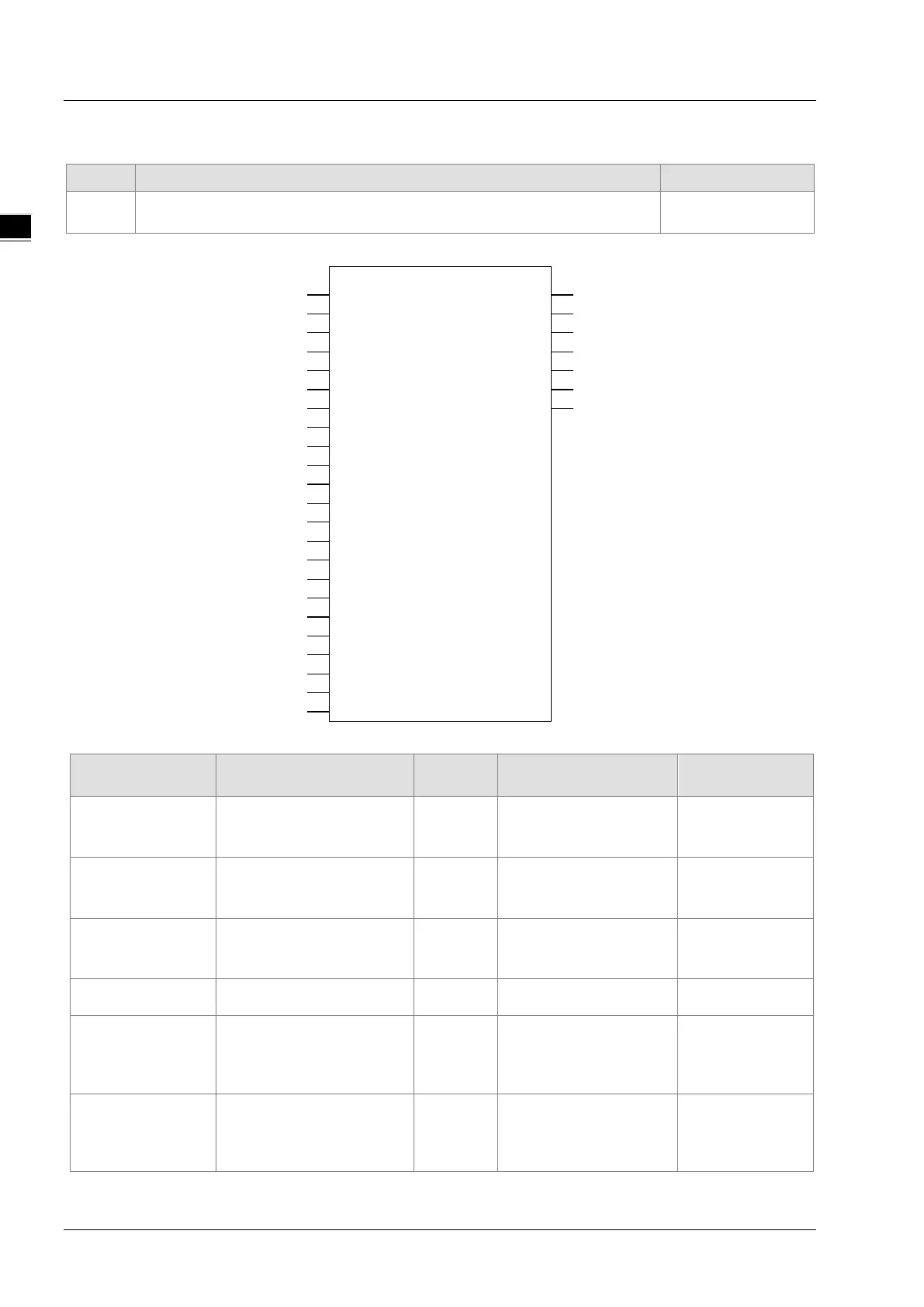DVP15MC11T Operation Manual
11.4.5 MC_CamIn
FB/FC Explanation Applicable model
FB
MC_CamIn is used to build the cam relationship between two axes
according to the set parameters.
DVP15MC11T
MC_CamIn
Master
MC_CamIn_instance
Slave
InSync
EndOfProfile
Busy
Active
CommandAbort
Execute
ContinuousUpdate
CamTable
Periodic
MasterAbsolute
SlaveAbsolute
SlaveOffset
MasterScaling
SlaveScaling
MasterOffset
MasterSyncPosition
ActivationPosition
ActivationMode
StartMode
Velocity
Acceleration
Deceleration
Jerk
MasterValueSource
BufferMode
Error
ErrorID
MasterStartDistance
Input Parameters
Parameter name Function Data type
Validation timing
Specify the number of the
master axis
in
operation.
USINT
(
The variable value must
be set)
Execute
from
to TRUE
number of the
in the electronic
operation.
USINT
(
The variable value must
be set)
Execute
from
to TRUE
The instruction is executed
when
Execute
changes from
FALSE to TRUE.
BOOL TRUE or FALSE (FALSE)
-
Specify the cam table used
for building a cam
relationship
between the
master axis and slave axis
USINT
1~64
(
be set)
Execute
from
to TRUE
Specify whether to execute
the specified cam table
periodically
or just one
BOOL TRUE or FALSE (FALSE)
Execute
from
to TRUE
11-148