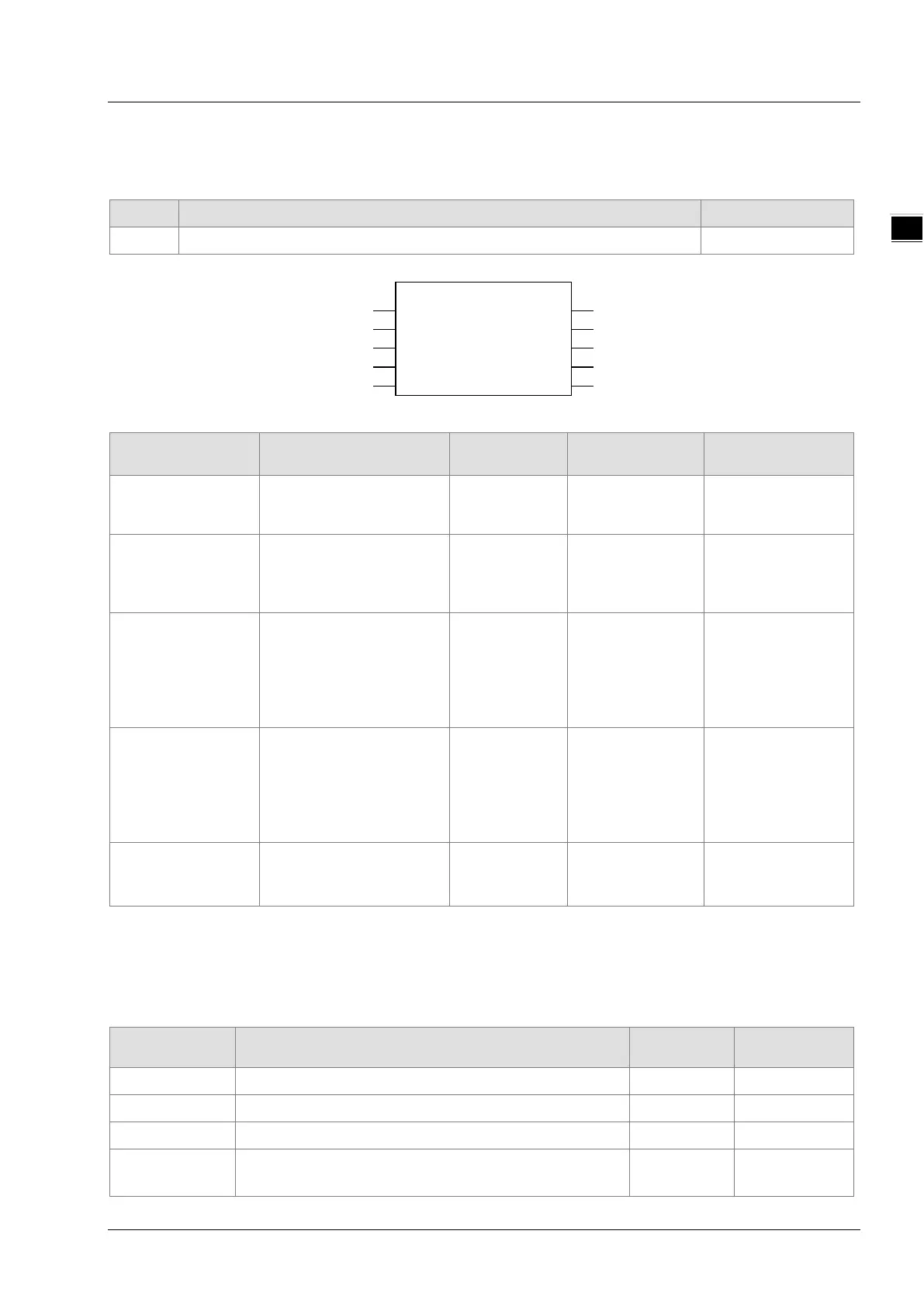Chapter 12 Troubleshooting
1
11.3 Single-axis Instructions
11.3.1 MC_Power
FB/FC Explanation Applicable model
FB
MC_Power is used to enable or disable the corresponding servo axis. DVP15MC11T
Input Parameters
Parameter name Function Data type
Validation timing
Axis
Specify the number of the
axis which is to be
controlled.
USINT
(The variable
value must be set)
When Enable
changes to TRUE
Enable
executed when Enable
changes from FALSE to
BOOL
TRUE or FALSE
(FALSE)
When Enable
changes to TRUE
EnablePositive
allowed to move forward
only under the condition
that Enable is TRUE and
EnablePositive is also
BOOL
TRUE or FALSE
(FALSE)
When Enable
changes to TRUE
EnableNegative
allowed to move reversely
only under the condition
that Enable is TRUE and
EnableNegative is also
BOOL
TRUE or FALSE
(FALSE)
When Enable
changes to TRUE
Buffermode
Specify the behavior of
MC_Power when Enable
changes to FALSE
MC_Buffer
Mode
1: mcBuffered
When Enable
changes to TRUE
Note:
Motion control instructions can control servo axes for corresponding motions only after Power ON. When
Power OFF, no motion control instructions can be executed.
Output Parameters
Function Data type Valid range
Status TRUE when the axis is enabled. BOOL TRUE/FALSE
Busy
TRUE when the instruction is being executed.
BOOL TRUE / FALSE
Active
TRUE when the axis is being controlled.
BOOL TRUE / FALSE
Error
TRUE when an error occurs in execution of the
BOOL TRUE / FALSE
MC_Power
Axis Status
MC_Power_instance
Enable
EnablePositive
Busy
Active
EnableNegative
BufferMode
Error
ErrorID
11-5