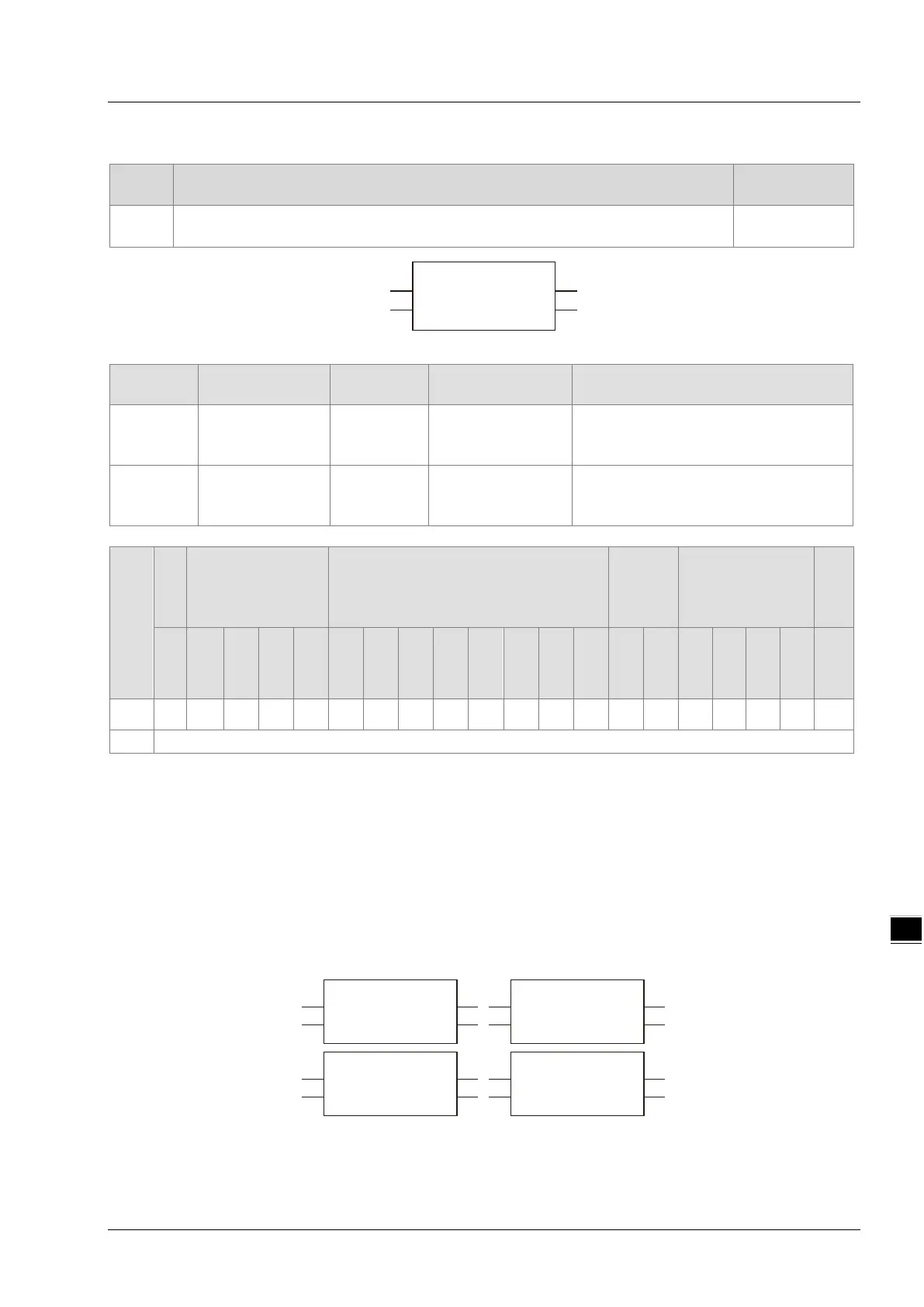Chapter 8 Logic Instructions
8.12.5 Times,dates_TO_***
FB/FC
Explanation
FC
Times, dates_TO_*** instructions convert Time or date data into the data of
basic data types. “***” can be any basic data type.
DVP15MC11T
Parameters
Meaning Input/ Output
Description Valid range
In Data to convert Input Data to convert
Depends on the data type of the
variable that the input parameter is
Out Conversion result Output Conversion result
Depends on the data type of the
variable that the output parameter is
Boolean
Bit string Integer
Real
number
Time, date
String
BOOL
BYTE
WORD
DWORD
LWORD
USINT
UINT
UDINT
ULINT
SINT
INT
DINT
LINT
REAL
LREAL
TIME
DATE
TOD
DT
STRING
In
● ● ● ●
The data type of Out must be the same as “***” of the instruction name.
Note:
The symbol ● indicates that the parameter is allowed to connect to the variable or constant of the data type.
Function Explanation
Time and Date to Bool, Bit String, Integer, Real Number and String
The rule for the conversion of the time and date into the bool, bit string, integer, real number and
string is the same as that for the conversion of the unsigned integer into bool, bit string, integer, real
number and string. Refer to section 8.13.5 for details.
Time and Date to Time and Date
The time and date data can be converted to each other. And some instructions are shown
below.
The rule for the conversion of the time and date data into the time and date data is the same as
that for the conversion of unsigned integers into unsigned integers. The units must be uniform
during the conversion. The unit of TIME is ns (nanosecond) and the unit of others is ms
(millisecond).
Time s dates_TO_***,
EN ENO
Out
In
8-171