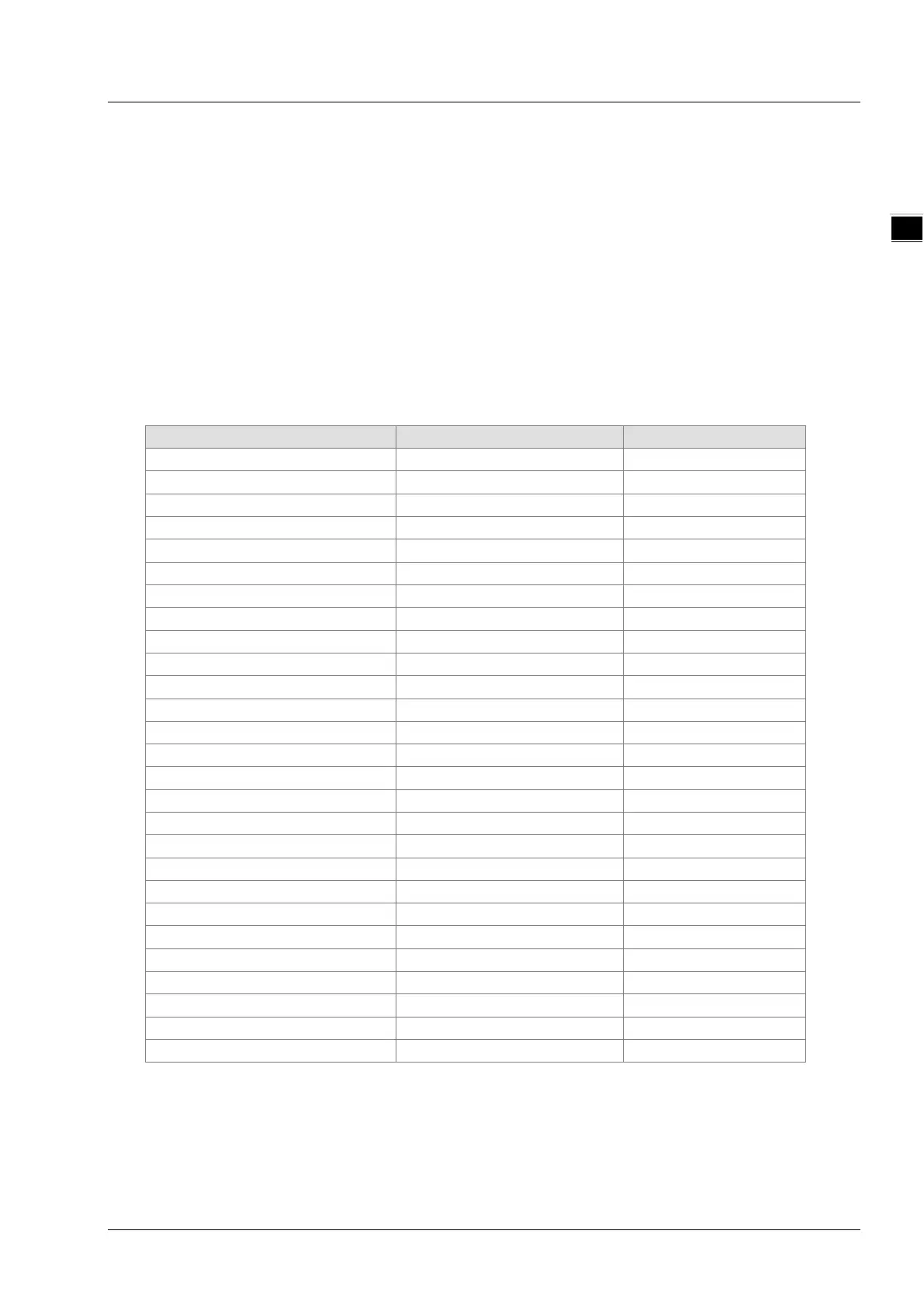Chapter 12 Troubleshooting
1
When Addt_Ex changes from FALSE to TRUE, the motion controller controls the motion
of the servo motor by taking current position as the reference point. Meanwhile,
Addt_Bsy changes to TRUE and one period later, Addt_Act changes to TRUE. After the
set distance is reached by the servo motor, Addt_Done changes from FALSE to TRUE
and meanwhile Addt_Bsy and Addt_Act change from TRUE to FALSE.
When Addt_Ex changes from TURE to FALSE, Addt_Done is reset.
When Addt_Ex changes from FALSE to TRUE again after the servo motor reaches the
set distance, the motion controller controls the motion of the servo motor and Addt_Done
changes from FALSE to TRUE once again after the servo motor reaches the set
distance.
Programming Example 2
Below is an example on the execution of two MC_MoveAdditive instructions in the same task list.
1. The variables and program
11-49