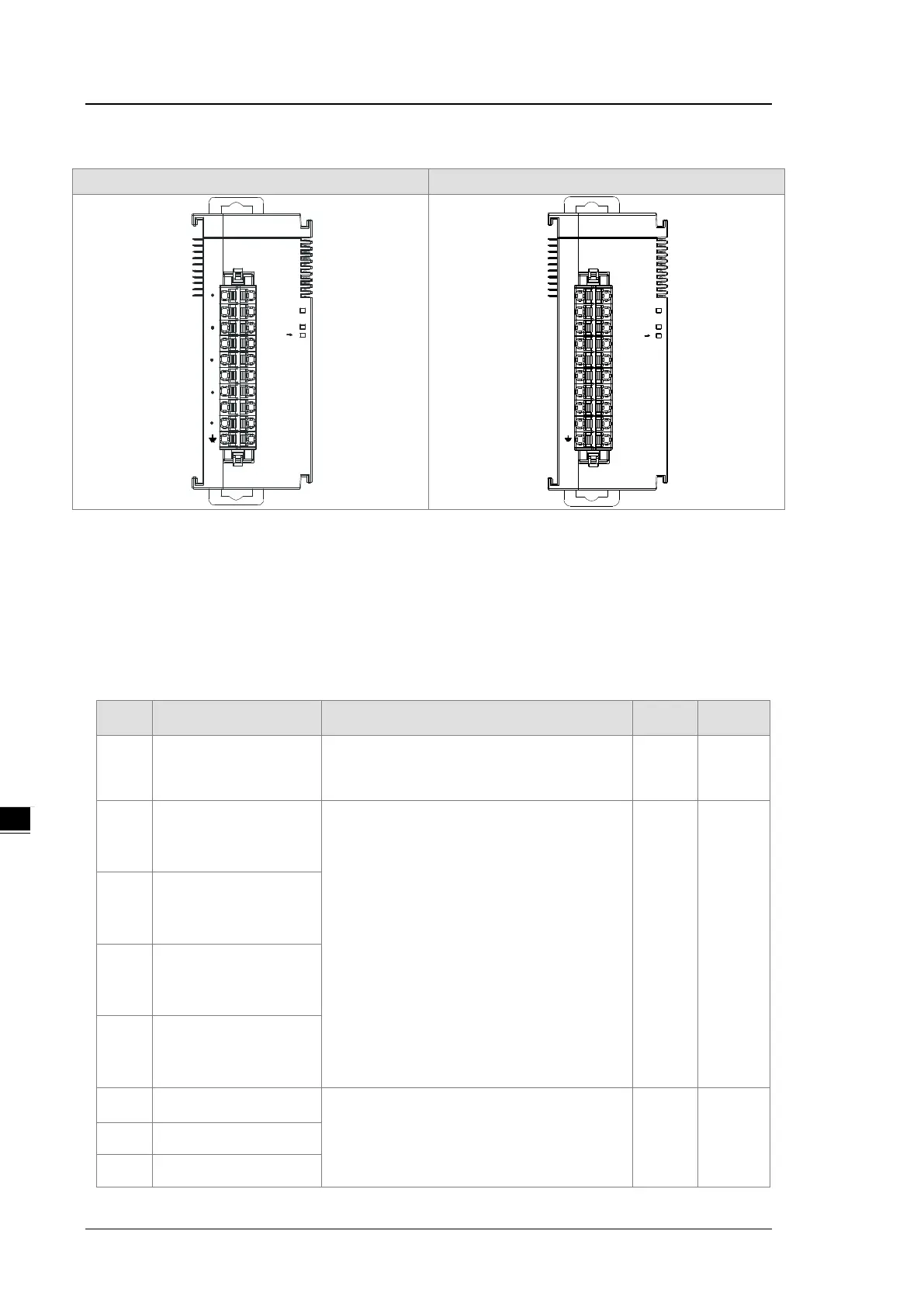AS Series Module Manual
7- 6
7.2.3 Arrangement of Terminals
AS04TC-A AS08TC-A
I1 +
SLD
I4-
0V
2 4V
SLD
SLD
SLD
I4 +
I3 +
I3
-
I2 +
I2-
I1-
04 TC
PWR
ERR
A D
08TC
A D
PWR
ERR
SLD
I8+
I7+
I6+
I5+
I4+
I3+
I2+
I1+
I8
-
I7
-
I6
-
I5
-
24V
0V
I4
-
I2
-
I3
-
I1
-
7.2.4 AS04TC Control Registers
*If you use HWCONFIG to set values in CRs, once the set value is downloaded, the values can be retained in
the module; however if you use TO instruction to write data into CRs, the values CANNOT be retained, after
power failure or after transition of the CPU from STOP to RUN.
Note: The attribute of the CR must be W (write) to use TO instruction.
CR# Name Description
Atr. Defaults
0
Format Setup
0: integer format
1: floating point format
R 0
1
Channel 1 mode setup
0: closed
1: -100 mV to +100 mV
2: J-Type
3: K-Type
4: R-Type
5: S-Type
6: T-Type
7: E-Type
8: N-Type
9: B-Type
R/W 1
2
Channel 2 mode setup
3
Channel 3 mode setup
4
Channel 4 mode setup
5
Channel 1 offset
Range: -32768 to +32767
R/W
0
6
Channel 2 offset
7
Channel 3 offset