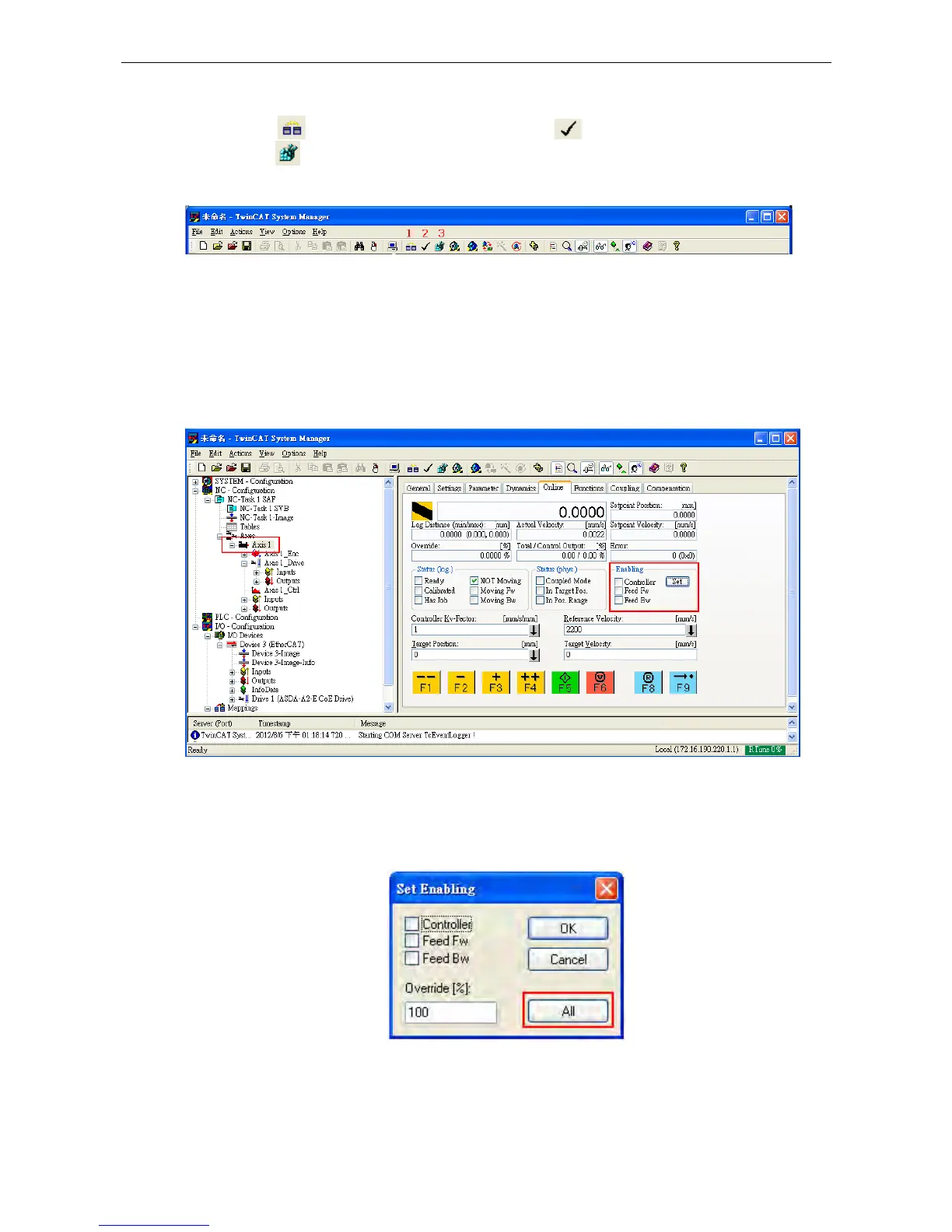Chapter 2 System Setup ASDA A2-E
Revision April, 2015 2-9
16. Switch TwinCAT to Run Mode.
Press to generate Mappings → press to check confiugration → and
press to activate configuration. TwinCAT will be switched to Run Mode
and then click OK in pop-up dialog.
Figure 18
17. Enable the axis (Servo On).
Under NC-Configuration of the left window, select Axis 1 → select Online
tab in the right window → click Set.
Figure 19
In pop-up dialog, click All to enable the motor.
Figure 20