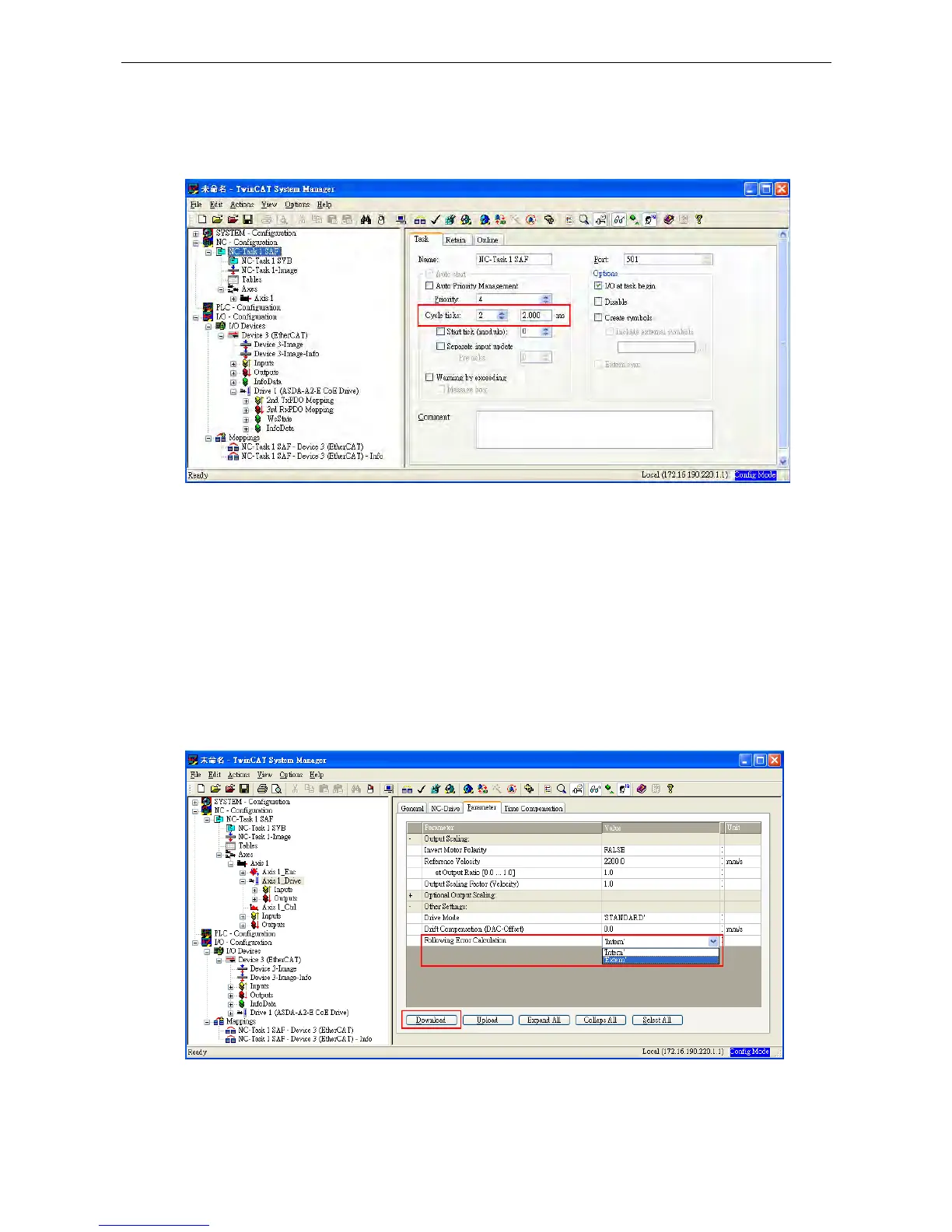ASDA A2-E Chapter 2 System Setup
2-8 Revision April, 2015
14. Set the communication cycle* and the default value is 2ms.
Select NC-Task 1 SAF in the left window, and set Cycle ticks as
communication cycle (The minimum value is 1ms) in the right window.
Figure 16
*The communication cycle time, SYNC0 cycle time, and PDO cycle time should be
set to the same value.
15. Set Following Error Calculation to Extern.
Select Axis 1_Drive in the left window → In parameter column of the right
window, select Extern in Following Error Calculation → click Download
and then click OK in pop-up dialog.
Figure 17