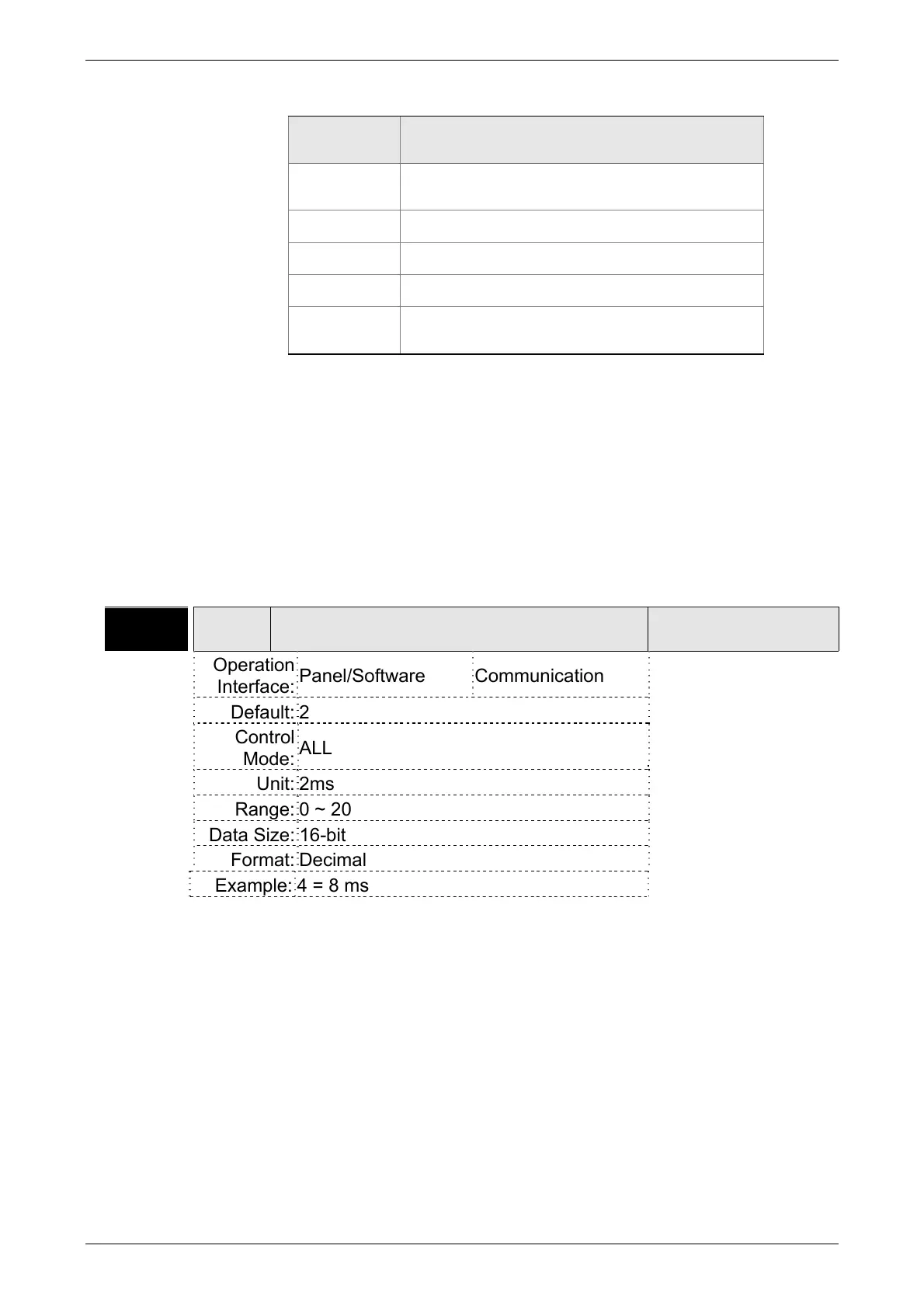Chapter 7 Parameters ASDA-B2
7-54 Revision May, 2018
Settings: Special parameter write-in:
Parameter
code
Function
10
Reset the parameter (Apply to the power
again after reset)
20
P4-10 is writable
22
P4-11~P4-21are writable
406
Enable forced DO mode
400
When forced DO mode is enabled, it can
switch back to the normal DO mode.
Password protective setting:
1. Enter 5-digit number, press the same password again (The top
digit should be 1 at least.).
2. Re-power on the servo drive, the protective funciton will be
activated immediately.
Parameter setting after setting up the password:
When entering the correct password, the parameter can be set.
Clear the password: After entering the correct password, please
enter “0” twice continuously.
P2-09 DRT
DI Debouncing Time
Address: 0212H
0213H
Operation
Interface:
Panel/Software Communication
Related Section: N/A
Default: 2
Control
Mode:
ALL
Unit: 2ms
Range: 0 ~ 20
Data Size: 16-bit
Format: Decimal
Example: 4 = 8 ms
Settings: When the environmental noise is big, increasing the setting value
can enhance the control stability. However, if the value is set too
big, the response time will be influenced.