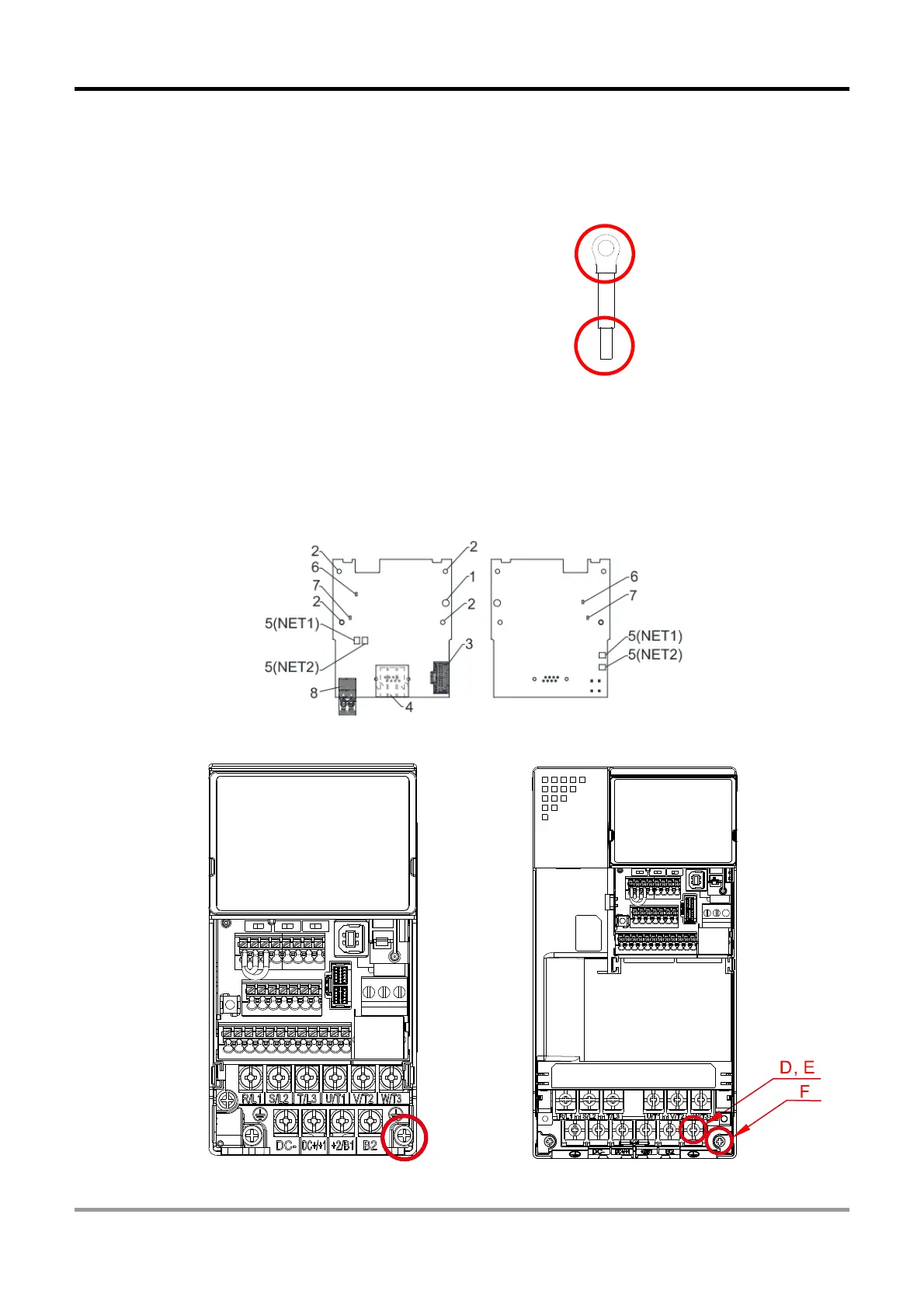VFD EtherNet/IP Option Card
Option Card Application Manual
14
3.5.3 Grounding
You must ground the following option cards when wiring them. The ground terminal is included in
the option card package, as shown in Figure 3-14
CMM-PD02
CMM-DN02
CMM-EIP02
CMM-COP02
CMM-EC02
EMM-BPS02
Installation of the ground terminal:
Connect terminal B of the grounding wire to the grounding terminal block of the option card, as
No.8 in Figure 3-15 shows for option card CMM-EIP02. For the connection position of other
option cards, see their product profile in Chapter 3 <Hardware and Installation>. Connect
Terminal A to the PE of the drive, as the red circles in Figure 3-16 and Figure 3-17 show.
Frame A–C Frame D–F
Figure 3-16 Figure 3-17
Figure 3-15
Figure 3-14
Grounding Wire
Terminal A
Terminal B