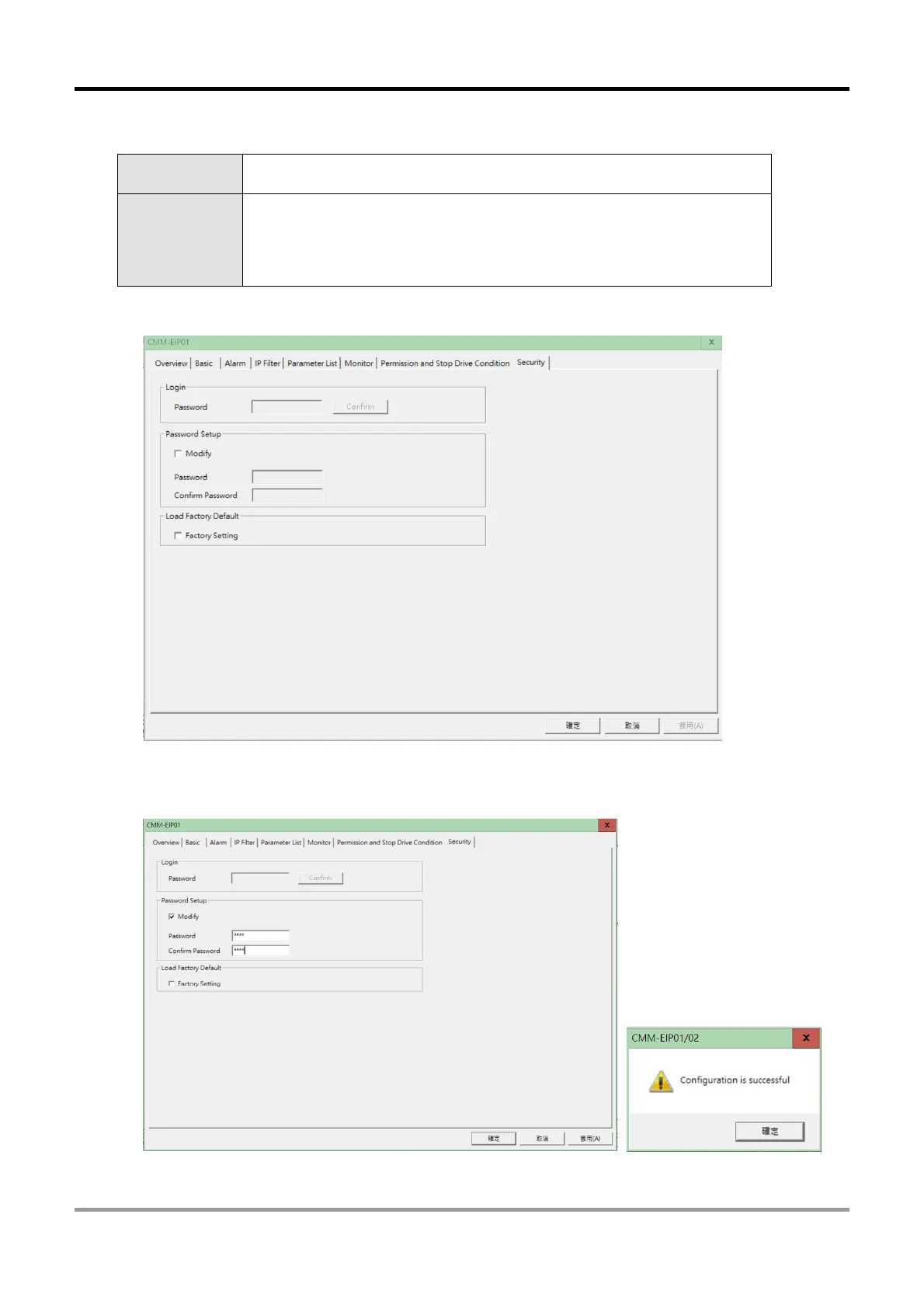VFD EtherNet/IP Option Card
Option Card Application Manual
38
4.3.4 Password Protection: Setting, Unlocking, and Missing
Function
Description
CMM-EIP02 password setting and clearing by using DCISoft
Network
Environment
(1) Set the password for CMM-EIP02
(2) Unlock the password for CMM-EIP02
(3) Clear the password for CMM-EIP02
1. Open CMM-EIP02 setting page, and then go to Security page.
2. Select Modify checkbox and enter 1234 in both Password and Confirm Password
columns, and then press Apply button to save the password.