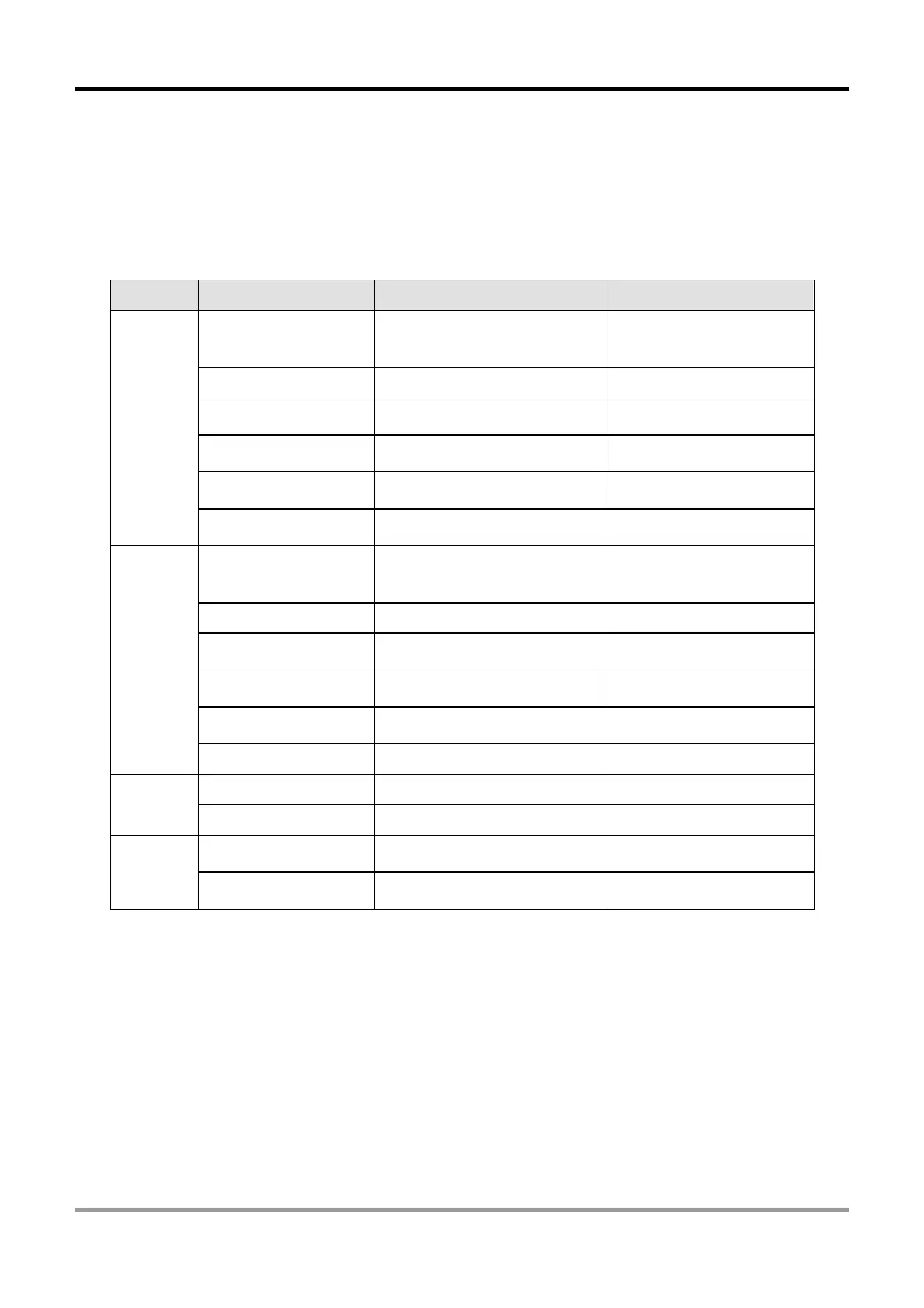VFD EtherNet/IP Option Card
Option Card Application Manual
62
6. Troubleshooting
This section introduces descriptions of LED indicator for option card and fault codes on drive
panel when communication error occurs on option card or drive.
6.1 LED Indicators
Indicator Indicator Status Indication Fault Treatment
NET1
(NS)
Red and green light
alternately blink
Network status self-test No action required
Green light steady ON CIP connection established No action required
Green light blinks
No CIP connection established
after power-on
No action required
Red light steady ON Repeated IP
Check if the IP setting is
correct
Red light blinks
Communication time-out /
disconnection / IP modification
Check if communication
setting is correct
OFF Network not connected
Check if the connection
cable is correctly connected
NET2
(MS)
Red and green light
alternately blink
Drive status self-test No action required
Green light steady ON Drive parameter setting finished No action required
Green light blinks Drive parameter is not set
Set according to the user
manual
Red light steady ON
Unrecoverable error occurs on
the drive
Hardware failure. Contact
your distributors.
Red light blinks
Recoverable error occurs on
the drive
Check if the parameter
setting is correct
OFF No power supply Check if power is ON
POWER
Steady ON Power supply is normal No action required
OFF No power supply Check if power is ON
LINK
Steady ON
Network packet is transmitting /
receiving
No action required
OFF Network not connected
Check if the connection
cable is correctly connected