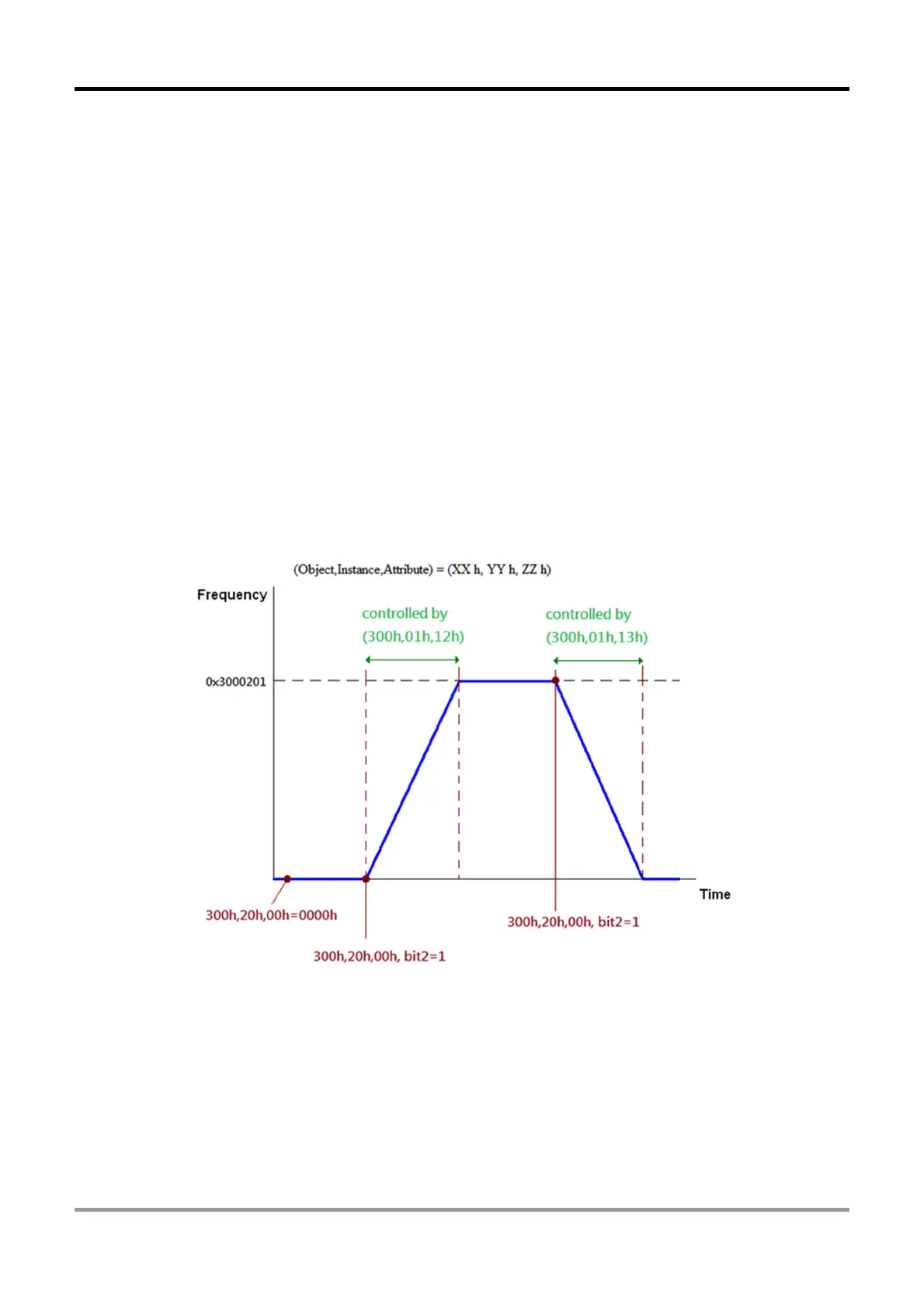VFD EtherNet/IP Option Card
Option Card Application Manual
28
4.2.1 Using Delta-defined Traditional Standard (20xx)
Set the drive according to the steps mentioned in Section 4.1 <Drive Setting>, and then set the
drive to delta-defined traditional control method by setting Pr.09-30 = 0. The traditional control
method only supports speed mode.
Control Method of Speed Mode
Set the target frequency: Set (Object, Instance, Attribute) = (300h, 20h, 01h). The unit is Hz, and
the value is in two decimal places. For example, 1000 stands for 10.00 Hz.
1. RUN operation: Setting (Object, Instance, Attribute) = (300h, 20h, 00h) = 0002H stands for
running. Setting (Object, Instance, Attribute) = (300h, 20h, 00h) = 0001H stands for stop.
2. Acceleration and deceleration time operation: Based on the first-step
acceleration/deceleration time, set acceleration time setting (Object, Instance, Attribute) =
(300h, 01h, 12h), and set the deceleration time setting (Object, Instance, Attribute) = (300h,
01h, 13h). The unit is second, and the value is in one decimal place. For example, 100
stands for 10.0 seconds.