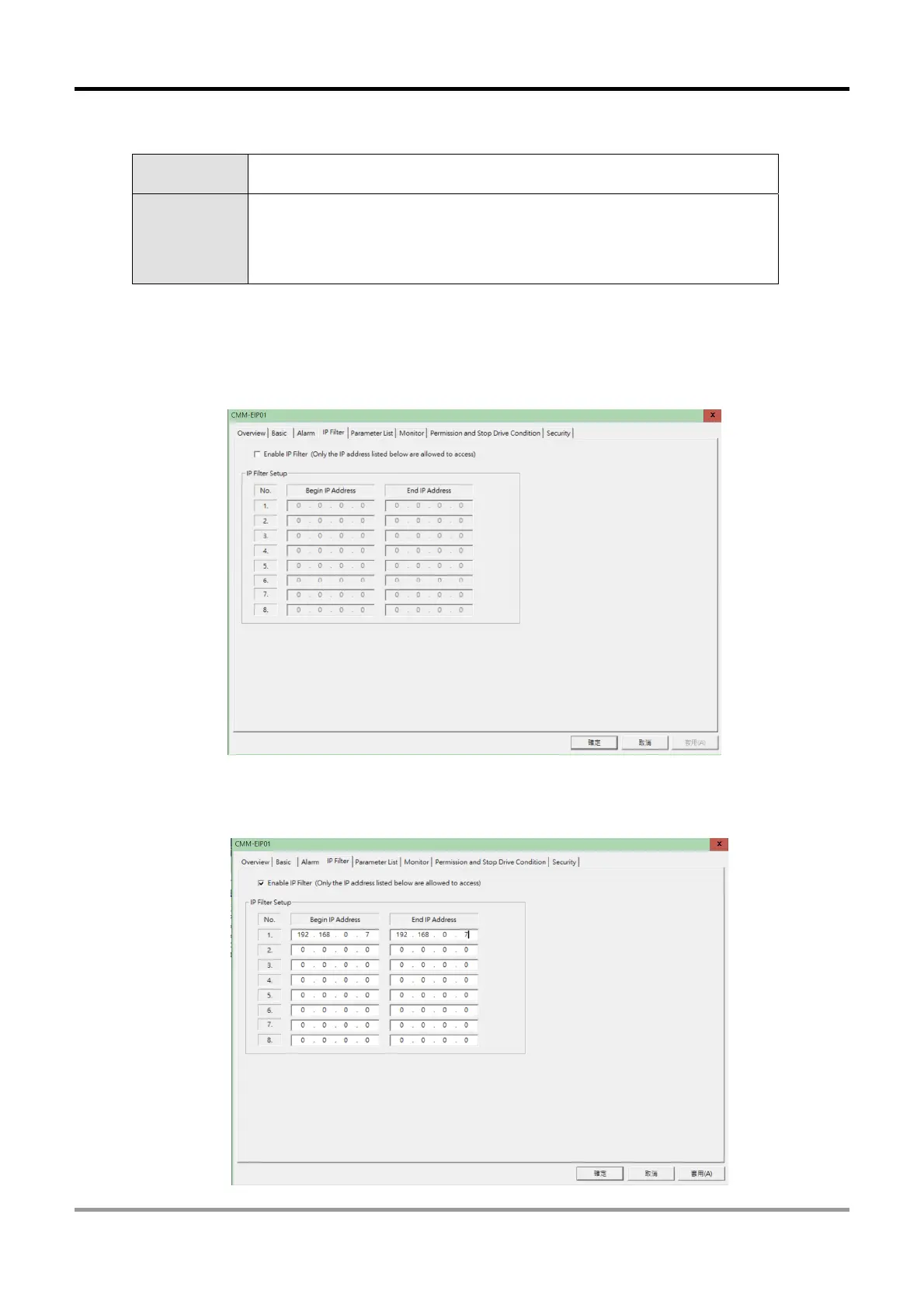VFD EtherNet/IP Option Card
Option Card Application Manual
36
4.3.3 IP Filter Protection
Function
Description
IP Filter Protection Setting
Network
Environment
(1) The IP address of CMM-EIP02 is 192.168.0.4
(2) Only IP address 192.168.0.7 and 172.16.0.x (x=1–254) are allowed to
connect with option card CMM-EIP02.
1. For communication setting method, see Section 4.3.1 <Network Parameter Setting for
Option Card>.
2. Open CMM-EIP02 setting page, and then click IP Filter page.
3. Select Enable IP Filter checkbox, and then enter 192.168.0.7 into the first setup of Begin
IP Address, and enter 192.168.0.7 into the first setup of End IP Address.