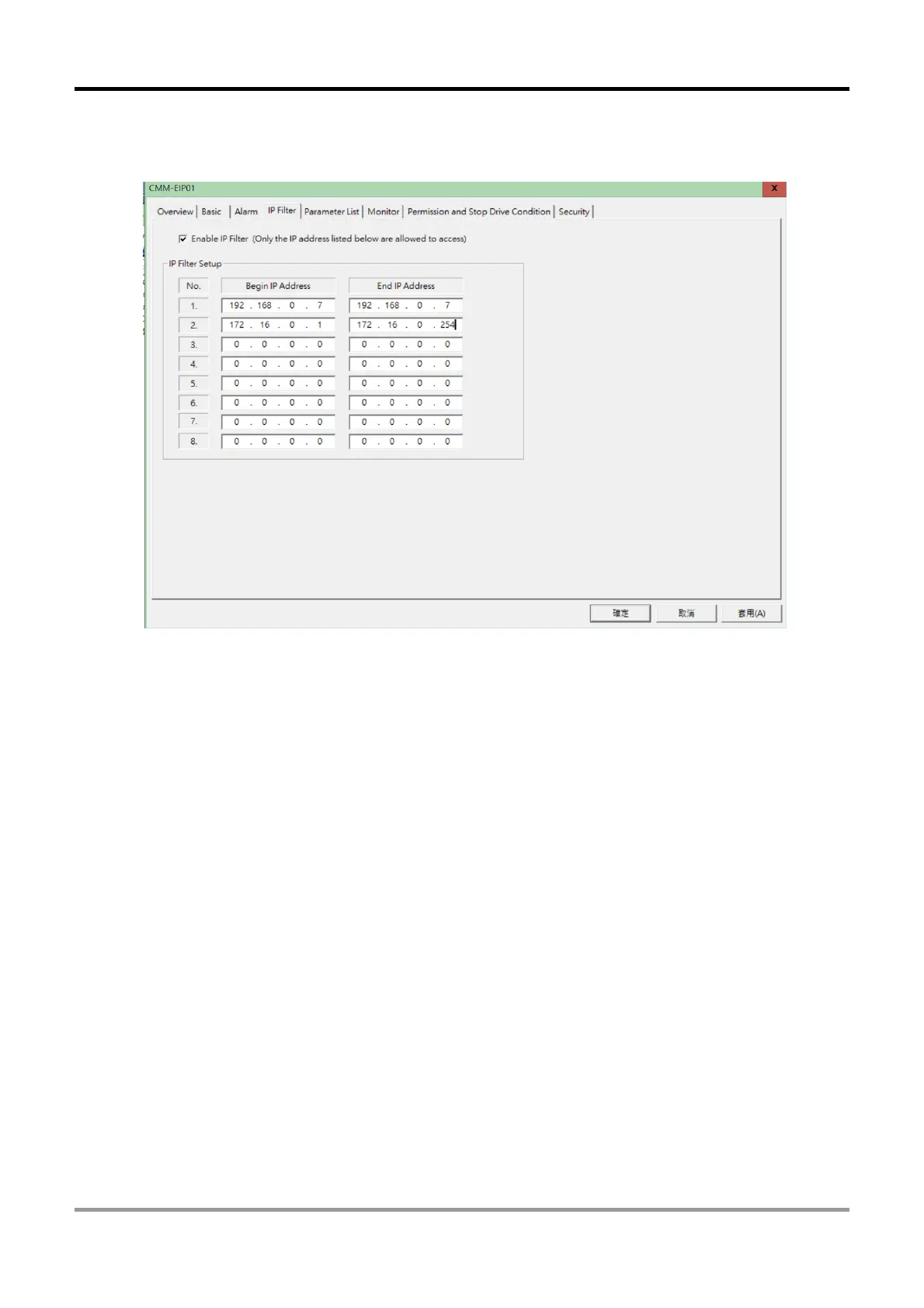VFD EtherNet/IP Option Card
Option Card Application Manual
37
4. Enter 172.16.0.1 into the second setup of Begin IP Address, and enter 172.16.0.254 into
the second setup of End IP Address. Then, press Apply button to finish the setting.
5. When the setting is finished, only devices with allowable IP address can connect with
option card CMM-EIP02.