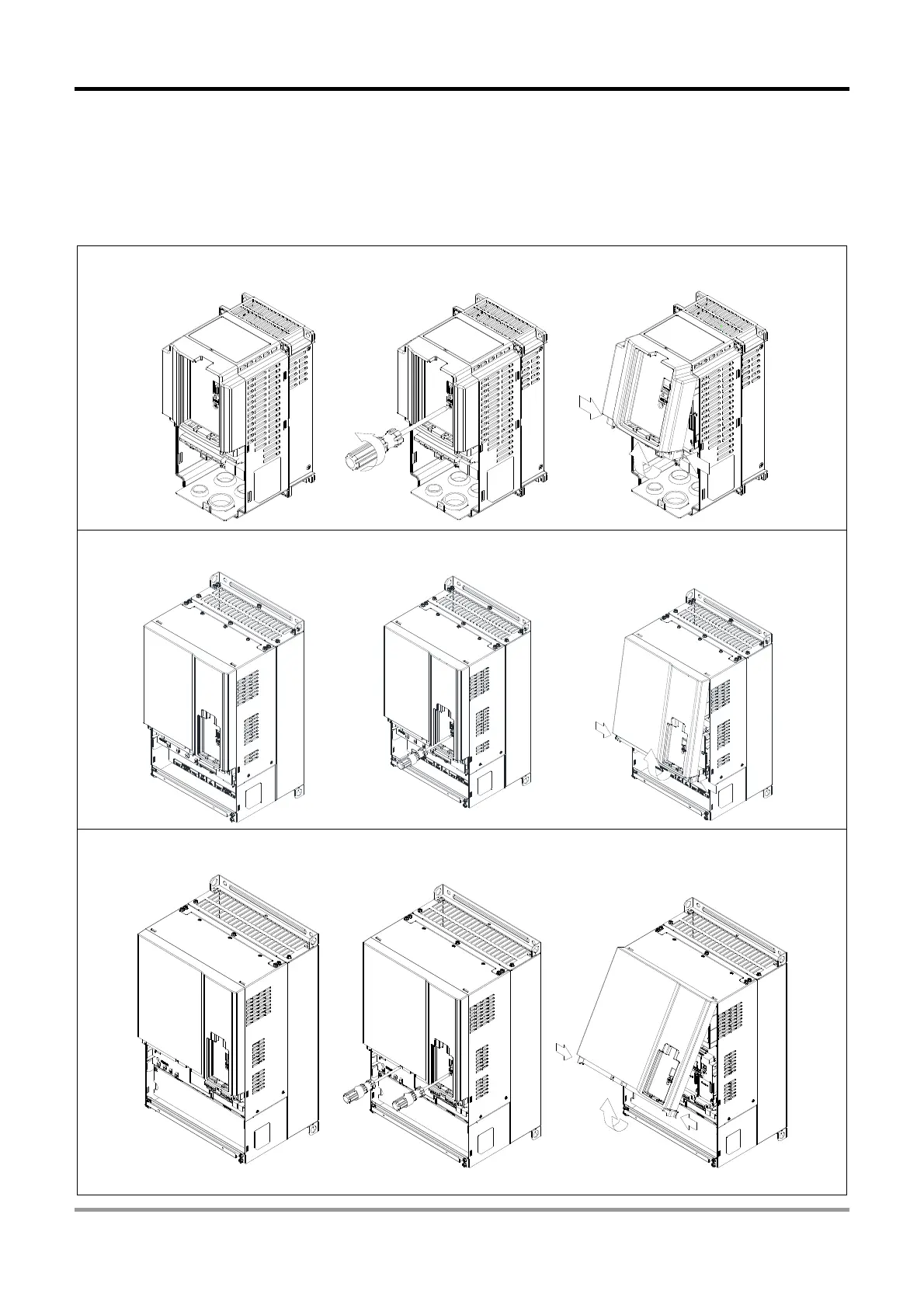VFD EtherNet/IP Option Card
Option Card Application Manual
18
3.7 Mounting Position of Option Card CMC-EIP
Remove the digital keypad and upper cover before mounting option cards. Be sure to follow the steps
below to prevent damage to the drive during installation.
Frame A–C
Screw torque: 8–10 kg-cm / (6.9–8.7 lb-in.) / (0.8–1.0 Nm)
Frame D0
Screw torque: 8–10 kg-cm / (6.9–8.7 lb-in.) / (0.8–1.0 Nm)
Frame D
Screw torque: 8–10 kg-cm / (6.9–8.7 lb-in.) / (0.8–1.0 Nm)