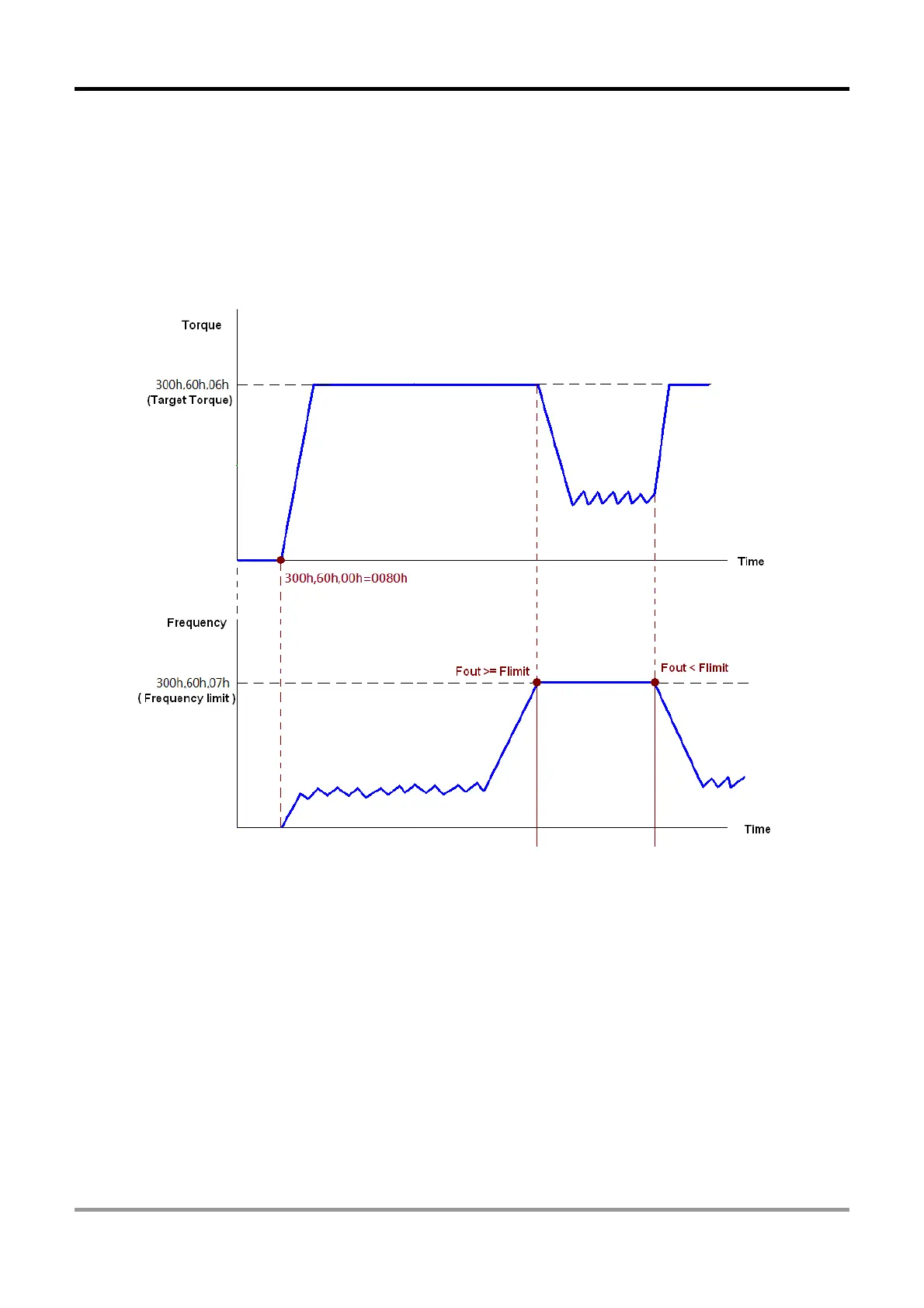VFD EtherNet/IP Option Card
Option Card Application Manual
30
Torque Mode Control
1. Control in torque mode: Set (Object, Instance, Attribute) = (300h, 60h, 01h) to 2.
2. Set the target torque: Set (Object, Instance, Attribute) = (300h, 60h, 06h). The unit is %, and
the value is in one decimal place.
3. RUN operation: Setting (Object, Instance, Attribute) = (300h, 60h, 00h) = 0080H stands for
excitation. At this time, the drive immediately runs to the target torque.
NOTE:
1. If you need to know the current torque, you can read from (Object, Instance, Attribute) = (300h, 61h, 06h)
(Unit = 0.1%)
2. Whether the torque has reached the setting value or not is determined by bit 0 of (Object, Instance, Attribute)
= (300h, 61h, 00h). (0: not reached / 1: reached.)
3. If drive reaches the speed limit when torque outputs, the outputted torque may reduce in order to ensure the
speed is within the limit.