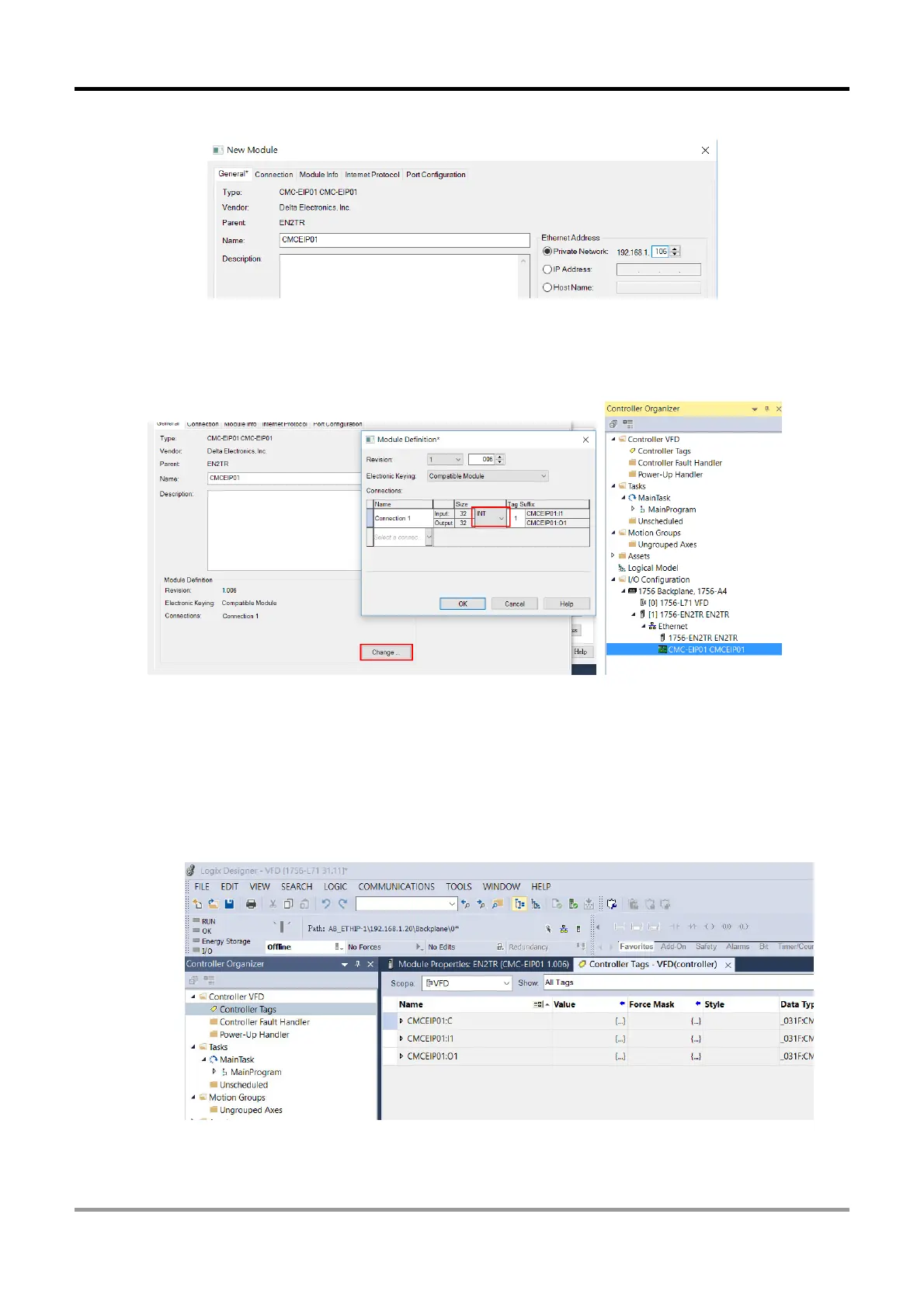VFD EtherNet/IP Option Card
Option Card Application Manual
55
4. Enter the IP adress of the device and device name.
5. Click Change to change data format to INT, and then press OK button to finish adding. CMC-
EIP01 icon displays under Ethernet in Controller Organizer → I/O Configuration panel.
6. Data mapping of the drive will be automatically added in Controller Tags. “C” stands for
“Configuration”, “I” and “O” respectively stands for “INPUT” and “OUTPUT”. The functions
are mapped in sequence. For example, CMCEIP01:O1.Data[0] maps to N 0. As Logix
Designer cannot display the notes of drives’ IP address, see following tables for detailed
descriptions of the IP address.