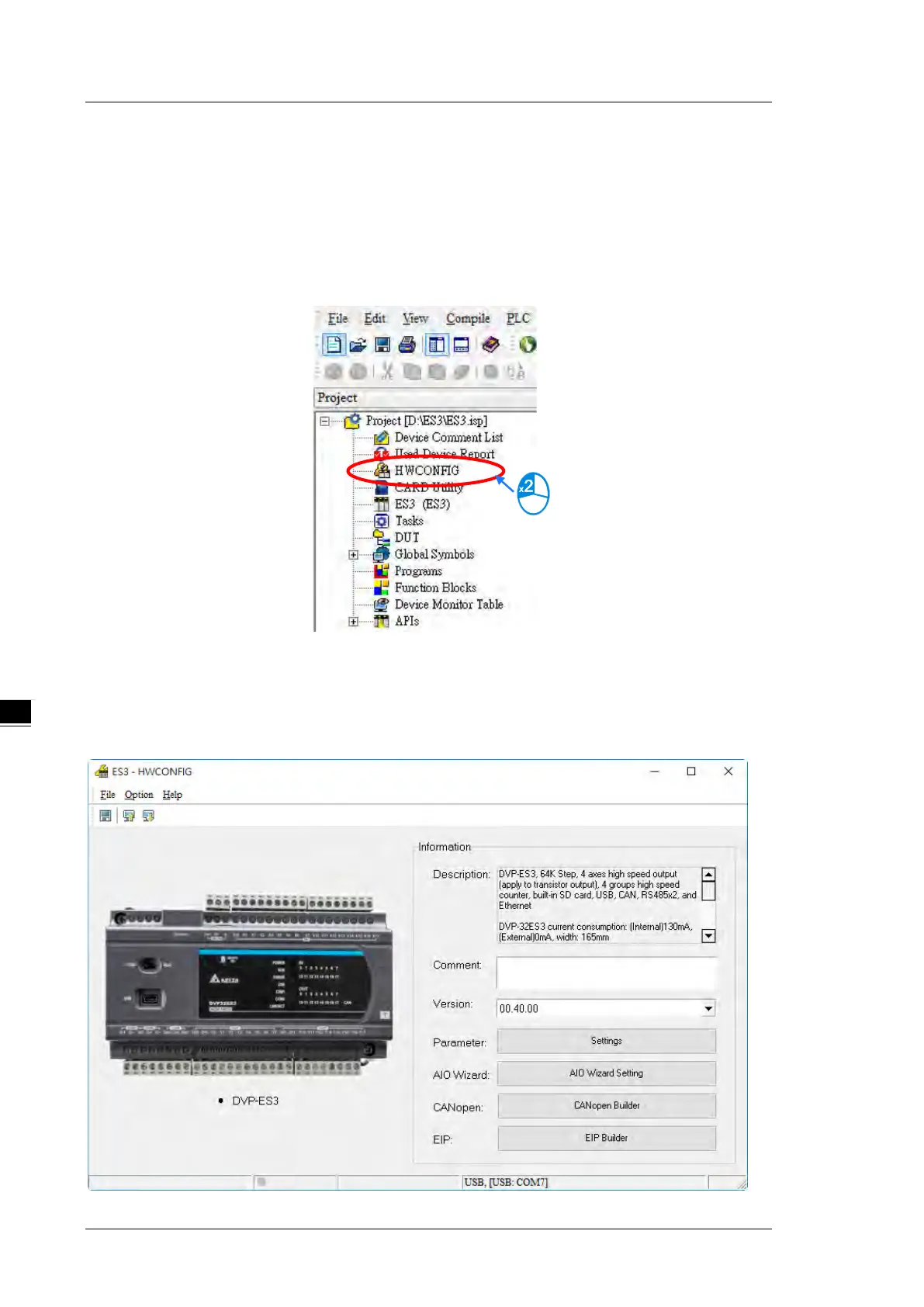DVP-ES3/EX3/SV3/SX3 Series Hardware and Operation Manual
6-6
6.4
Hardware Configuration
This section will use ISPSoft software as an example for explanation. Refer to section 6.1 of the DIADesigner
User Manual for information related to DIADesigner software.
After you double-click
HWCONFIG
in the project management area, the
HWCONFIG
window appears.
6.4.1
Configuring a Module
In the
HWCONFIG
window, the default setting is with a CPU module. Refer to Chapter 8 for more information.
