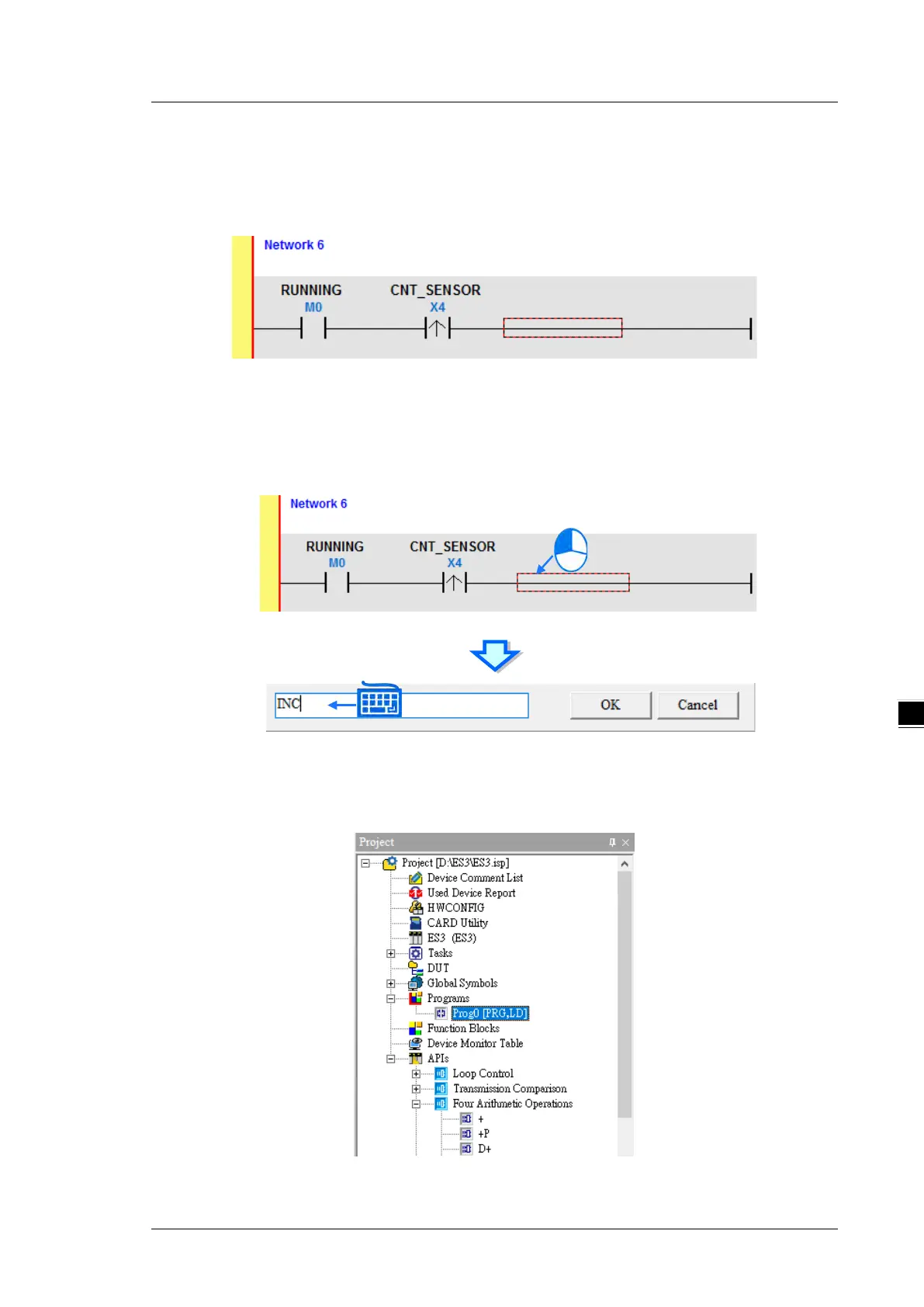Chapter 6 Writing a Program
6-21
6.5.7
Basic Editing ─ Inserting an Applied Instruction
Add Network 6 under Network 5, and then write the program shown below. Insert an applied instruction in one
of the three ways described below.
Method 1
Click the position where you want to insert an instruction, type the instruction (INC in this example), and
then press Enter on the keyboard.
Method 2
Click
APIs
in the project management area and find the instruction type.
