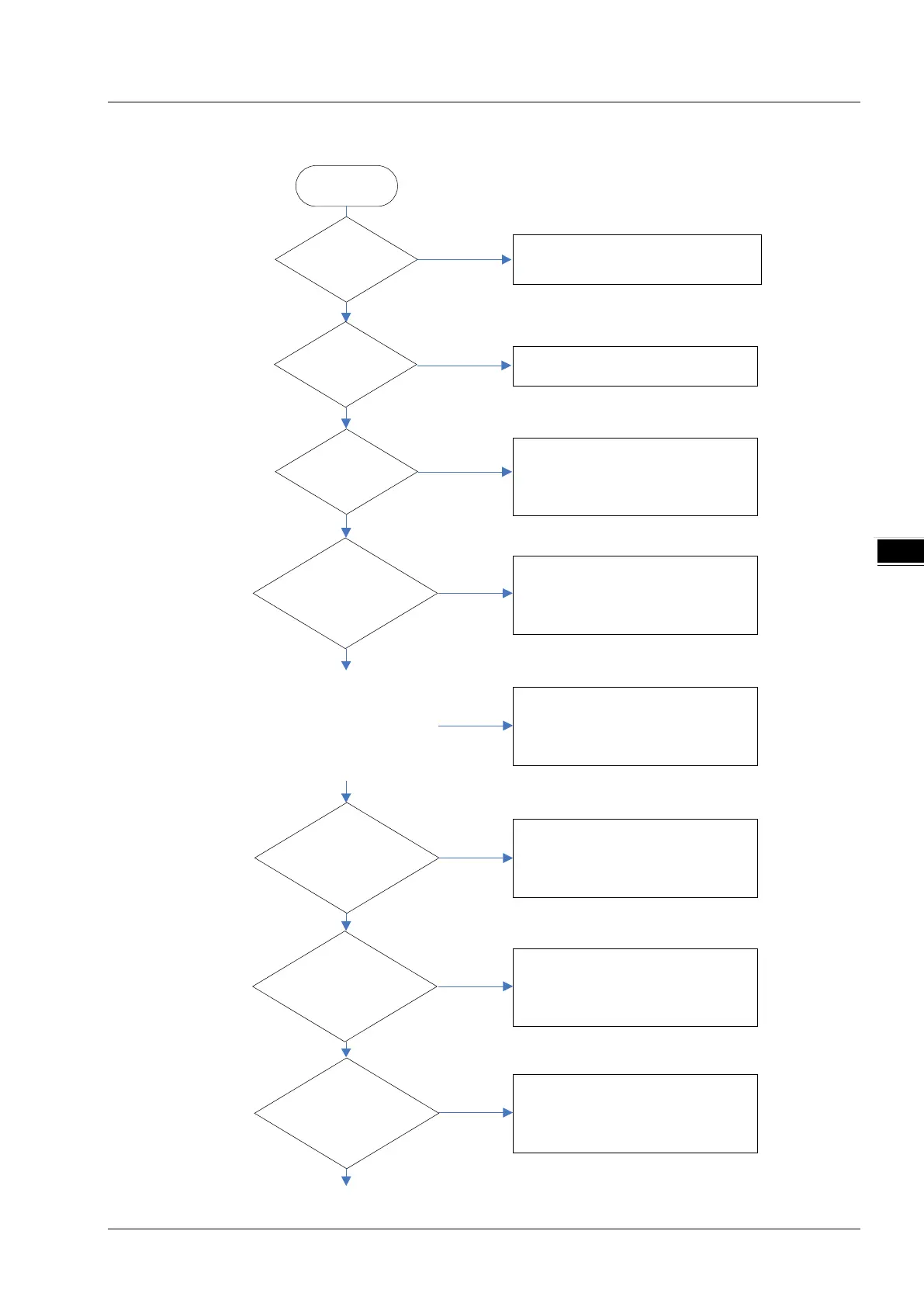An error
occurred
Basic
troubleshooting
steps
done
CPU module error
or modules error
ERROR LED ON
ERROR LED blinking
normally
(every 0.5 sec.)
E RROR LED blinking
slowly (every 1 sec.,
stop for 3 sec.)
Other LED blinking
Refer to s ection 14 1 1 for. .
Basic troubleshooting steps
Yes
No
Refer to DV P Series Module Manual
Yes
No
No
Yes
No
Yes
Yes
No
Yes
Yes
No
CPU module
error
Module
error
ERROR LED blinking
fast
(every 0.2 sec.)
After going through
troubleshooting steps,
the issues are still not
resolved.
No
The system runs normally.
1. Refer to section 14.1.4 for the s ystem l og
2. Refer to section 14.3 for error codes and
LED indicators for CP U modules
3. Refer to section 14.2 for troubleshooting for
CPU modules
1. Refer to section 14.1.4 for the s ystem l og
2. Refer to section 14.3 for error codes and
LED indicators for CP U modules
3. Refer to section 14.2 for troubleshooting for
CPU modules
1. Refer to section 14.1.4 for the s ystem l og
2. Refer to section 14.3 for error codes and
LED indicators for CP U modules
3. Refer to section 14.2 for troubleshooting for
CPU modules
1. Refer to section 14.1.4 for the s ystem l og
2. Refer to section 14.3 for error codes and
LED indicators for CP U modules
3. Refer to section 14.2 for troubleshooting for
CPU modules
1. Refer to section 14.1.4 for the s ystem l og
2. Refer to section 14.3 for error codes and
LED indicators for CP U modules
3. Refer to section 14.2 for troubleshooting for
CPU modules
If the p roblem persists, p lease c ontact
support.
