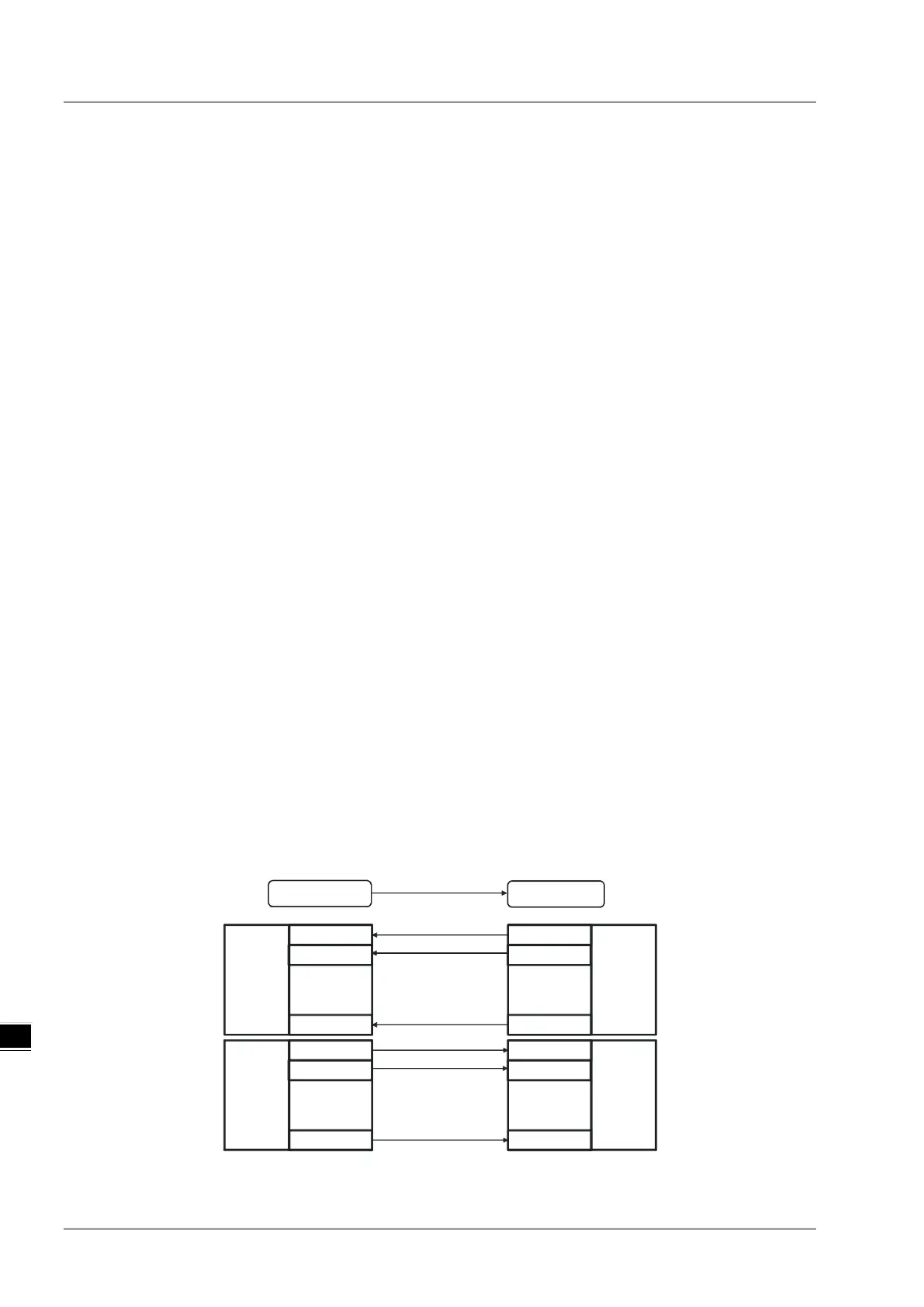DVP-ES3/EX3/SV3/SX3 Series Hardware and Operation Manual
9-42
In the New Module dialog box, click the Connection tab to modify the Requested Packet Interval and Input Type
settings. The RPI uses the I/O connection to a Scanner to exchange data at regular intervals, and the units are
micro-seconds. For Input Type select either Unicast or Multicast. The Input Type selections may vary for different
products.
Click OK to create the adapter. The new Delta Adapter appears in the Controller Organizer tree.
9.7.4.3 Editing Corresponding Addresses for DVP-ES3/EX3/SV3/SX3
Refer to section 9.8.5 Assembly Object for defaults of mapping address. Refer to section 9.7.4.4 on how to open
Program TAG and modify the contents of TAG:C to edit the mapping addresses. Refer to section 9.8.5 Assembly Object
for details on TAG:C.
9.7.4.4 Data Mapping
In the Controller Organizer, you can map data, including Configuration, Input and Output parameters. When you create a
device I/O Configuration, the tags are added automatically.
Click Program TAGs to display the Tags window.
Tags are listed in the Name column. Tag names begin with a product name and end with C or I1 or O1.
Tag name:C indicates the tag contains information from the Adapter EDS file, including Input and Output
parameters. You can edit these parameters in Studio 5000.
Tag name:I1 indicates that the mapping starts from TAG:I1[0], and is mapped to the first parameters of the
Adapter output. The length is the output length provided by the Adapter.
Tag name: O1, indicates that the mapping starts from TAG:O1[0], and is mapped to the first parameters of the
Adapter Input. The length is the input length provided by the Adapter.
Tag:I1[0]
Tag:I1
Tag:I1[1]
Tag:I1[31]
Parameter_0
Parameter_1
Parameter_31
Adapter
Output
Tag:O1[0]
Tag:O1
Tag:O1[1]
Tag:O1[31]
Parameter_0
Parameter_1
Parameter_31
Adapter
Input
Delta Adapter
VFD-C2000
RA EIP Scanner
1756-L71+1756-EN2TR
EtherNet/IP
...
...
...
...
