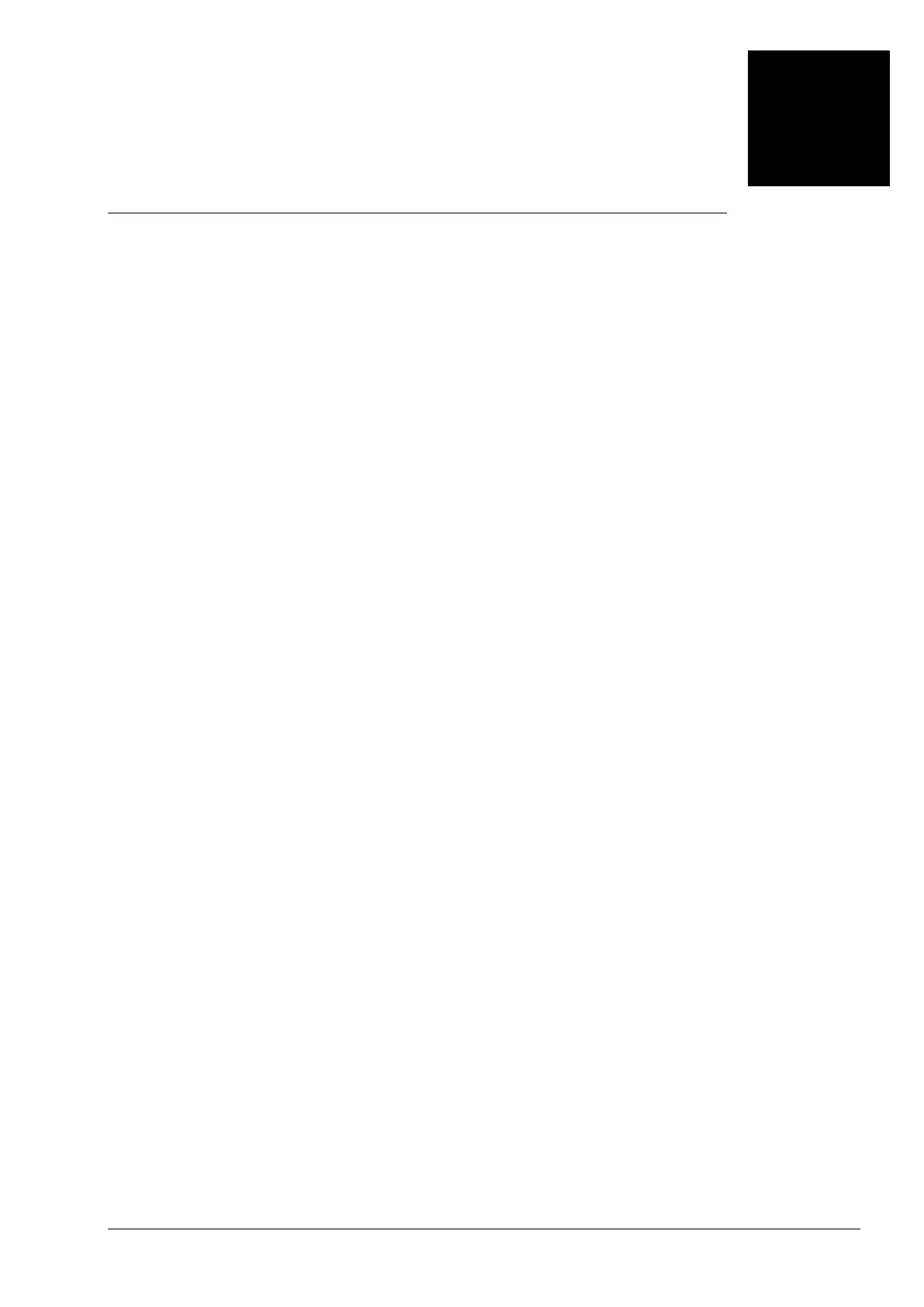12-1
Chapter 14 Troubleshooting
Table of Contents
14.1 Troubleshooting .............................................................................. 14-1
14.1.1 Basic troubleshooting steps .......................................................... 14-1
14.1.2 Clear the Error States .................................................................. 14-2
14.1.3 Troubleshooting SOP ................................................................... 14-3
14.1.4 Viewing System Log and Error Step ............................................... 14-4
14.2 Troubleshooting for CPU Modules .................................................... 14-7
14.2.1 ERROR LED Indicators Are ON ...................................................... 14-7
14.2.2 ERROR LED Indicators Blinking Every 0.5 Seconds ........................... 14-7
14.2.3 ERROR LED Indicators Blinking Rapidly Every 0.2 Seconds ................ 14-9
14.2.4 ERROR LED Indicators Slow Blinking Every 3 Seconds and Lighting up for
1 Second .................................................................................. 14-9
14.2.5 The LED RUN and ERROR Indicators are Blinking Simultaneously Every 0.5
Seconds ................................................................................... 14-10
14.2.6 The RUN and LED Indicators are Blinking One After Another Every 0.5
Seconds. .................................................................................. 14-10
14.2.7 Other Errors (Without LED Indicators) ........................................... 14-10
14.3 Troubleshooting for Other Modules ............................................... 14-17
14.4 LED Indicators and Error Codes for CPU Modules .......................... 14-17
14.1
Troubleshooting
14.1.1
Basic troubleshooting steps
This chapter includes the possible errors the can occur during operation, their causes, and corrective actions.
(1) Check the following:
The PLC should be operated in a safe environment (consider environmental, electronic, and vibration safeties).
Connect power supply correctly to the PLC.
Secure the module, terminal, and cable installations.
