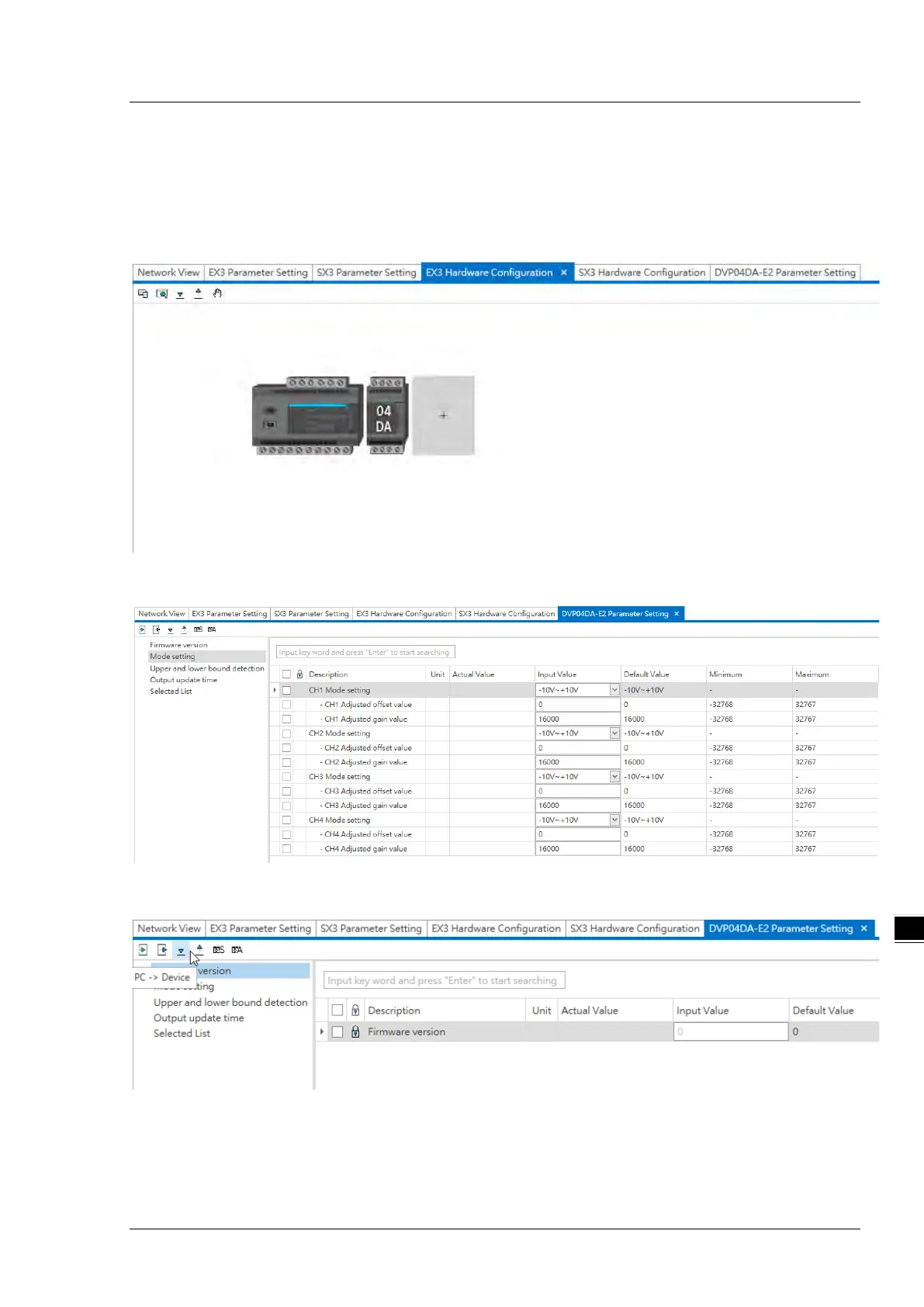Chapter 8 Hardware Configuration
8.2.2 Configuring a Module
For DVP-ES3/EX3 Series, you can configure its right-side modules. For DVP-SX3/SV3, you can configure either left
and right modules. Double-click on the module icon you’d like to set up to open its configuration window. After
configuration, the module will execute accordingly.
After configuration is done, download the parameters to the module.
