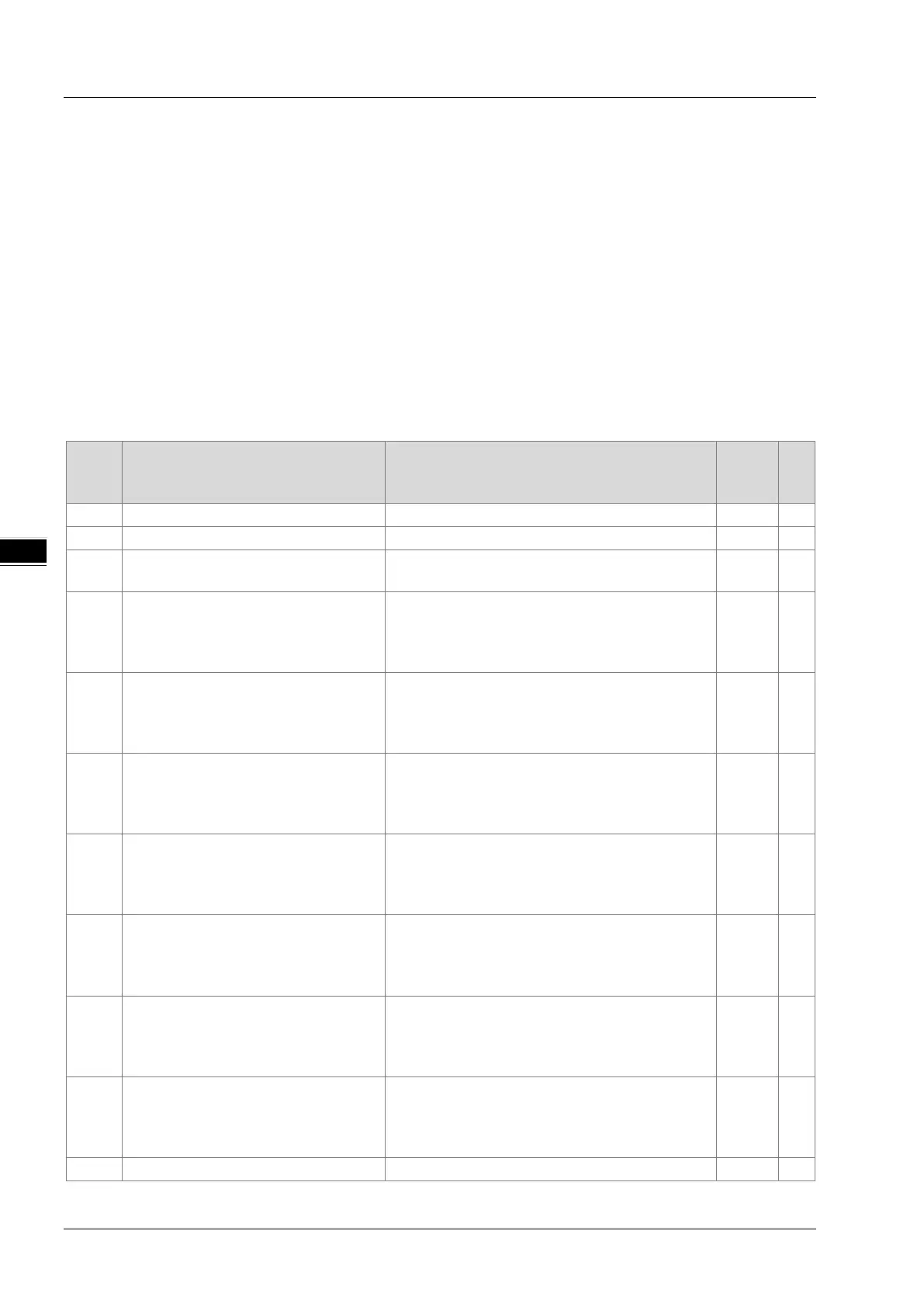DVP-ES3/EX3/SV3/SX3 Series Hardware and Operation Manual
14-10
14.2.5
The LED RUN and ERROR Indicators are Blinking Simultaneously
Every 0.5 Seconds
This happens when the firmware of the CPU module is being upgraded. If this happens once the power is supplied to the
CPU module, it means errors occurred during the previous firmware upgrade. Users need to upgrade the firmware again
or contact your point of purchase.
14.2.6
The RUN and LED Indicators are Blinking One After Another Every
0.5 Seconds.
This happens when the CPU module memory card is backing up, restoring, or saving.
14.2.7
Other Errors (Without LED Indicators)
Error
Code
Description Solution Flag Log
The PLC password is incorrect.
002D
The PLC maximum password attempts
Reset the CPU module or restore the CPU module
SM34 V
0050
The memories in the latched special
auxiliary relays are abnormal.
1. Reset the CPU module or restore the CPU
module to its factory settings, and then download
the program and the parameters again.
2. If the error still occurs, contact the factory.
SM6 V
0051
The latched special data registers are
abnormal.
1. Reset the CPU module or restore the CPU
module to its factory settings, and then download
the program and the parameters again.
2. If the error still occurs, contact the factory.
SM6 V
0052
The memories in the latched auxiliary
relays are abnormal.
1. Reset the CPU module or restore the CPU
module to its factory settings, and then download
the program and the parameters again.
2. If the error still occurs, contact the factory.
SM6 V
0054 The latched counters are abnormal.
1. Reset the CPU module or restore the CPU
module to its factory settings, and then download
the program and the parameters again.
2. If the error still occurs, please contact the factory.
SM6 V
0055
The latched 32-bit counters are
abnormal.
1. Reset the CPU module or restore the CPU
module to its factory settings, and then download
the program and the parameters again.
2. If the error still occurs, contact the factory.
SM6 V
0056
The latched special auxiliary relay is
abnormal.
1. Reset the CPU module or restore the CPU
module to its factory settings, and then download
the program and the parameters again.
2. If the error still occurs, contact the factory.
SM6 V
0059
The latched data registers are
abnormal.
1. Reset the CPU module or restore the CPU
module to its factory settings, and then download
the program and the parameters again.
2. If the error still occurs, contact the factory.
SM6 V
The CPU module does not detect a
Check that the memory card is inserted correctly
