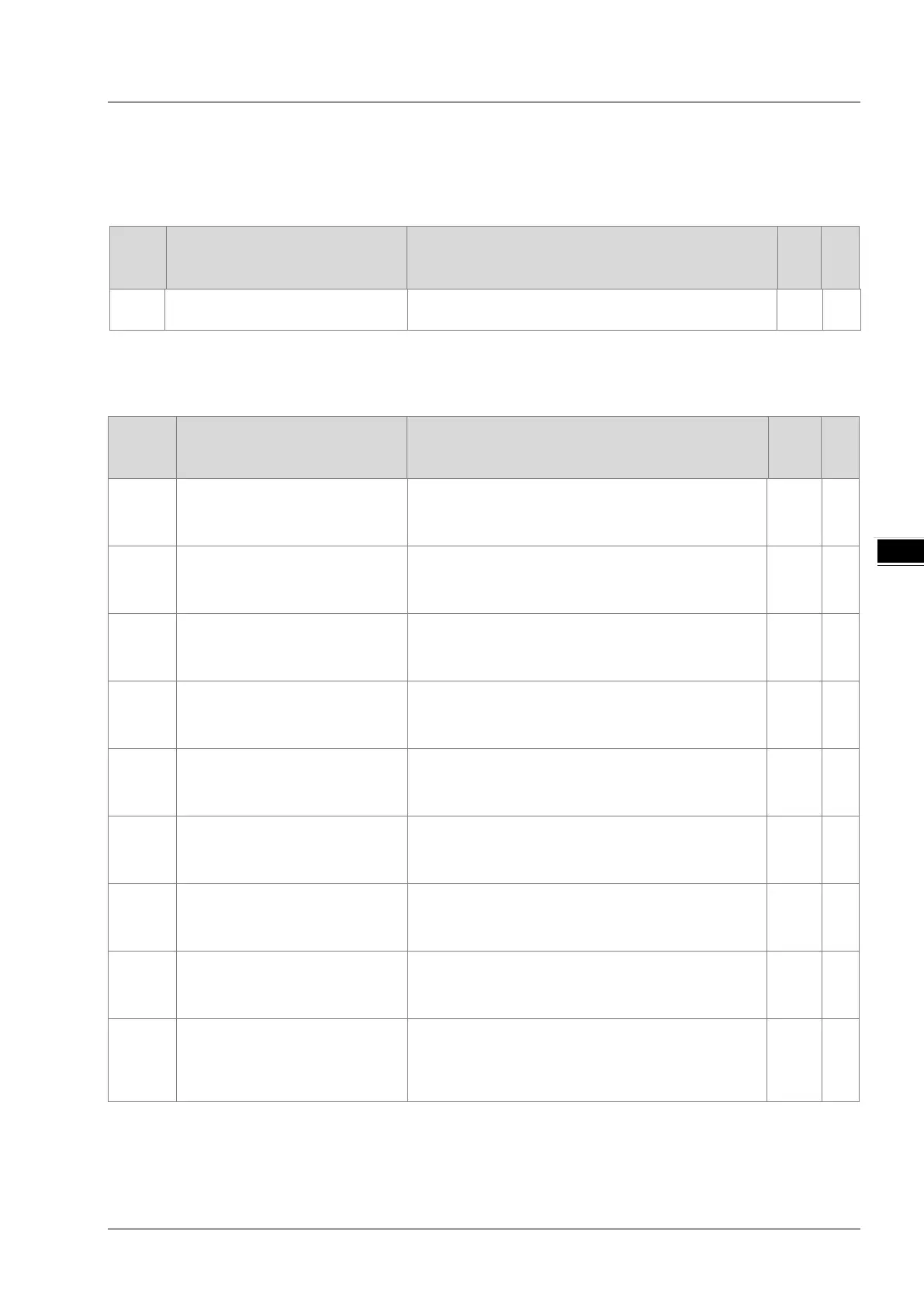Chapter 14 Troubleshooting
14-9
14.2.3
ERROR LED Indicators Blinking Rapidly Every 0.2 Seconds
This happens when the power supply 24 VDC of the CPU module is disconnected, or the power supply is not sufficient,
not stable or abnormal.
Error
Code
Description Solution Flag Log
002A The external voltage is abnormal.
Check whether the external 24 V power supply to the
SM7 V
14.2.4
ERROR LED Indicators Slow Blinking Every 3 Seconds and
Lighting up for 1 Second
Error
Code
Description Solution Flag Log
0040
The converted value of the built-in
AD input channel 1 exceeds the
range.
Check the actual input signal. SM27 H
0041
The converted value of the built-in
AD input channel 2 exceeds the
range.
Check the actual input signal. SM27 H
0042
The converted value of the built-in
AD input channel 3 exceeds the
range.
Check the actual input signal. SM27 H
0043
The converted value of the built-in
AD input channel 4 exceeds the
range.
Check the actual input signal. SM27 H
0044
Current input 4~20mA mode in the
built-in AD input channel 1 is
disconnected.
Check the wiring. SM27 H
0045
Current input 4~20mA mode in the
built-in AD input channel 2 is
disconnected.
Check the wiring. SM27 H
0046
Current input 4~20mA mode in the
built-in AD input channel 3 is
disconnected.
Check the wiring. SM27 H
0047
Current input 4~20mA mode in the
built-in AD input channel 4 is
disconnected.
Check the wiring. SM27 H
1900
-
191C
Heartbeat errors occurred in the
slave under CANopen/ECAT mode
1. Check the CANopen connection cable.
2. Check if the specific slave is working properly.
Note: The last 2 digits of the error code represent the ID
number of the slave (convert hexadecimal to decimal).
- V
