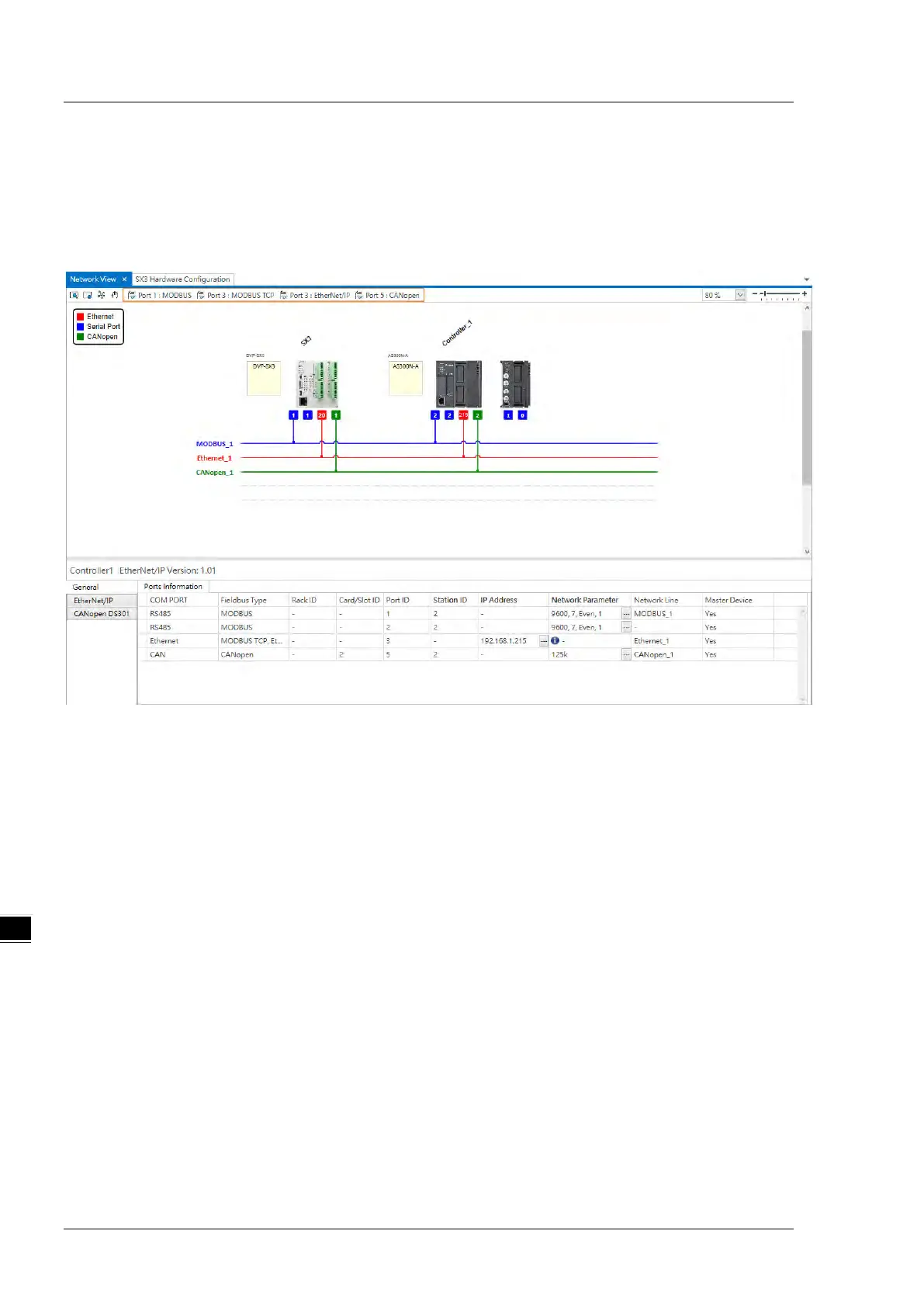DVP-ES3/EX3/SV3/SX3 Series Hardware and Operation Manual
8.5.2 Device Settings Dialog Box Descriptions - DIADesigner
In the Network View, you can find the corresponding colors for supported protocols on the upper left, red for Ethernet,
blue for Serial Port, green for CANopen. Drag the same colored-port icon to the same colored lines to establish
connections.
These types of parameters are used to create a data exchange table for the built-in communication ports of the
DVP-ES3/EX3/SV3/SX3 series models. The DVP-ES3/EX3/SV3/SX3 series models can act as masters for
exchanging data with remote devices acting as slaves.
