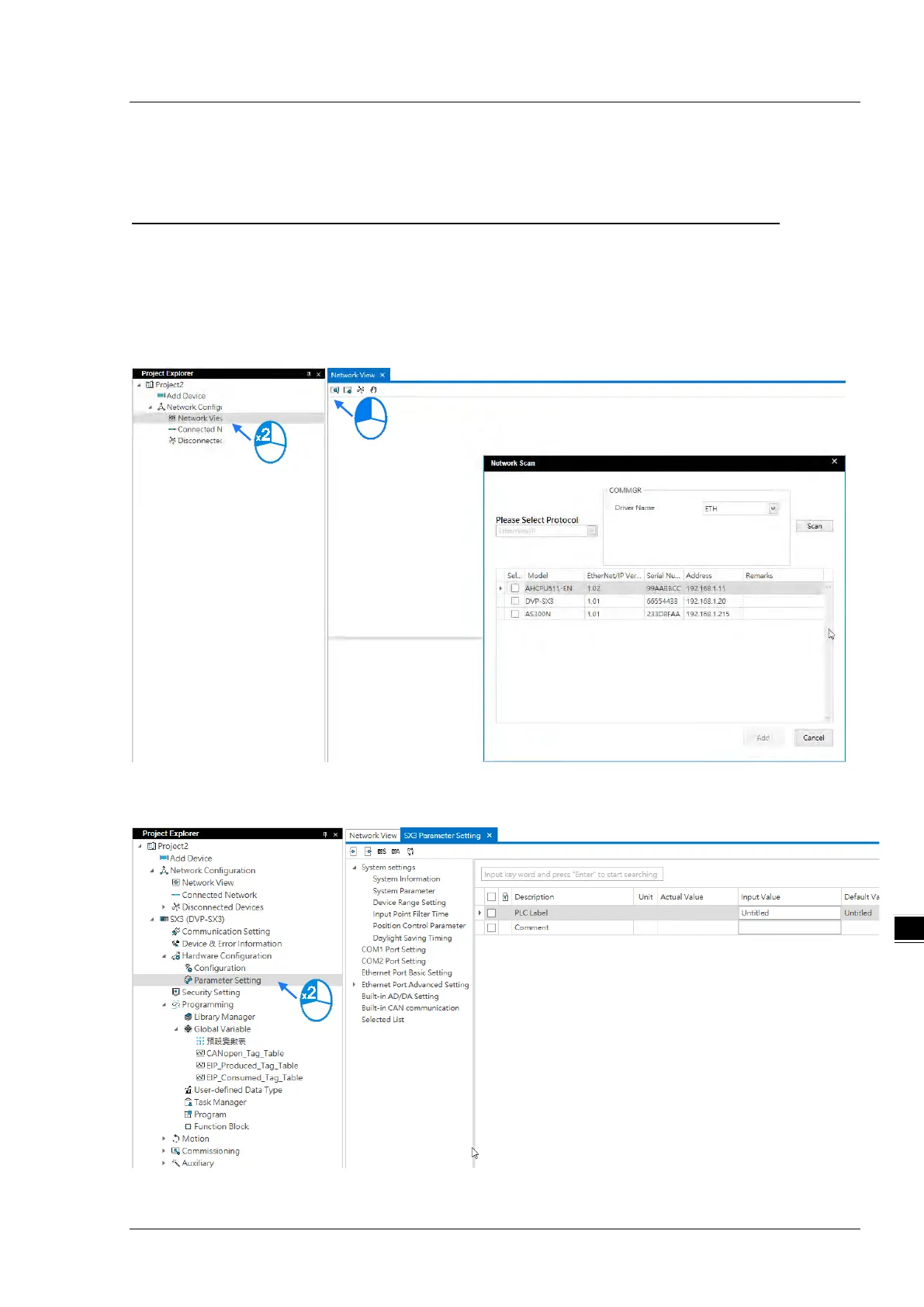Chapter 8 Hardware Configuration
8.2
Hardware Configuration Tool for DVP-ES3/EX3/SV3/SX3
Series Modules – DIADesigner
You must download all parameters set in DIADesigner to the CPU module for them to take effect.
8.2.1 Introduction of the DIADesigner Environment
Double click
Network View
under
Network Config.
in the project tree to open the setting page. After that, click the
scan icon to search for the devices to be added.
Double-click Parameter Setting to open the setting page.
