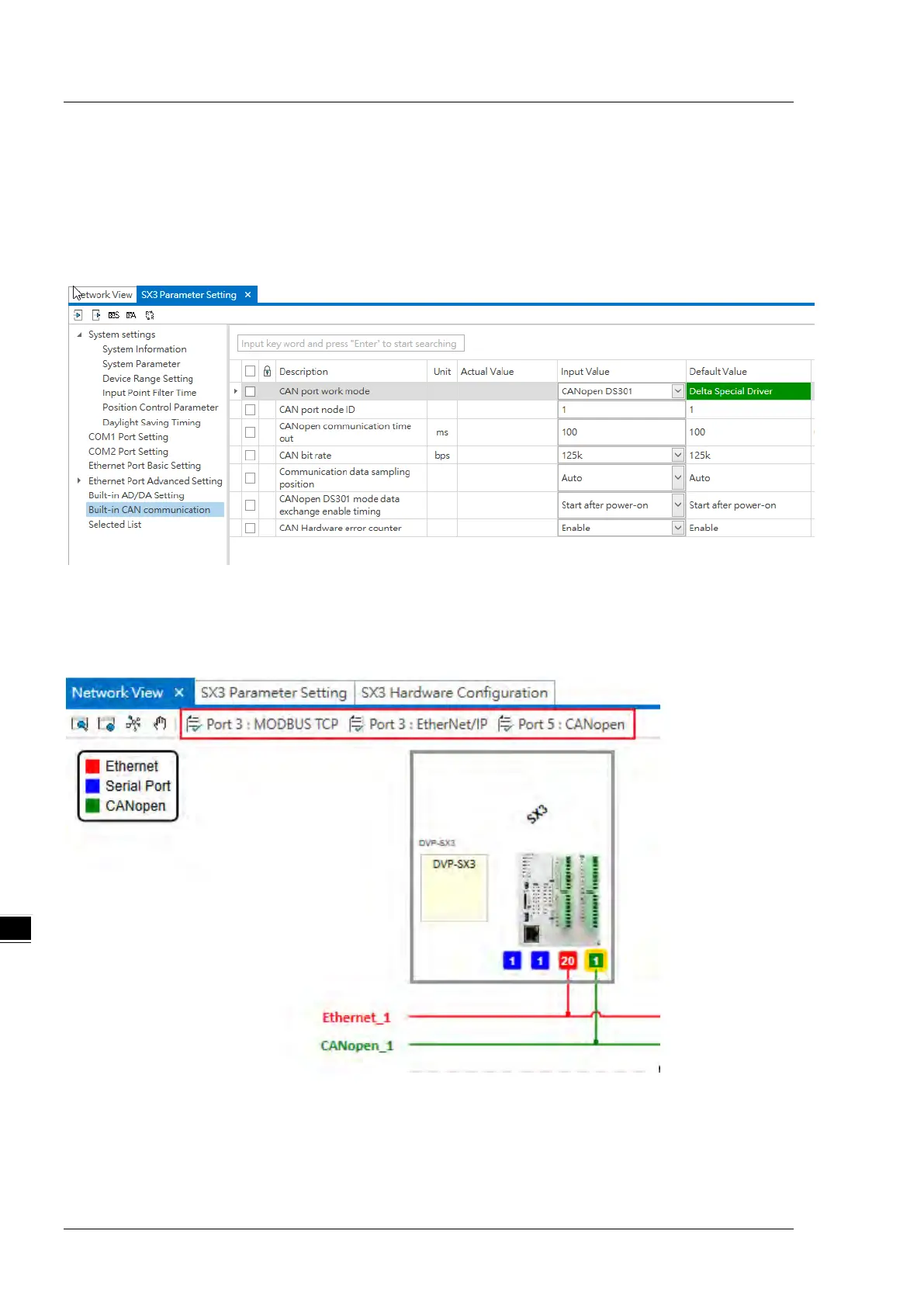DVP-ES3/EX3/SV3/SX3 Series Hardware and Operation Manual
Delta Electronics provides you with specific configuration tools for some CPU modules. You can add extension
modules to the right side of the DVP-ES3/EX3 Series CPU module. And for DVP-SV3/SX3 series, you can install
extension modules on its both sides (left and right). There are Configurations (for CPU modules) and Parameter
Setting (for CPU parameters) under the Hardware Configuration. And the built-in CAN communication setting allows
you to change the CAN port work mode.
Use Network View to set up different communication protocols. After the network is established, you can find the
communications in the Network View and by double-clicking the created communications, e.g. Ethernet and CANopen,
you can open the setting page for advanced configuration and parameter settings.
