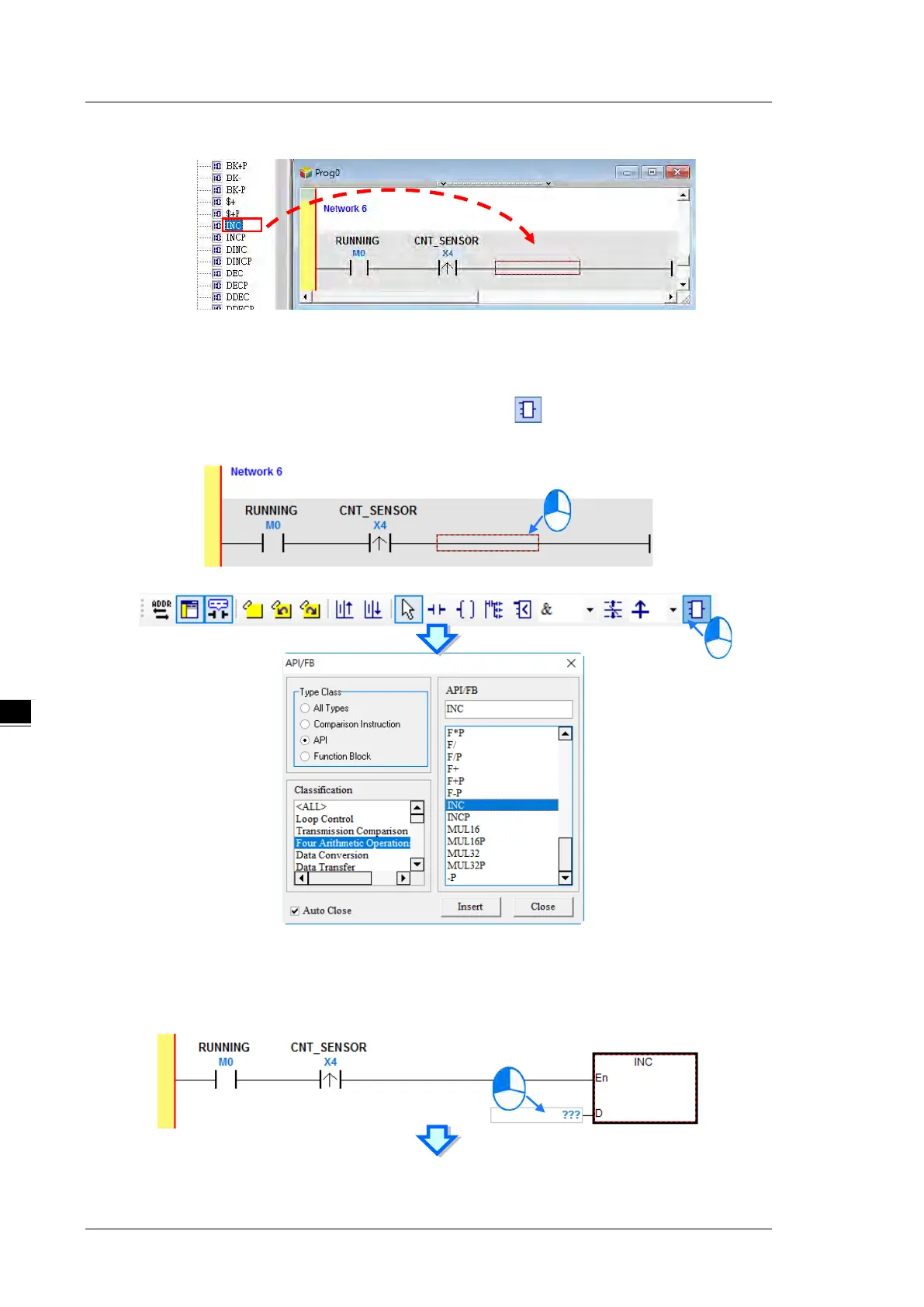DVP-ES3/EX3/SV3/SX3 Series Hardware and Operation Manual
6-22
Click the instruction (INC in this example) that you want to insert, and then drag it to the desired position.
Method 3
Click the position where you want to insert an instruction, click on the toolbar, select the instruction
(INC in this example) to insert in the
API/FB
dialog box, and then click
Insert
.
After you insert the instruction, assign a device address to the operand, and write the program shown
below.
