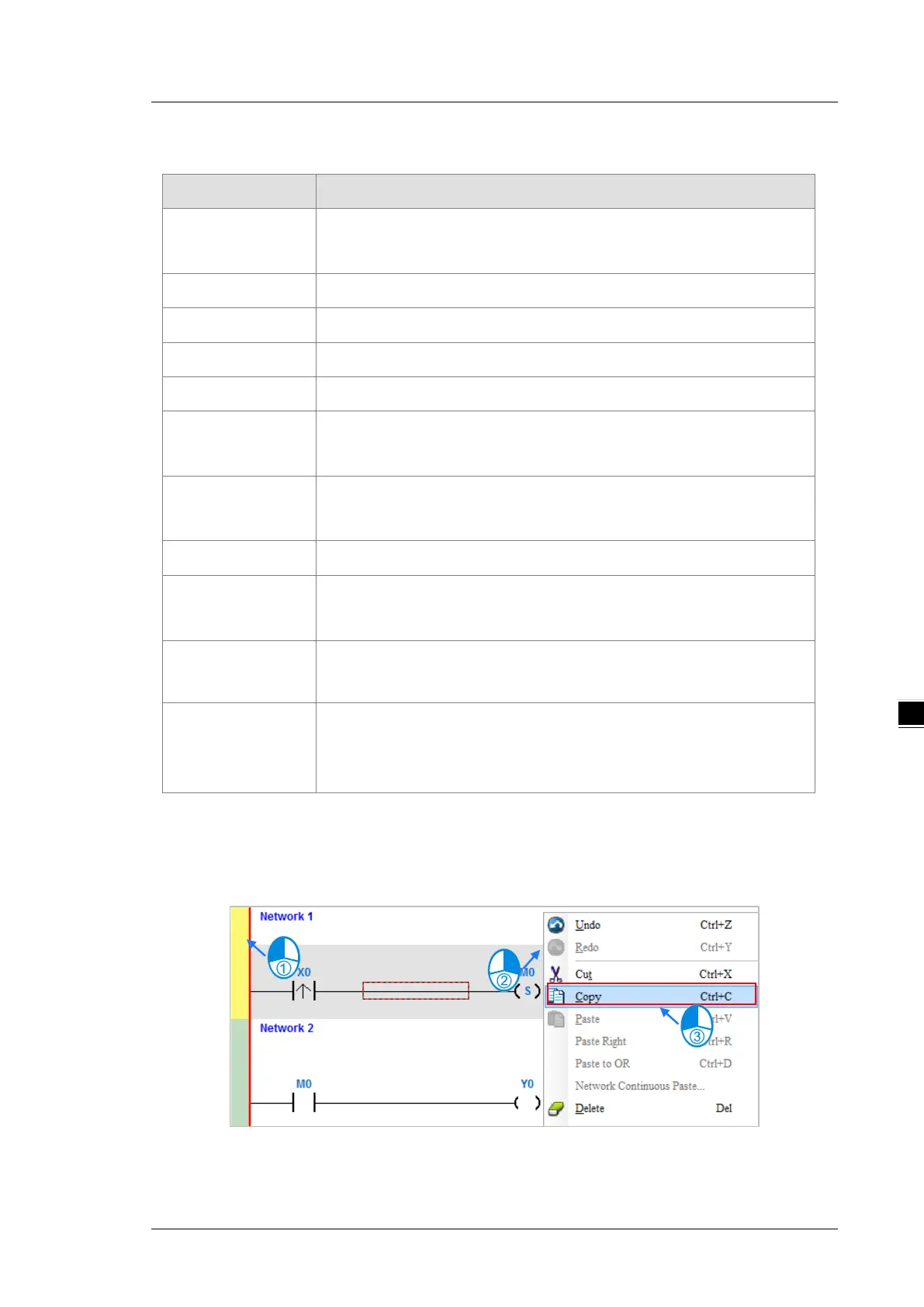Chapter 6 Writing a Program
6-17
Right-click an object after selecting it to show the context menu.
Item Function
Undo
Undo the last action.
You can undo up to 20 previous actions.
Redo You can redo an action that has been undone.
Cut Cut a device, block, or network.
Copy Copy a device, block, or network.
Paste Paste an object that has been copied or cut into the present position.
Paste right
Paste an object at the right side of the selected position.
The object is connected in series to the selected position.
Paste under
Paste an object under the selected position.
The object is connected in parallel to the selected position.
Delete Delete a device, block, or network.
Activate/Inactivate
Network
Activate or deactivate the selected network.
The deactivated network is ignored when you compile the program.
Auto Generate
Symbols
Used on the contacts of the function block to generate symbols automatically.
Add to Device
Monitor
Table
Used on the selected contacts to quickly add the device to the Monitor Table.
Proceed with the steps in the example below.
(1) Select Network 1, then right-click Network 1, and then click
Copy
.
