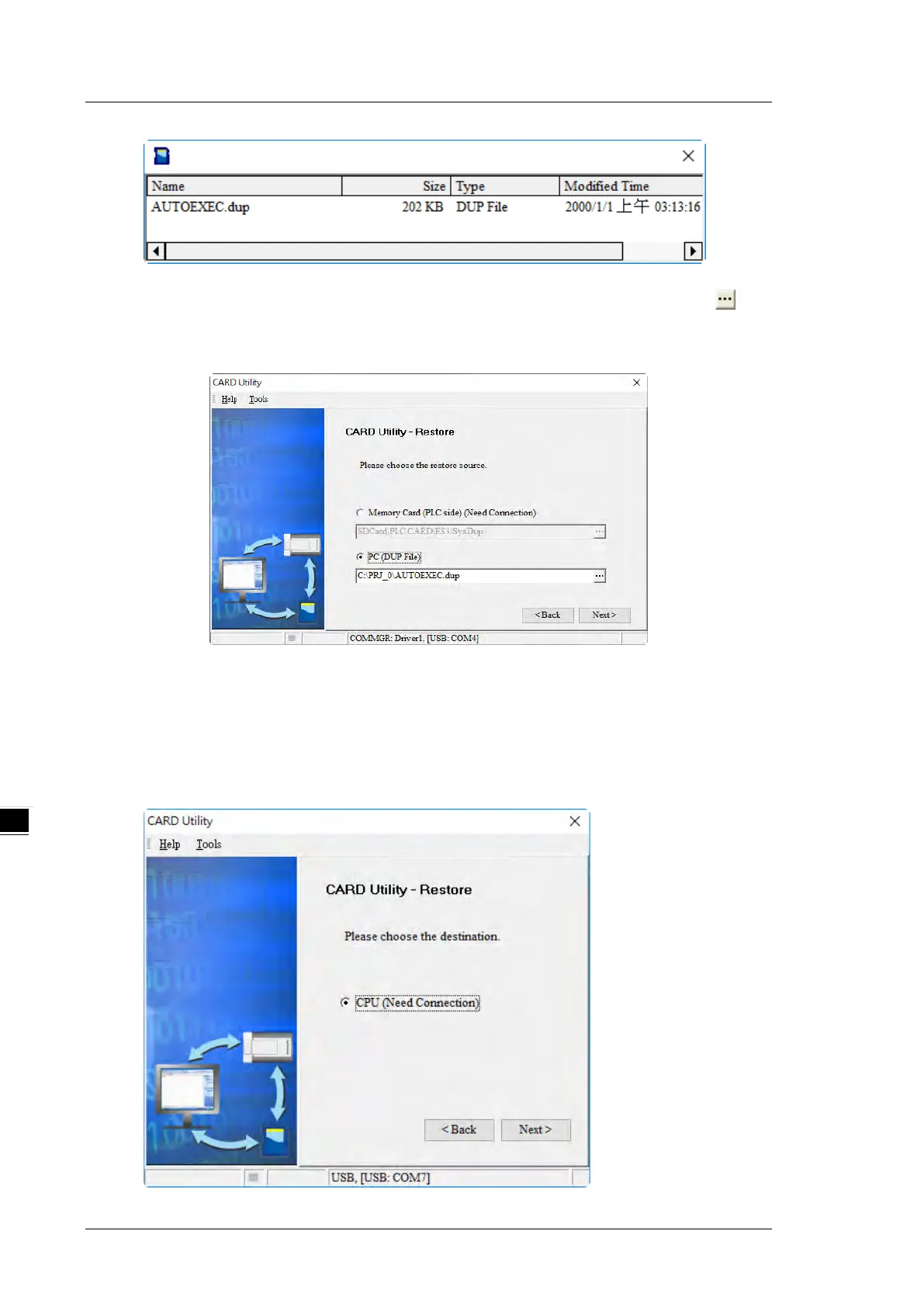DVP-ES3/EX3/SV3/SX3 Series Hardware and Operation Manual
b. If you select
PC (Need Connection)
, the backup files in the PC display in a window after you click .
Double-click a backup file in the window to choose it. (
Note: The CARD Utility of DIADesigner does not
include project restoration.)
(3) Select a restoration destination, and then click
Next
.
a. To put the selected backup file into the CPU module, select
CPU (Need Connection)
. If the
restoration source is the
CPU (Need Connection)
, the restoration destination must be the CPU
module.