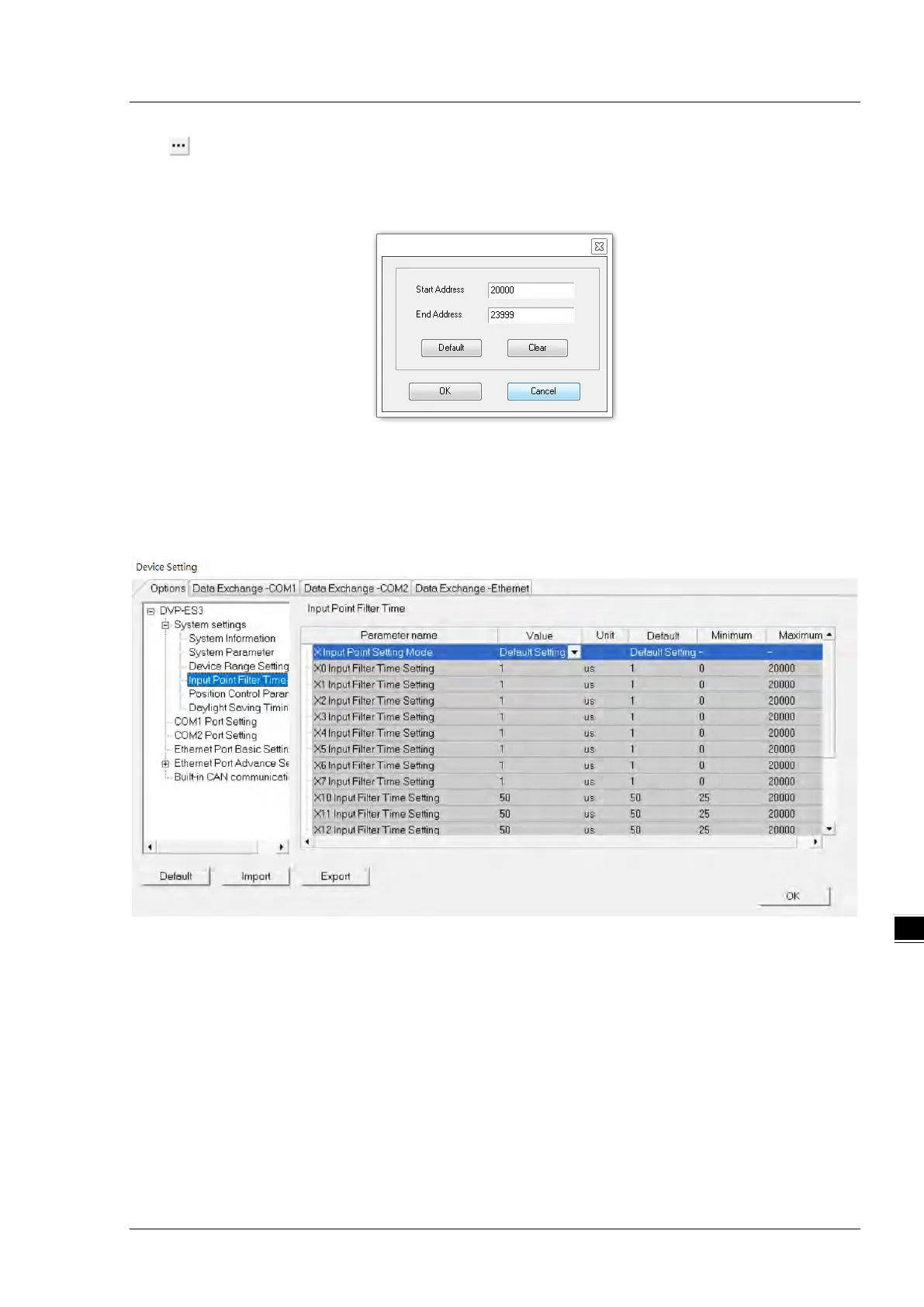Chapter 8 Hardware Configuration
Click to open the parameter dialog box to set the start and end address. In the dialog box, click
Default
to restore
the setting to the default values; click
Clear
to clear the set values; click
OK
to save the values and close the dialog
box; click
Cancel
to discard the setting and close the dialog box.
Input Point Filter Time
On the Input Point Filter Time page, you can set the input point filter time for each input. If the duration of the received
signal time is less than the filter time setting value, it is processed as noise and filtered out. Select an appropriate filter
time according to your needs.
X Input Point Filter for CPU module
Default Setting
: uses the default values in the input point filter.
Manual Setting
: uses the values you enter for the filter time for each X input point.
X0–X17 Input Point Filter Time
If you select Manual Setting for the previous parameter, you can set the filter time individually for X0–X17.
