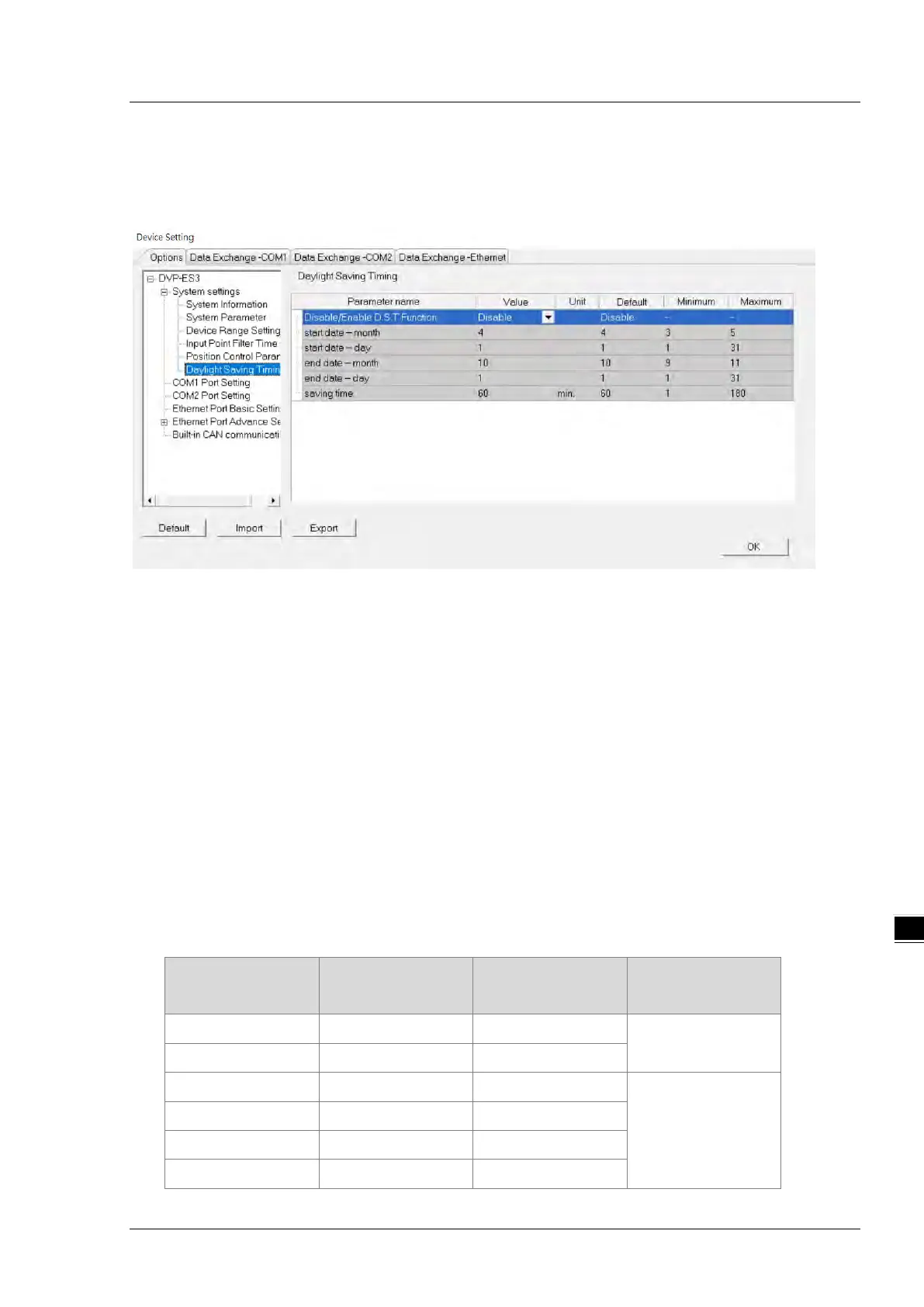Chapter 8 Hardware Configuration
Daylight Saving Timing
Enable or disable this function on the Daylight Saving Timing page. Set daylight saving time and the set the time
zones for daylight saving and the system acts accordingly.
Disable/Enable D.S.T Function
Sets whether or not to use daylight saving time.
Start Date – Month
Sets the month to start daylight saving
Start Date – Day
Sets the day to start daylight saving
End Date – Month
Sets the month to end daylight saving
Start Date – Day
Sets the day to end daylight saving
Saving time
Sets daylight saving time in minutes
Example explanation: example from the above image and all the options are enabled.
Date shown in SR Time shown in SR
PLC time
(Real Time Clock)
Remarks
3/31
23:59:58
23:59:58
Normal
3/31
23:59:59
23:59:59
4/01
01:00:00
00:00:00
Shown after 60 minutes
4/01
01:00:01
00:00:01
: (to)
: (to)
: (to)
9/30
23:59:59
22:59:59
