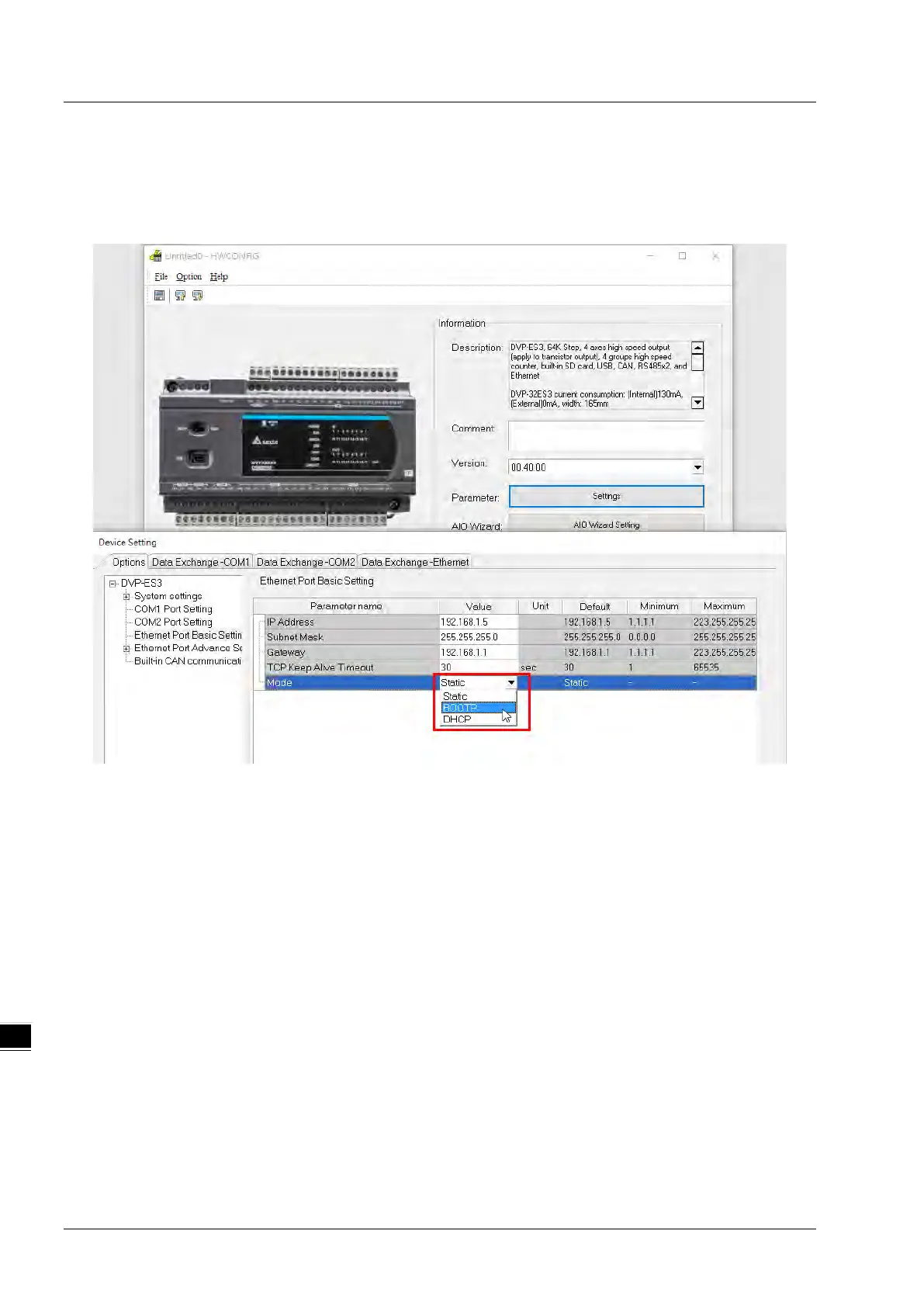DVP-ES3/EX3/SV3/SX3 Series Hardware and Operation Manual
9-22
Double-click HWCONFIG to open the Setting Page.
Click Settings to open the Device Setting Page and click Option tab and select the option Ethernet Port
Basic Settings to set the Mode to BOOTP or DHCP.
3. Download the settings from HWCONFIG
◆ Refer to Section 9.4.1.1 for more information.
4. Open EIP Builder.
◆ Refer to Section 9.4.1.1 for more information.
5. Open the IP Manager
◆ Refer to Section 9.4.2.3 for more information.
6. Open the IP setup page
◆ Refer to Section 9.4.2.3 for more information.
