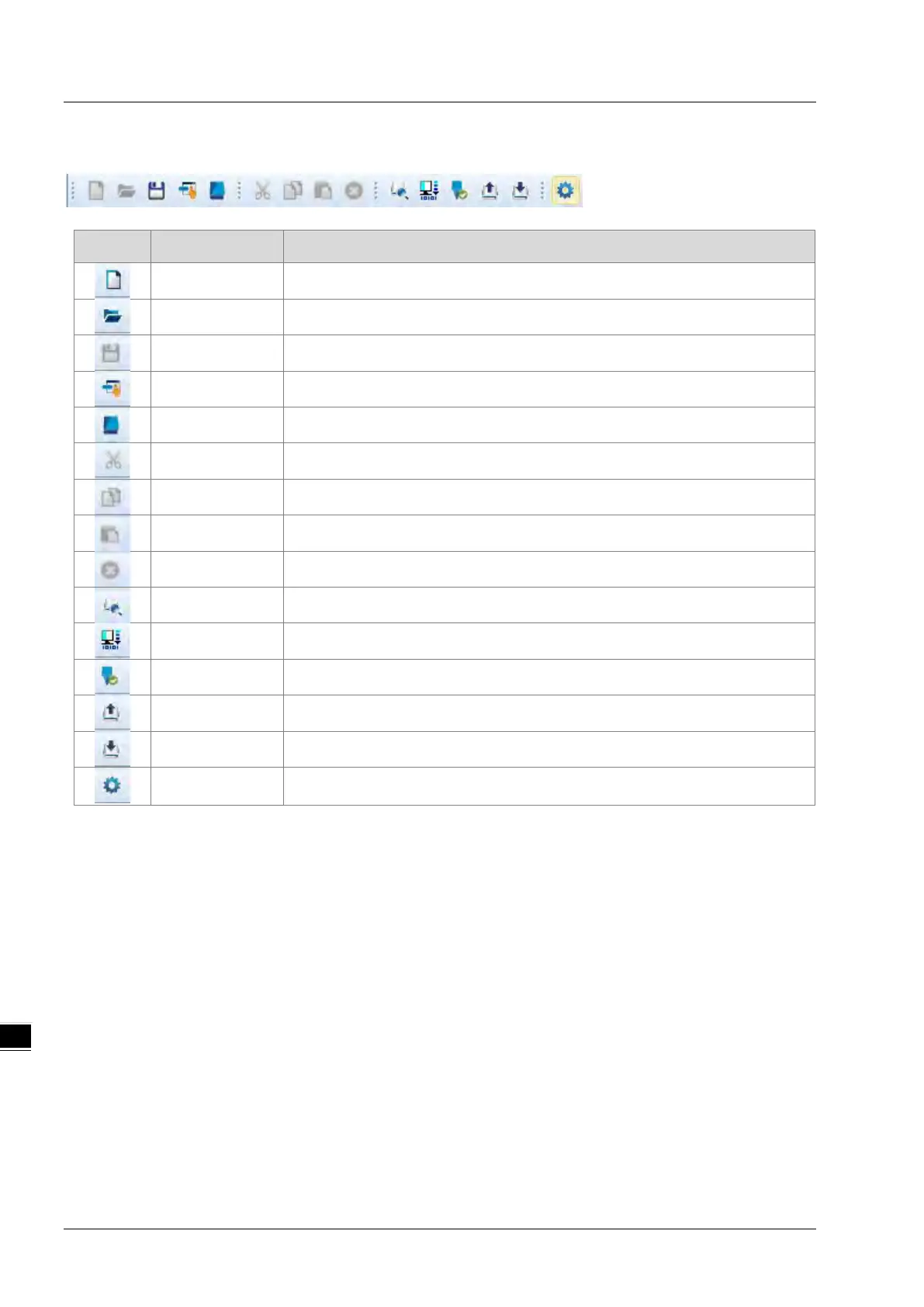DVP-ES3/EX3/SV3/SX3 Series Hardware and Operation Manual
9-24
Toolbar buttons
Icon Name Definition
New Creates a new EIP Builder project
Open Opens an existing project
Save Saves the project
Output window Opens message
Help Opens the help file
Cut Cuts the selected item
Copy
Copies the selected item
Paste
Delete
Deletes the selected item
Scan Network Scans the network for device availability
Check Checks if the project is planed properly
On-line Mode Switches to on-line mode
Uploader Uploads from a device
Downloader Downloads to a device
Setup Button
Opens the communication setting; set up the path connecting the PC to the EIP
