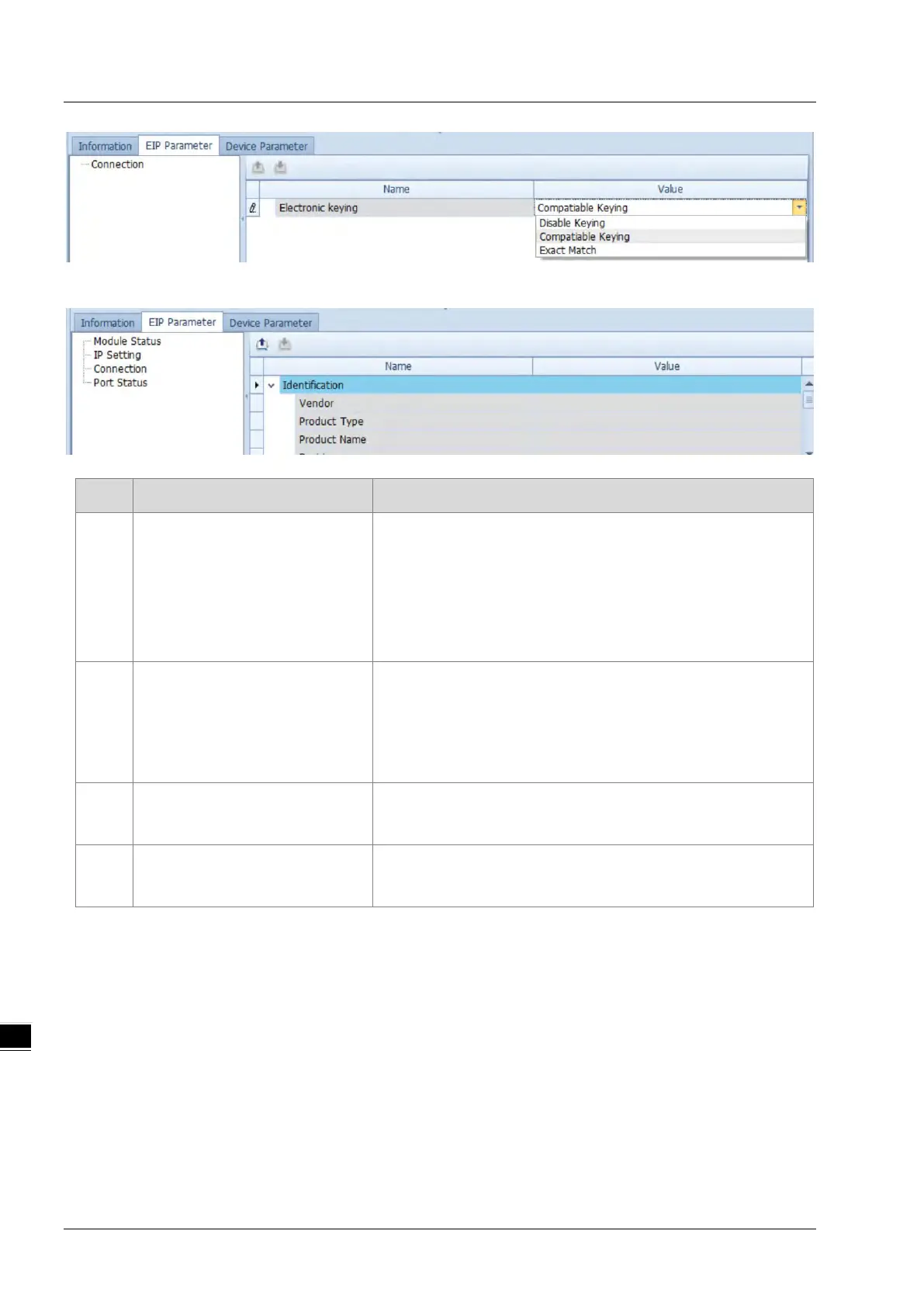DVP-ES3/EX3/SV3/SX3 Series Hardware and Operation Manual
9-28
When the device is connected, you can click the Upload button to upload the related parameters from the device.
Name Definition
① Module Status
Identification: displays information regarding Vendor, Product
Type, Product Name, Revision, etc.
Status: displays connection status, including Major Fault,
Minor Fault, Internal State, Configuration Status, and Module
Identity.
② IP Setting
Port1: indicates port 1 of the device, for editing IP Address,
Subnet Mask, Gateway Address, and Host Name.
Note: when there is a Port2, that means there are 2 Ethernet
communication ports.
③ Connection
EDS parameters filtering rules include Disable Keying,
Compatible Keying, and Exact Match.
④ Port Status
Displays Link Status, Speed, Duplex, Negotiation Status and
Hardware Fault.
EDS Parameter Tab: this is not supported for the DVP-ES3/EX3/SV3/SX3 PLC CPU; the software closes
itself when this Tab is selected.
