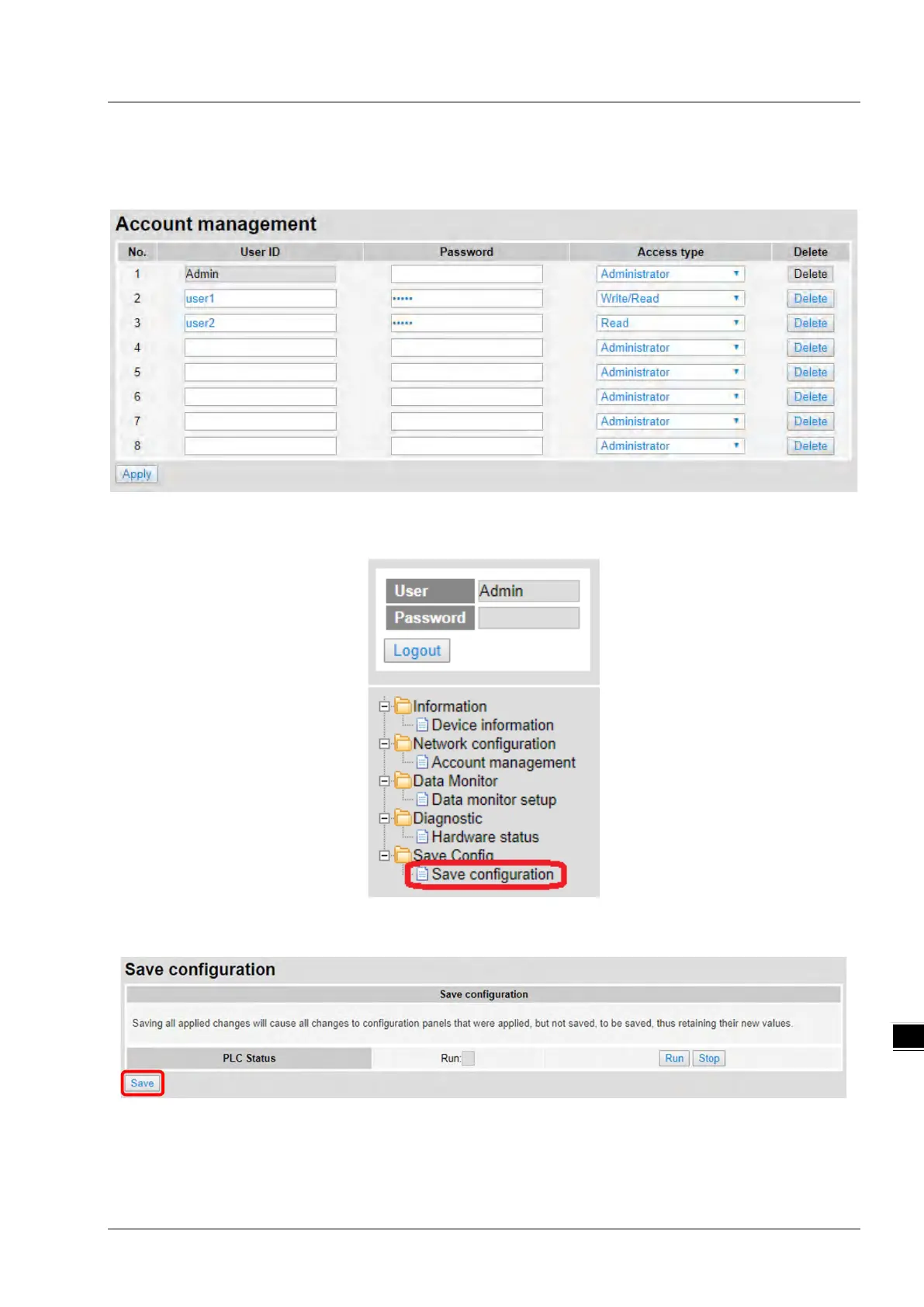Chapter 9 Ethernet Specification and Operation
9-79
b. Set up the User ID, the password and the access type. After editing, click “Apply” to save the setting or click
“Delete” to clear the account.
c. Double-click Save configuration to open the setting page.
d. Click “Save” to save and download the settings to the device.
