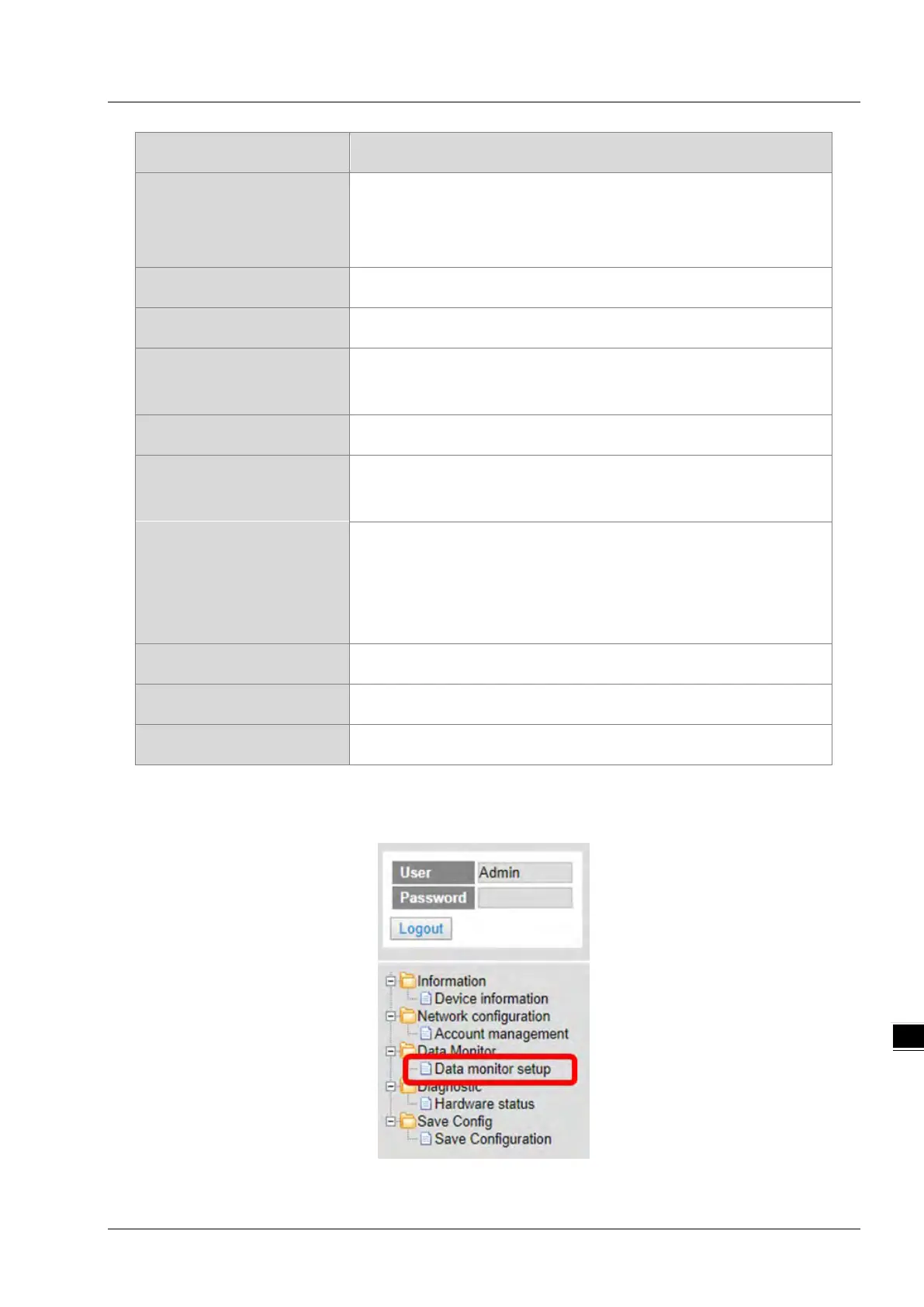Chapter 9 Ethernet Specification and Operation
9-81
Item Description
Table name
To name your table, you can use up to 16 characters from the following
characters, A through Z (case-insensitive ), 0 through 9, _ (underscore) ,
(comma) and . (dot) .
Device quantity
Device quantity to be monitored; default: read only
Default update cycle
Set up the updated cycle time; default: 5 seconds; unit: second
“Edit”
Click “Edit” to edit the table and the table name column turns green. The
table contents appear below.
“Delete”
Click “Delete” to delete the table and its contents.
Device
Devices to be monitored; you can enter the following devices to monitor
xX, yY, mM, sSmM, sSrR, dD, sS, tT, cC, hHcC and eE.
Radix
Positional numeral system to be shown on the monitoring page; available
formats are Signed decimal, Unsigned decimal, Hexadecimal, Octal,
Binary, 32bit Signed decimal, 32bit Unsigned decimal, 32bit Hexadecimal,
32bit Octal, 32bit Binary, 32bit Float and 64bit Double
Read only
Set up the monitored devices to read only or not.
Description
Add a description here for the table.
“Apply”
Click “Apply” to save the settings.
Operation Steps:
a. After log in, double-click Data monitor setup to open the setting page.
