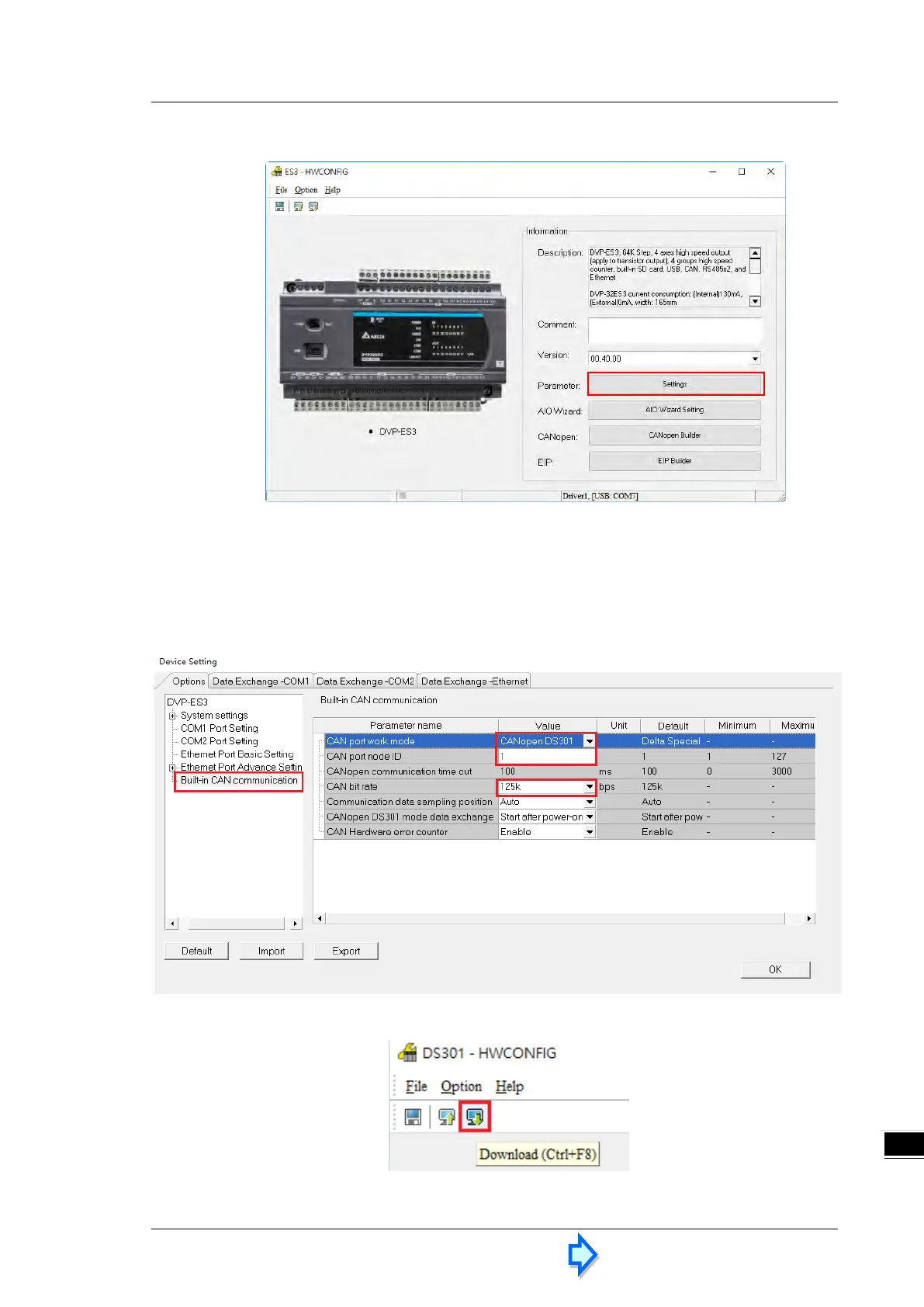Chapter 10 CANopen Function and Operation
2. Click Settings to open the
Device Setting
page.
3. Select the working mode, node ID and the bit rate for DVP-ES3.
* Working mode: CANopen DS301
* Node ID: 1
* Bit rate: 125k bps (the default, or you can select your own bit rate)
4. When finished, click the Download button on the toolbar to download the settings to the PLC.
