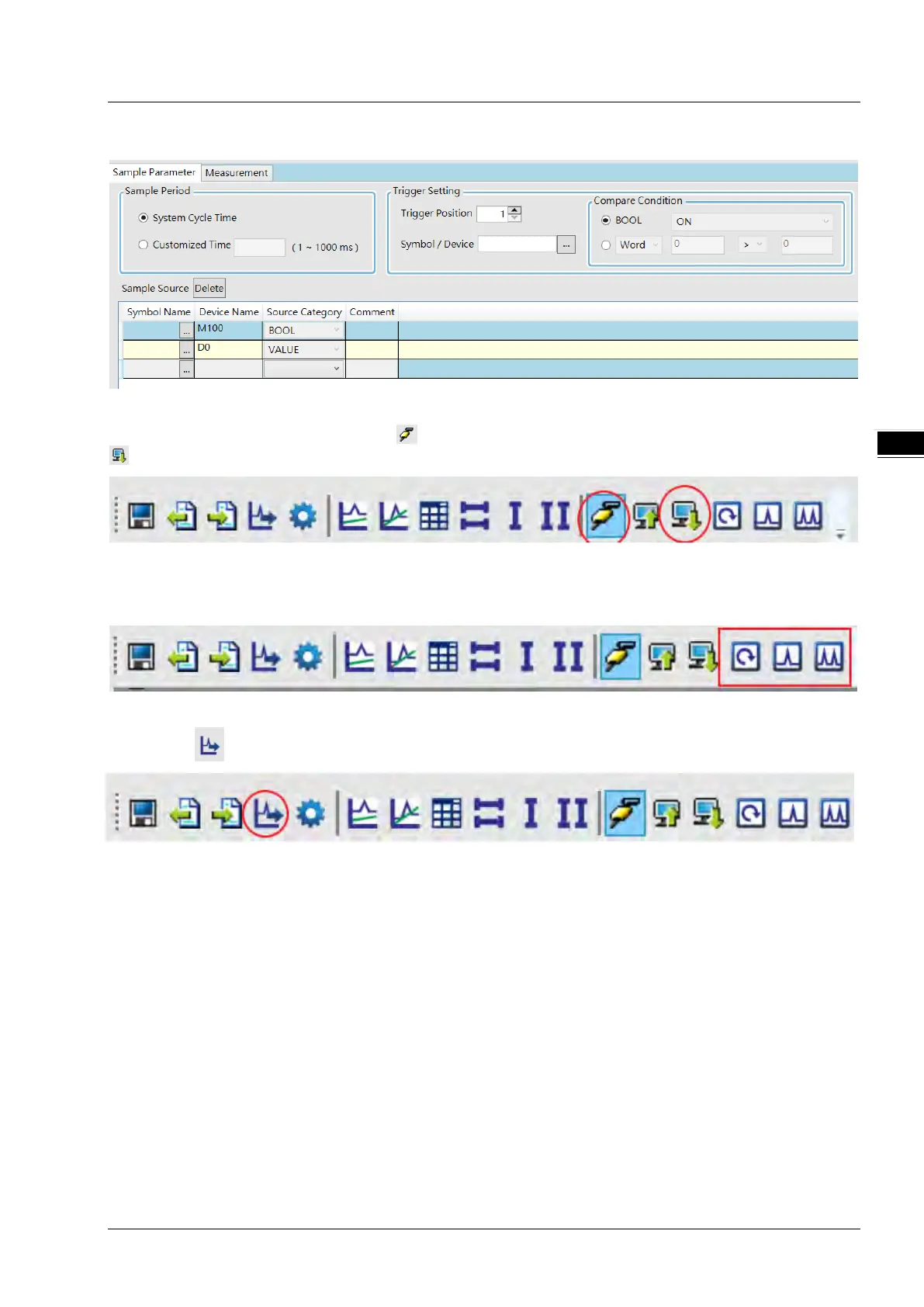Chapter 13 Data Logger and Data Tracer
13-3
Step 4: Set up the sample period and trigger setting.
Step 5: After setting up the parameters, click
on the icon toolbar to have the system in the online mode. Then click
to download the settings to the PLC.
Step 6: After the sample parameter settings in the data tracer are completed and downloaded, any of the following three
modes on the icon toolbar can be used for watching curves in the online mode.
Step 7: Click
on the icon toolbar to export the data to your computer for future use.
