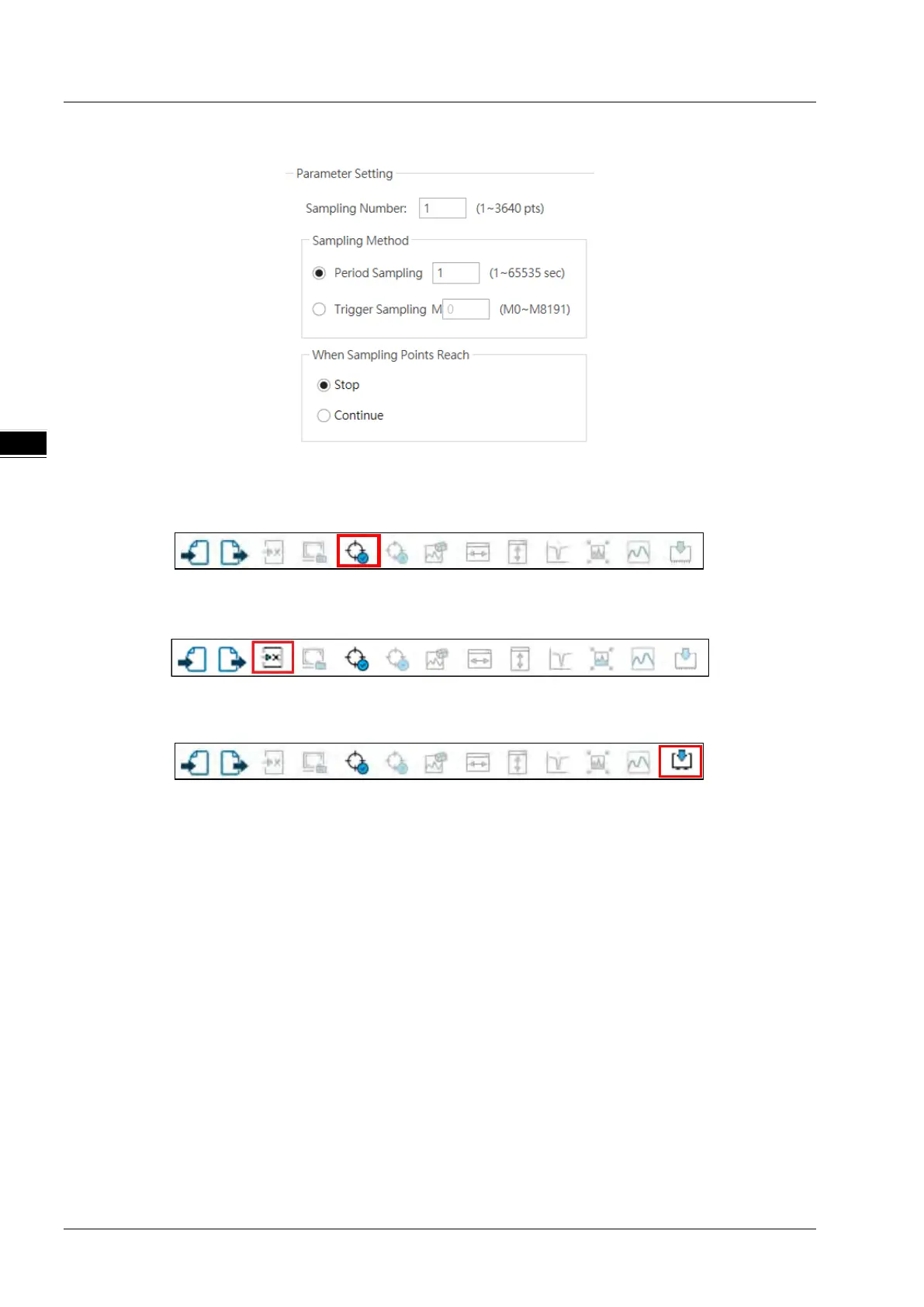DVP-ES3/EX3/SV3/SX3 Series Hardware and Operation Manual
13-10
Step 3: Set up the sampling number, sampling method and what to do after sampling points reached.
Step 4: To have the system in the online mode and then download the settings to the PLC. After that click Start icon as
indicated in the red box below to start data logger.
Note: If a long-term recording and saving application is required by a PLC program, refer to Operation B below.
Step 5: Use the export button as indicated in a red box to export data and save data in the computer.
You can also use the save to a SD Card button as indicated in a red box to save data in the SD Card.
