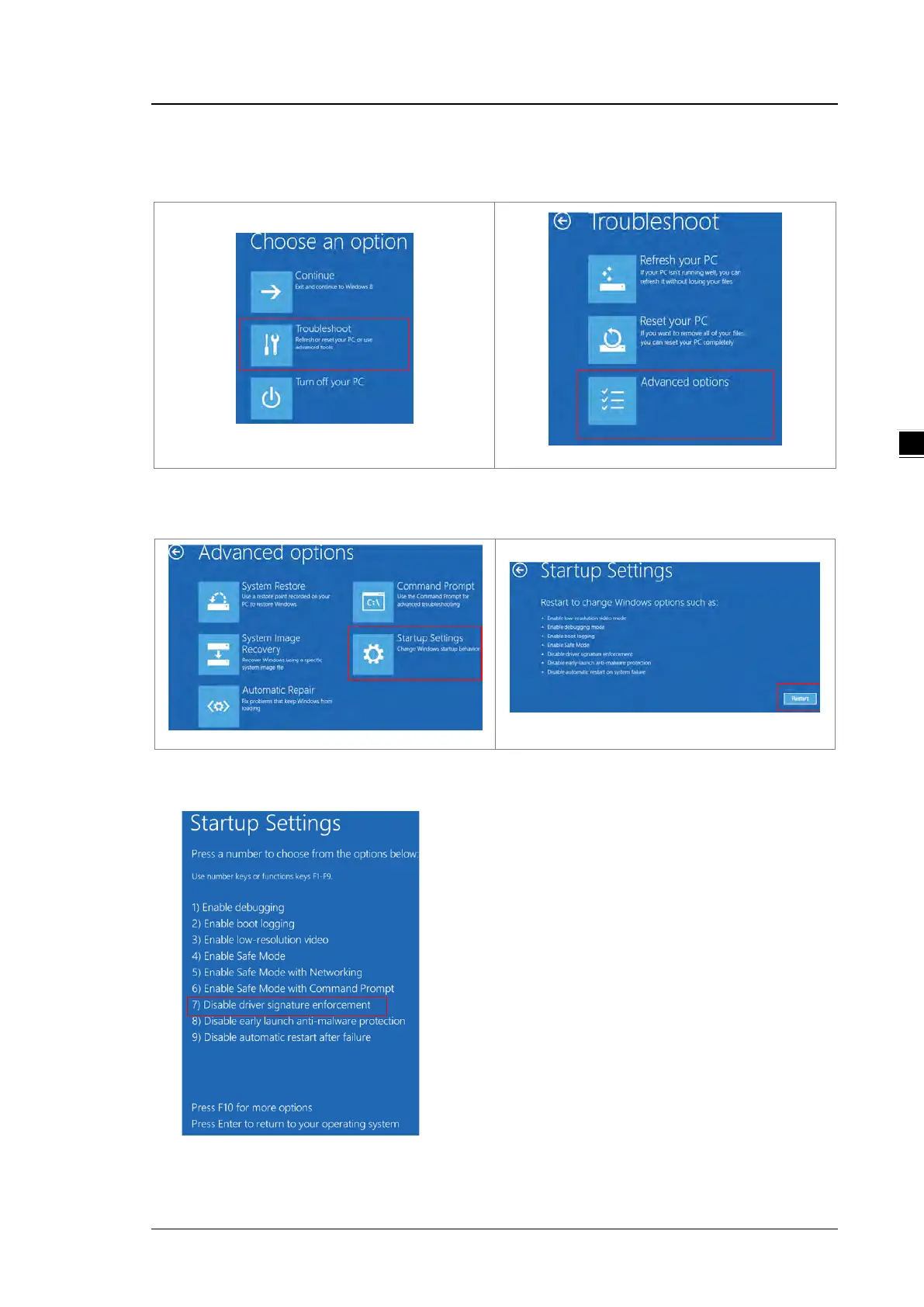Appendix A Installing a USB Driver
A-5
4. After the computer restarts, under Choose an Option, click Troubleshoot, and then click Advanced
options.
5. On the Advanced options page, click Startup Settings. On the Startup Settings page click Restart to
restart the computer.
6. On your keyboard, press 7 or F7 to choose Disable driver signature enforcement, and the system
directs you to the Windows 10 operating system page. Install the Delta PLC USB driver.
