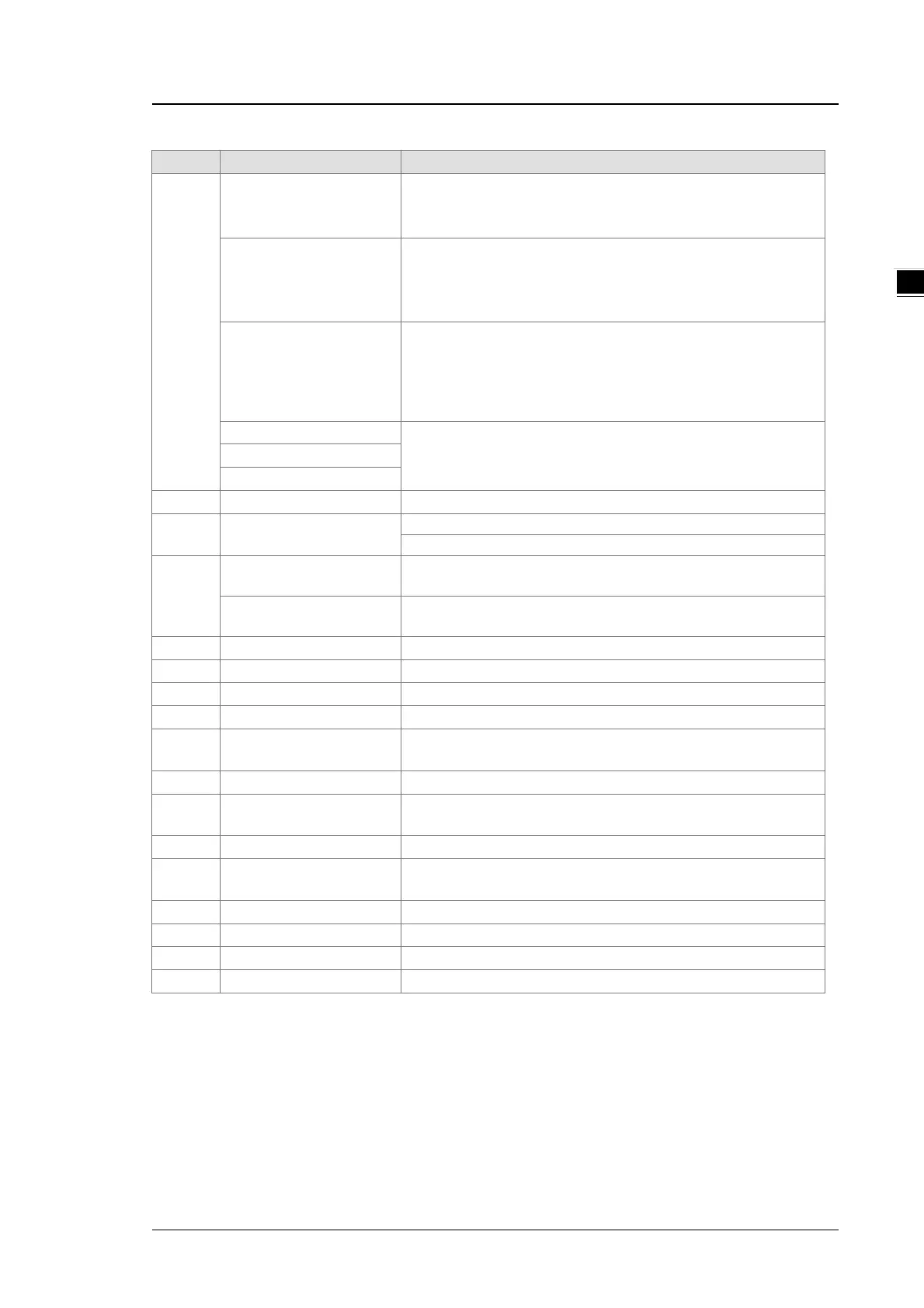Chapter 2 Specifications and System Configuration
2-25
LED indocaor descriptions
1
Power LED
Power status of the CPU module
ON: Power is being supplied.
OFF: Power is NOT supplied.
Run LED
Operating status of the module
ON: PLC program is running.
OFF: PLC program is stopped.
Blinking: PLC program detects an error
Error LED
Error status of the module
Blinking slowly (1 second ON, 3 seconds OFF): Warning
Blinking (0.5 seconds ON and OFF): Error
Blinking rapidly (0.2 seconds ON and OFF): Low voltage
Communication status
OFF: No communication
Blinking: In communication
Removable terminal blocks
Connects the module and the wiring module
3 RUN/STOP
RUN: executes the program
4
Input/Output LED
If there is an input signal, the input LED indicator is ON.
If there is an output signal, the output LED indicator is ON.
CAN communication LED
ON: In communication
Mini USB communication port
An interface for Ethernet communication
8 I/O module securing clip Secures the modules
9
10-pin removable terminal
block
Connects the COM1, COM2, CAN ports
10 DIN rail slot (35 mm)
For the DIN rail
11
Left-side external module
Connects the left-side modules
13
Right-side
external module
connection port
Connects the right-side modules
An interface for RS-485/CAN communication
For transmitting electrical power
