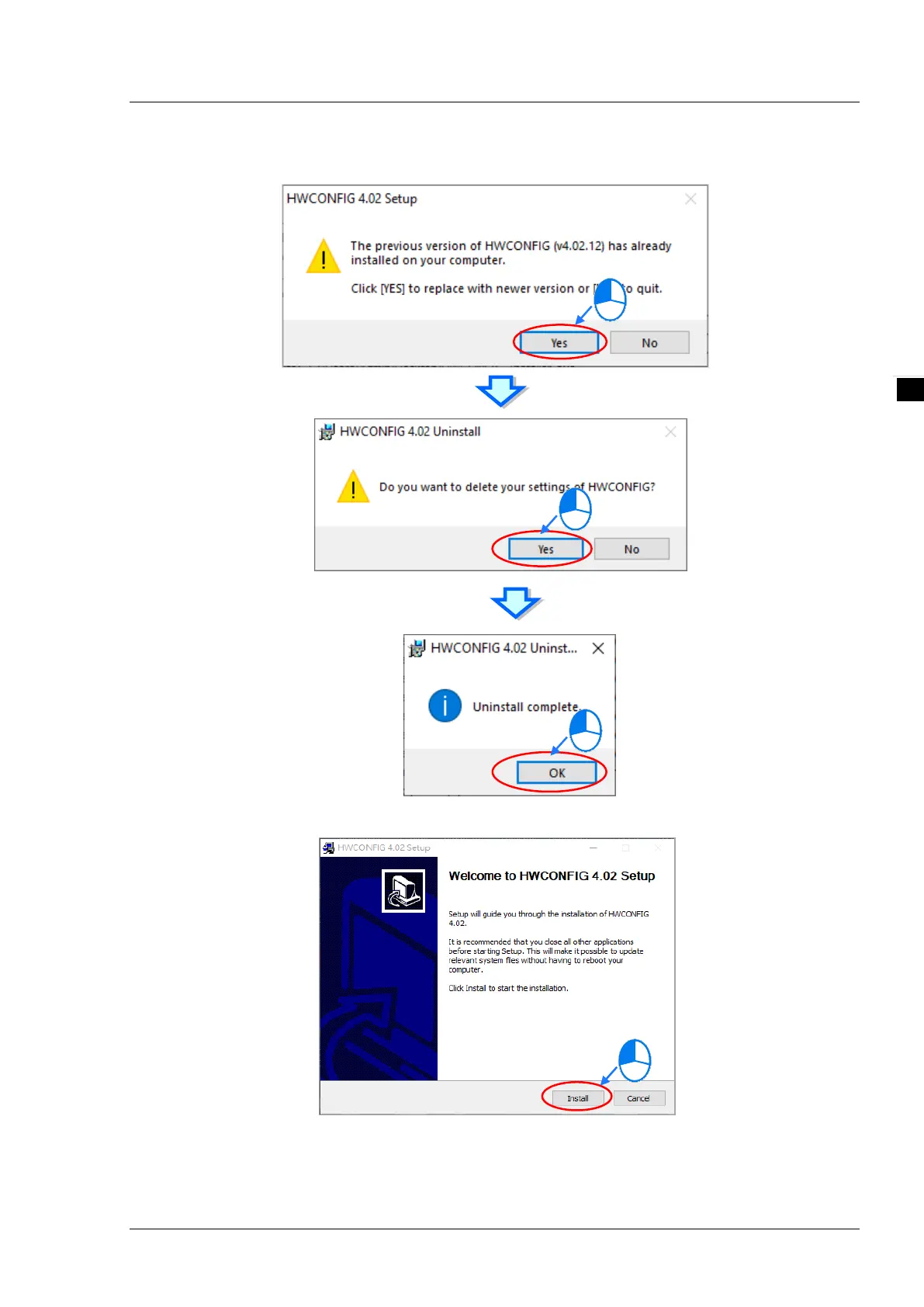Chapter 3 Installing Software
3-7
(12)
After that HWONFIG will be installed. If there is a previous version of HWCONFIG, the system will ask if you want
to replace the old HWCONFIG with a new one. Click OK and then make sure if you want to delete your
HWCONFIG settings. And then the old version of HWCONFIG is removed.
(13)
After the old version of HWCONFIG is removed, an installation of a new HWCONFIG will begin.
