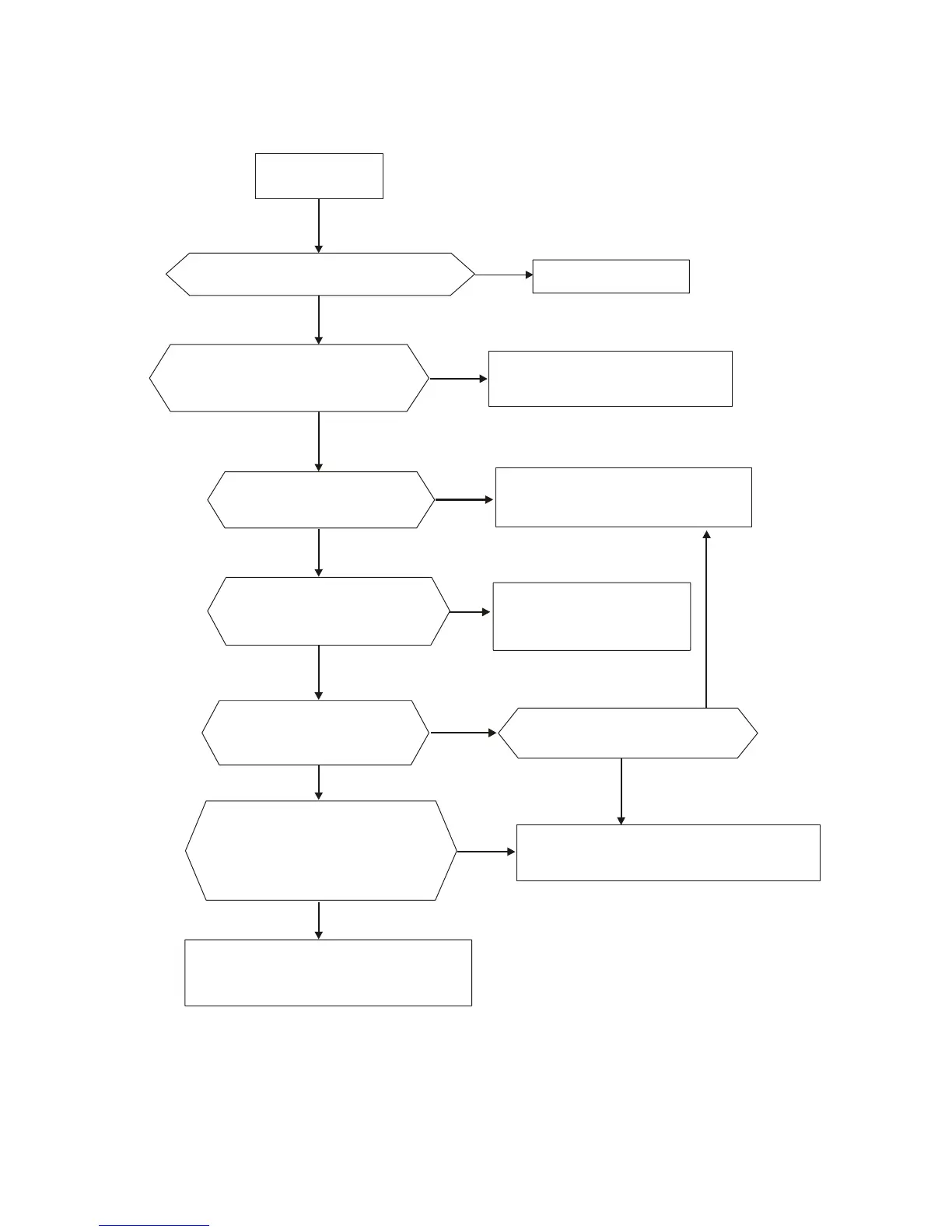Chapter 7 Troubleshooting |VFD-B Series
Revision July 2008, BE16, SW V4.08 & V5.00 7-3
7.4 Low Voltage (Lv)
Low voltage
Is input power correct? Or power cut,
including momentary power loss
Ye s
Yes
Yes
Ye s
Yes
Yes
No
No
No
No
No
No
No
Restart after reset
Check if there is any malfunction
component in
power supply circuit
or disconnection
Change defective component
and check connection
Check if voltage is
within specification
Make necessary corrections,
such as change power supply
system for requirement
Check if there is heavy load
with high start current in the
same power system
Check if Lv occurs when
breaker and magnetic
contactor is ON
Suitable
transformer
power
capacity
Check if voltage between +1/+2
and - is greater than
200VDC (for 230V models)
400VDC (for 460V models)
517VDC (for 575V models)
Maybe AC motor drive has malfunction.
Please contact DELTA.
Control circuit has malfunction or
misoperation due to noise. Please
contact DELTA.
Ye s
Using the different power
supply for this drive and
heavy load system